3 mechanical settings, 1 setting the ribbon guides, Operator panel support – Avery Dennison ALS 350 User Manual
Page 42: Setting the ribbon guides on the dispenser head, Deflection roller on the rewind unit, 3 mechanical, Settings
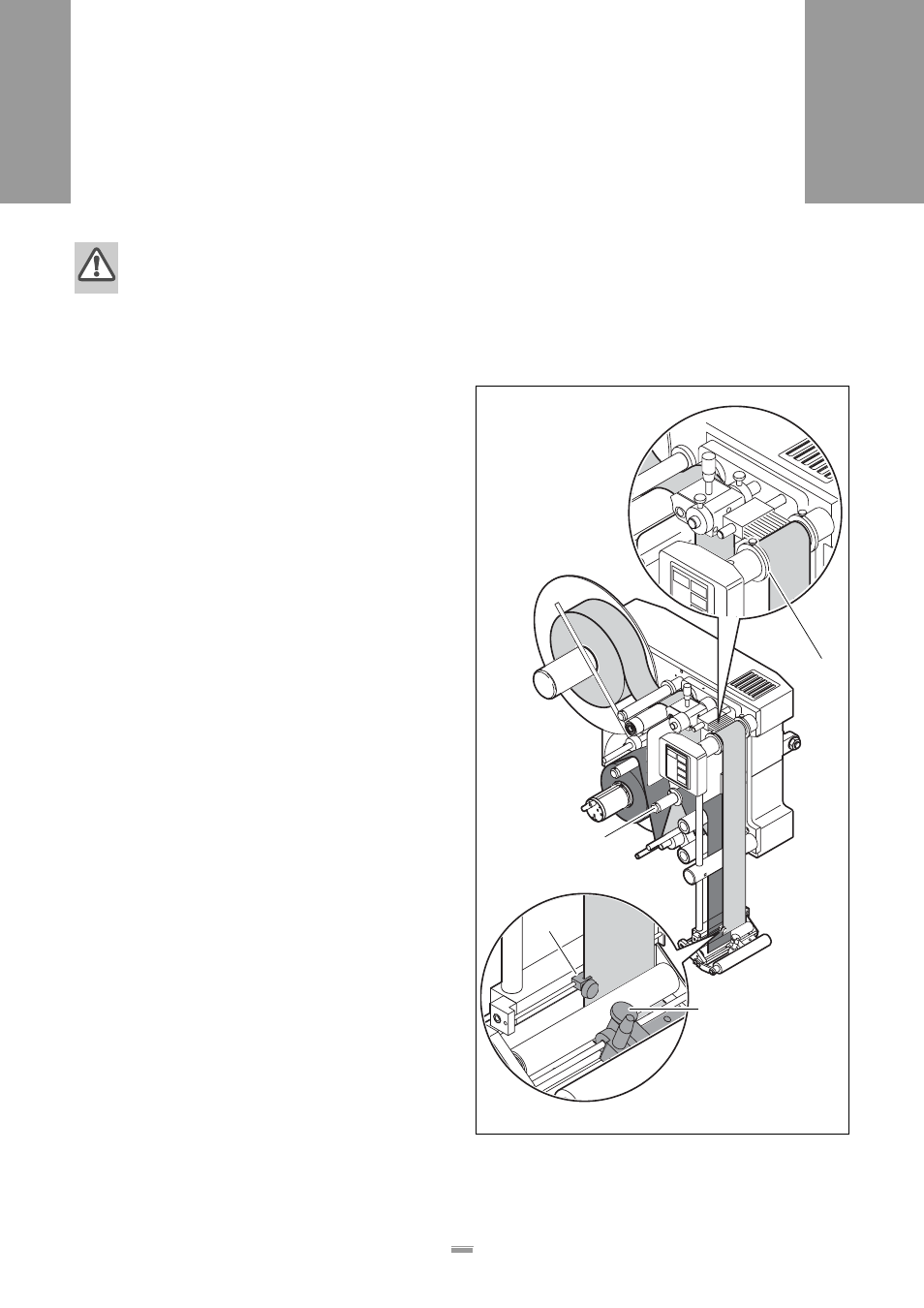
42
3.3 M
ECHANICAL
SETTINGS
ALS
350
450
WARNING!
Risk of injury due to moving or rapidly rotat-
ing parts!
£
Before carrying out the mechanical set-
tings, ensure that the machine is
switched off at the main switch.
3.3.1
Setting the ribbon guides
Operator panel support
£
Loosen the knurled thumb screws on the front-fac-
ing guide ring [32A].
£
To set the guide ring:
– The label ribbon must run between the two guide
rings with as little play as possible, but it must not be
pinched.
£
Tighten the knurled thumb screws.
Setting the ribbon guides on the dispenser
head
£
Loosen the knurled thumb screws on the ribbon
guide [32B] and at the label stop sensor [32C].
£
Adjust the ribbon guide [32B] near the ribbon band
allowing as little play as possible, but it must not be
pinch the band. Tighten the knurled thumb screws.
£
In the same manner, adjust the position of the label
stop sensor [32C] and tighten the knurled thumb
screws.
Deflection roller on the rewind unit
£
Slide the guide bushes onto the deflection
rollers [32D] behind the feed drive :
– The label ribbon must not run from the side behind
the feed roller unit.
[32] Ribbon guides
A
B
C
D
3.3
MECHANICAL SETTINGS
