3 prior to operating, 1 insert the labelling material - als 350, 1 prerequisites – Avery Dennison ALS 350 User Manual
Page 30: 2 insert the label roller, Remove the old backing material, Remove adhesive residues, Prior to operating, Insert the labelling material – als 350, Rior, Operating
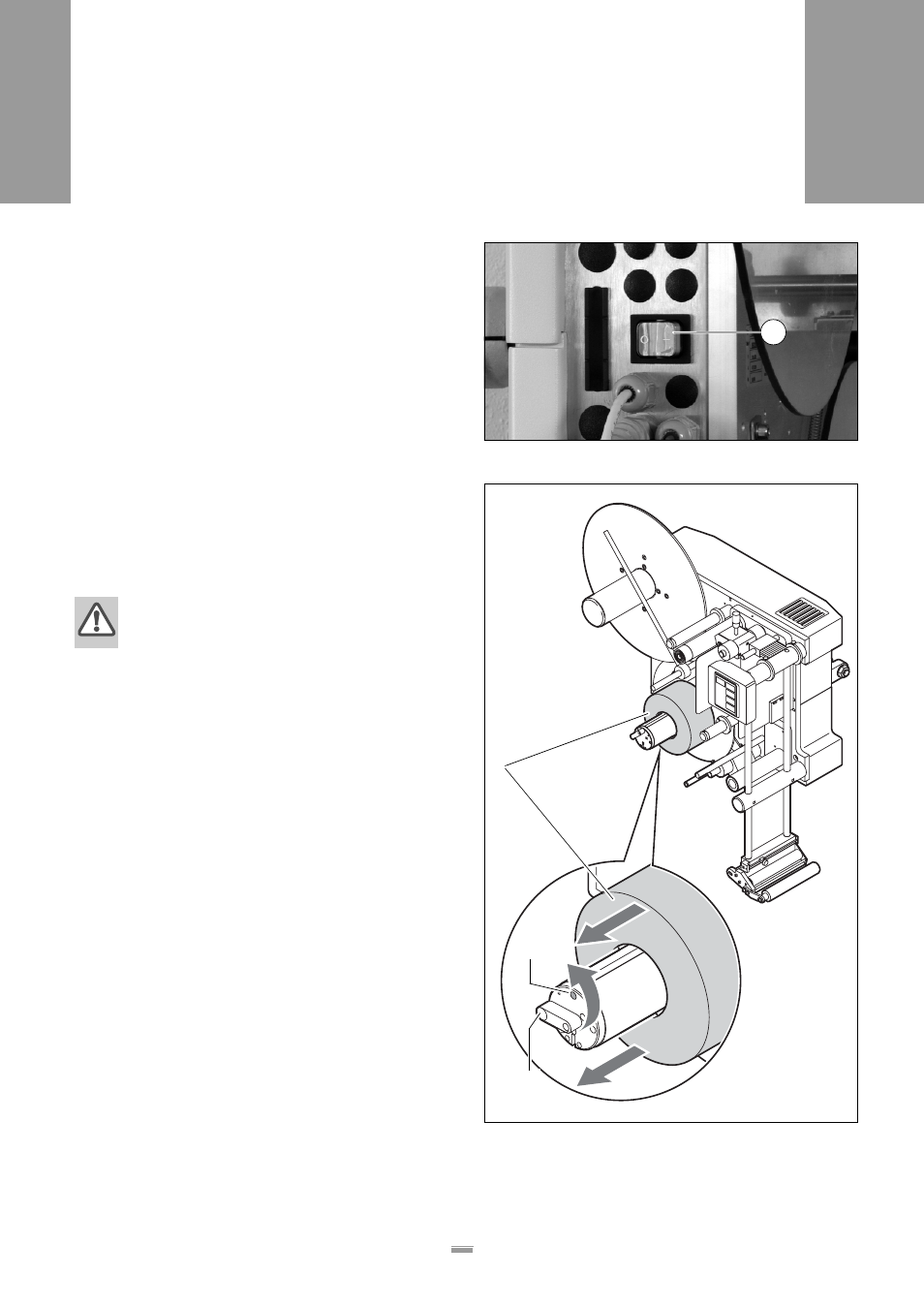
30
3
P
RIOR
TO
OPERATING
3.1 I
NSERT
THE
LABELLING
MATERIAL
– ALS 350
ALS
350
3.1.1
Prerequisites
£
Verify flawless functioning of the safety equipment.
£
Check machine for visible damage. Any discovered
deficiency is to be reported immediately.
£
Non-required materials and objects are to be re-
moved from the working area of the machine.
£
Make sure that only persons authorised to work on
the machine are within the working area of the ma-
chine.
£
Use required personal safety gear in accordance
with the regulations, e. g. wear hair nets, and protec-
tive eye-glasses.
– The label dispenser is switched off at the main
[14A] switch.
3.1.2
Insert the label roller
WARNING!
Risk of injury due to moving or rapidly rotat-
ing parts!
£
Before inserting the label roller, ensure
that the machine is switched off at the
main switch.
£
Never switch on the machine before the la-
bel ribbon has been completely threaded
into position.
Remove the old backing material
If backing material remains on the rewinding [15A]
roller:
£
Swing the lever [15C] at the rewinding roller over the
red [15B] point.
– The tension of the rewinding roller spreader mecha-
nism is relieved.
£
Remove the rewound backing material.
Remove adhesive residues
£
If necessary, clean the following components:
– Dispensing edge
– Deflection rollers
– Drive roller
– Rewinding roller
£
Observe the notices in chapter Care and cleaning,
Page 86.
[14] Main switch on the housing
[15] Remove the backing material from the rewinding roller
A Old backing material
B Red point on the rewinding roller
C Lever for the spreader mechanism of the rewinding roller
A
C
A
B
3
P
R I O R
T O
O P E R A T I N G
3.1
INSERT THE LABELLING MATERIAL – ALS 350
