Using hpi-b – Artesyn System Management Interface Based on HPI-B (Centellis CO 31kX-4100-2000-4410) (June 2014) User Manual
Page 92
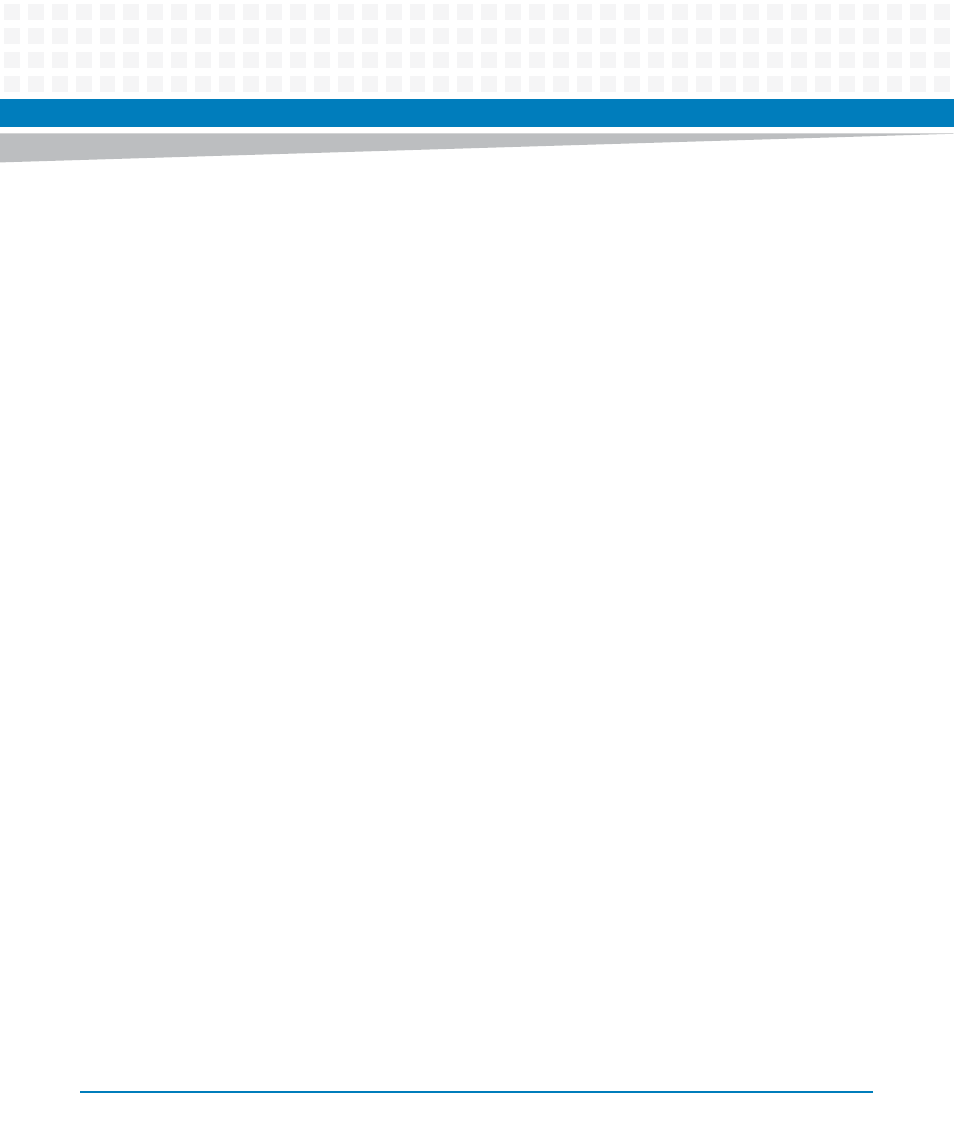
Using HPI-B
System Management Interface Based on HPI-B (Centellis CO31kX/4100/2000/4410) User’s Guide
92
-V
This invokes the version number of the hpifumi command itself.
-h
This displays help information, which includes parameter description and overall functionality
description.
Example
Updating the ATCA-M100 Root File System via the hpifumi Example Tool
In order to upgrade the ATCA-M100 root file system, proceed as follows.
1. Copy the new ATCA-M100 root file system image file to a directory on the blade
where the hpifumi example application runs.
2. Identify the FUMI object which represents the ATCA-M100 root file system. This
can be achieved by entering hpifumi without any parameters. All available FUMI
objects will then be displayed in a way similar to the following example output.
shm12s8:~ # hpifumi
resource: 2 Daemon Resource:
{ADVANCEDTCA_CHASSIS,12}{SYS_MGMNT_SOFTWARE,0}
Fumi 10
IdString : ShM Root FS
AccessProt : SAHPI_FUMI_PROT_LOCAL
Capability :
NumBanks : 1
Oem : 0x203c6465
resource: 2 Daemon Resource:
{ADVANCEDTCA_CHASSIS,12}{SYS_MGMNT_SOFTWARE,0}
Fumi 11
IdString : ShM Kernel
AccessProt : SAHPI_FUMI_PROT_LOCAL
Capability :
NumBanks : 1
Oem : 0x63467568
resource: 2 Daemon Resource:
{ADVANCEDTCA_CHASSIS,12}{SYS_MGMNT_SOFTWARE,0}
Fumi 12
