Table 2-9, Software installation and configuration – Artesyn System Management Interface Based on HPI-B (Centellis CO 31kX-4100-2000-4410) (June 2014) User Manual
Page 34
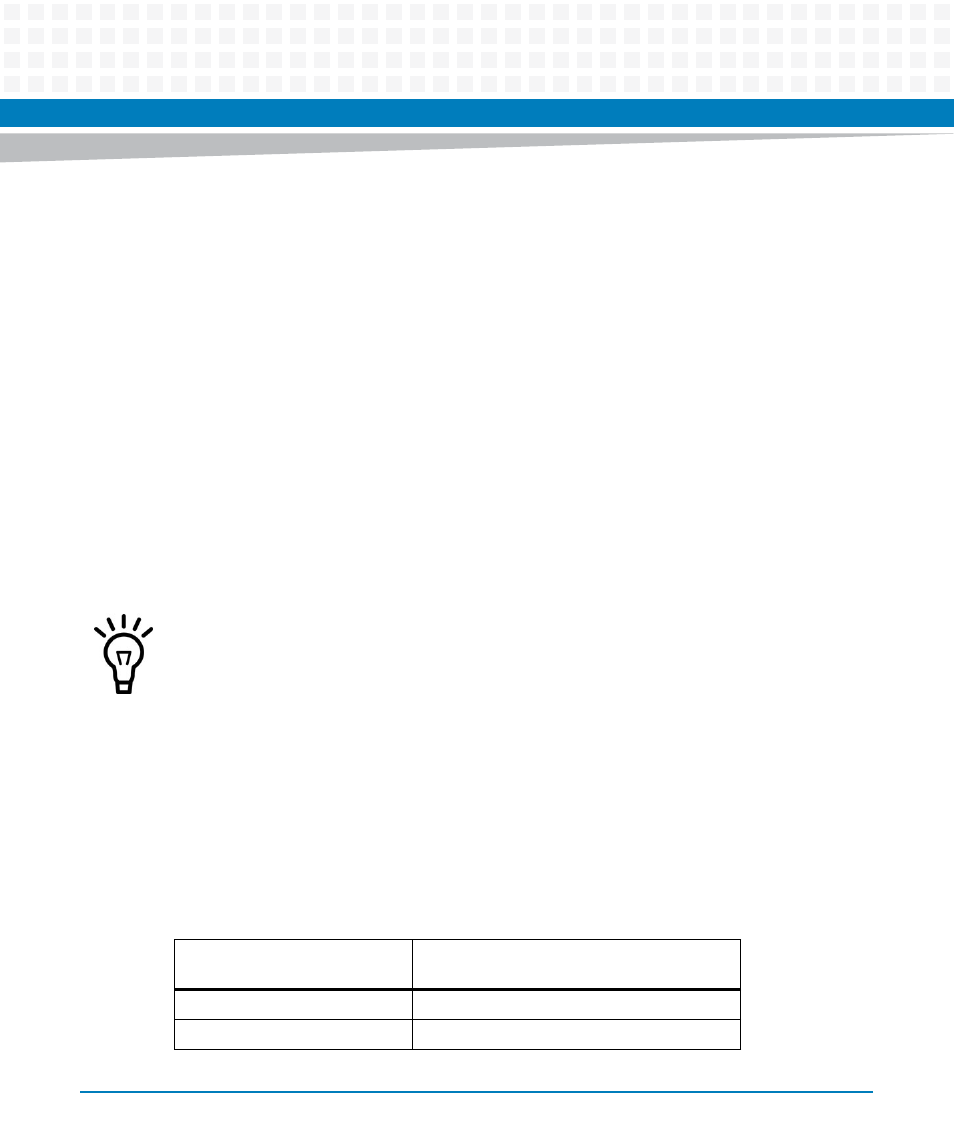
Software Installation and Configuration
System Management Interface Based on HPI-B (Centellis CO31kX/4100/2000/4410) User’s Guide
34
[ShelfFrodo1]
Daemon=192.168.21.8
Port=4743
[ShelfFrodo2]
Daemon=192.168.22.9
Port=4743
At start-up, your application would typically first determine which HPI daemon is currently
active (for example by opening a session with the daemon), and then establish a connection
with the active daemon. In order to monitor the status of an established connection, you can
use OEM HPI sensors. Refer to
Working with the Multishelf Library
for further details.
If the application detects, that the connection to the active daemon got lost, it would establish
a connection to the previously deactivated daemon and continue with that daemon. Since the
HPI resource IDs were preserved in a file, the application can continue with the same resource
IDs. Apart from resource IDs, however, no other data is replicated and therefore preserved.
2.3.2.2
Accessing the HPI Daemons via Virtual IP Addresses
In Centellis 4100/31K/2000/4410 systems, you can access the ATCA-M100/MF105/SAM1410
blades via virtual IP addresses. One virtual IP address is automatically linked to the currently
active ATCA-M100/MF105/SAM1410 blade. The following table shows which IP address this is
for the different systems.
The activation of a previously deactivated HPI daemon may take up to several minutes. Your
application should take this into account when establishing a connection with a previously
deactivated HPI daemon.
Table 2-9 Virtual IP Addresses Corresponding to Active ATCA-M100/MF105/SAM1410 Blade
System
Virtual IP of Active ATCA-
M100/MF105/SAM1410
Centellis 4100
192.168.20.171
Centellis 31K
172.16.
