Using hpi-b – Artesyn System Management Interface Based on HPI-B (Centellis CO 31kX-4100-2000-4410) (June 2014) User Manual
Page 91
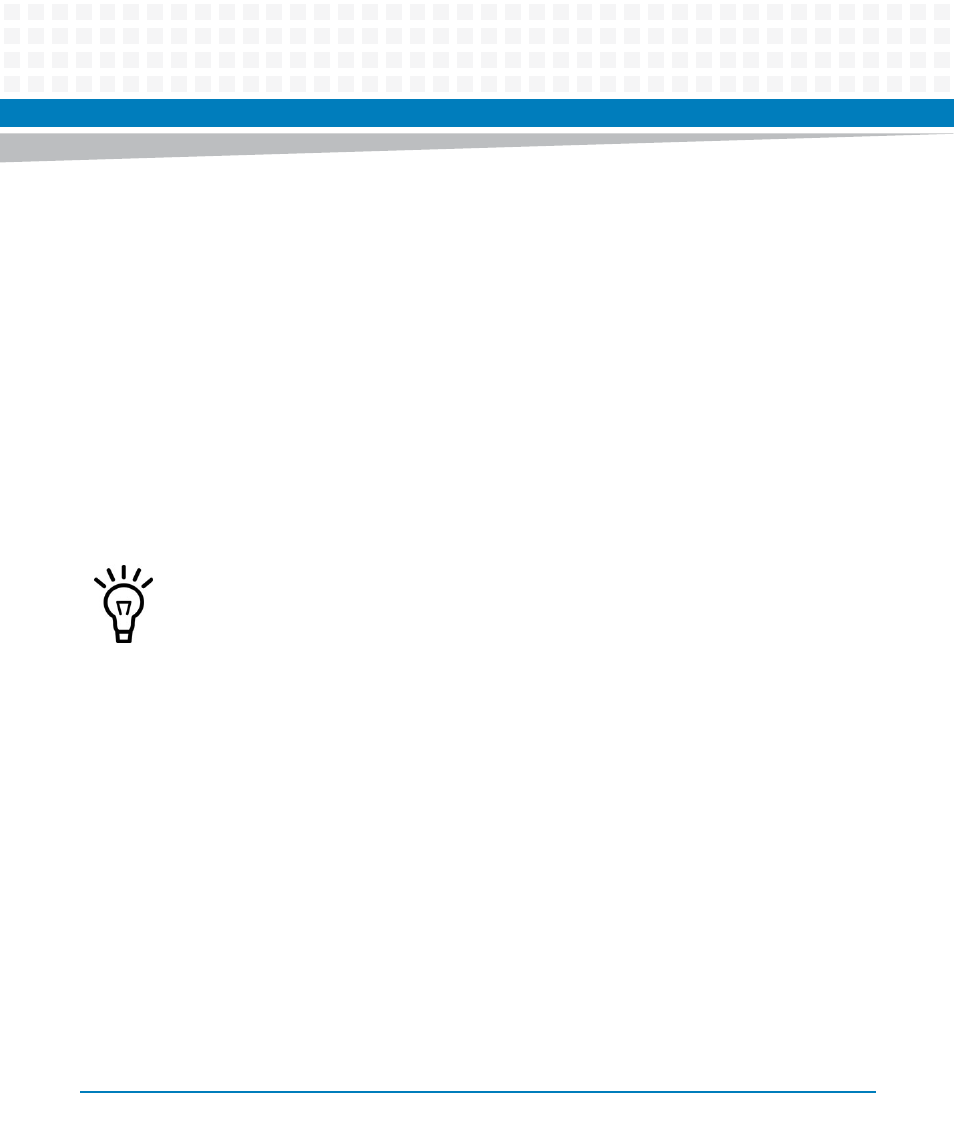
Using HPI-B
System Management Interface Based on HPI-B (Centellis CO31kX/4100/2000/4410) User’s Guide
91
-i
Invokes the FUMI saHpiFumiSourceInfoGet() call. This command is invoked after the
source image has been set and validated. It can be used to retrieve information such as version
number, build date and similar information. Refer to the FUMI specification for further details.
-t
Invokes the FUMI call saHpiFumiTargetInfoGet(). This function can be used to retrieve
information about the target image file. This information includes version number, build date
etc.
-a
This invokes the FUMI call saHpiFumiActivate(). This starts the execution of the active
image on the selected FUMI.
-g
This invokes the FUMI call saHpiFumiUpgradeStatusGet().
This should be called after the update process has been started. It returns the update status.
Refer to the FUMI specification for possible states.
-y
This invokes the FUMI call saHpiFumiTargetVerify(). This call is intended to be invoked
after the upgrade has finished. It verifies the new, updated image at the target memory
matches with the source image. Refer to the FUMI specification for details.
-c
This invokes the FUMI call saHpiFumiUpgradeCancel()
This command is currently not supported.
If you are upgrading IPMC firmware images on the currently supported blades via FUMI, then
the IPMC firmware is implicitly activated and the -a command is used to trigger a FRU state
change from M1 (Inactive) to M2 (Insertion pending).
