Table 2-8, Software installation and configuration – Artesyn System Management Interface Based on HPI-B (Centellis CO 31kX-4100-2000-4410) (June 2014) User Manual
Page 33
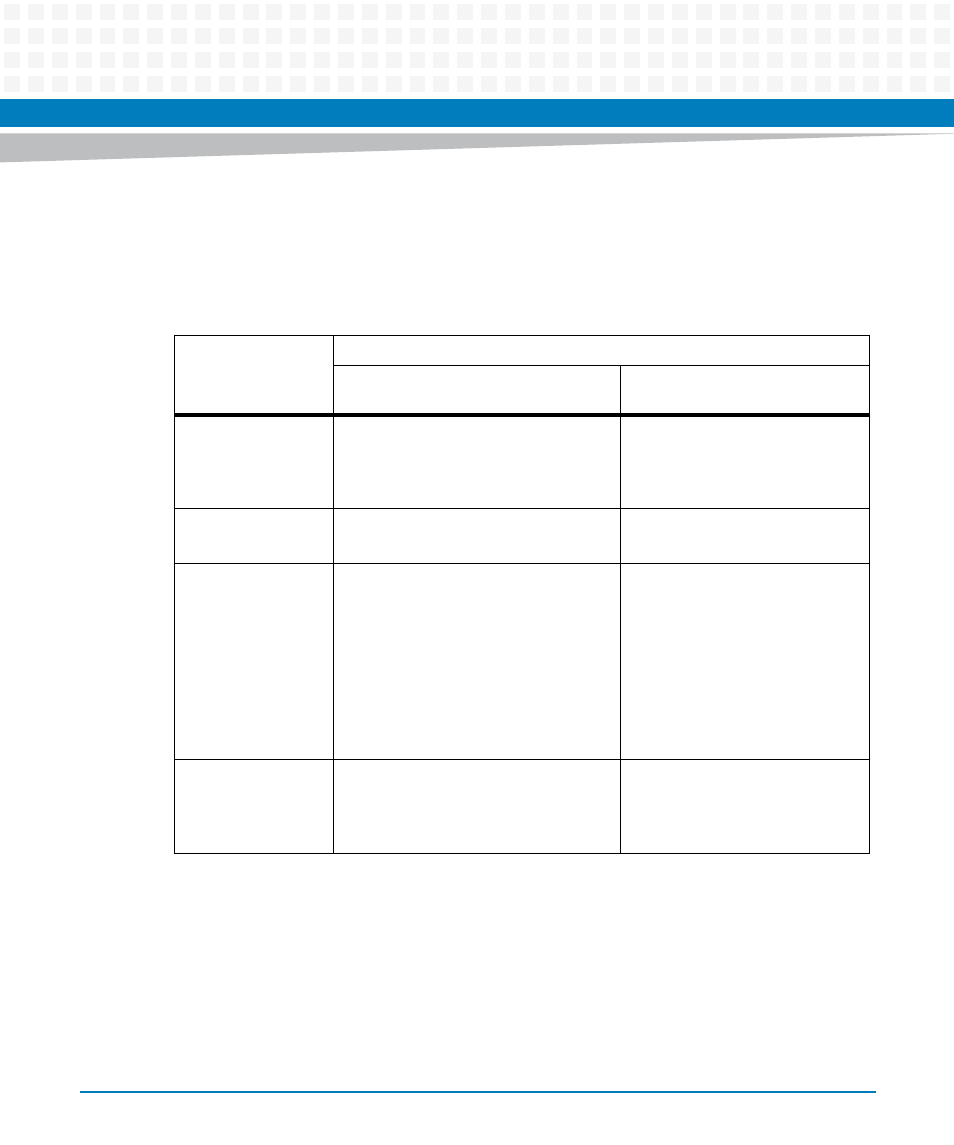
Software Installation and Configuration
System Management Interface Based on HPI-B (Centellis CO31kX/4100/2000/4410) User’s Guide
33
2.3.2.1
Accessing the HPI Daemons via Physical IP Addresses
The following table lists the physical IP addresses assigned to the ATCA-M100 (Centellis CO
31K/4100) , ATCA-MF105 (Centellis 2000) and SAM1410 (Centellis 4410) blades.
If you want to access the HPI daemons via the physical IP addresses of the ATCA-
M100/MF105/SAM1410 blades, then you need to specify two physical IP addresses
corresponding to the two ATCA-M100/MF105/SAM1410 blades in your configuration file.
Therefore, in a Centellis 4100 system for example, the configuration file could contain the
following two entries.
Table 2-8 Physical IP Addresses of ATCA-M100/MF105/SAM1410 Blades
System
Viewed from the front of the shelf
Physical IP Address of Left ATCA-
M100/MF105/SAM1410
Physical IP Address of Right ATCA-
M100/MF105/SAM1410
Centellis 4100
192.168.21.8 (connection to left
switch)
192.168.22.8 (connection to right
switch)
192.68.21.9 (connection to left
switch)
192.168.22.9 (connection to right
switch)
Centellis CO 31K
172.17.
172.18.
172.17.
172.18.
Centellis 2000
172.17.
switch)
172.18.
switch)
Access is possible either via the
backplane or via the ATCA-MF105 face
plate connector UPLINK ETH, which
provides an uplink to the system’s base
interface.
172.17.
to left switch)
172.18.
to right switch)
Access is possible either via the
backplane or via the ATCA-MF105
face plate connector UPLINK ETH,
which provides an uplink to the
system’s base interface.
Centellis 4410
192.168.21.8 (connection to left
switch)
192.168.22.8 (connection to right
switch)
192.68.21.9 (connection to left
switch)
192.168.22.9 (connection to right
switch)
