4 artesyn extensions, 1 hpi controls for domain and shelf management, 2 ipmi system boot options support – Artesyn System Management Interface Based on HPI-B (Centellis CO 31kX-4100-2000-4410) (June 2014) User Manual
Page 52
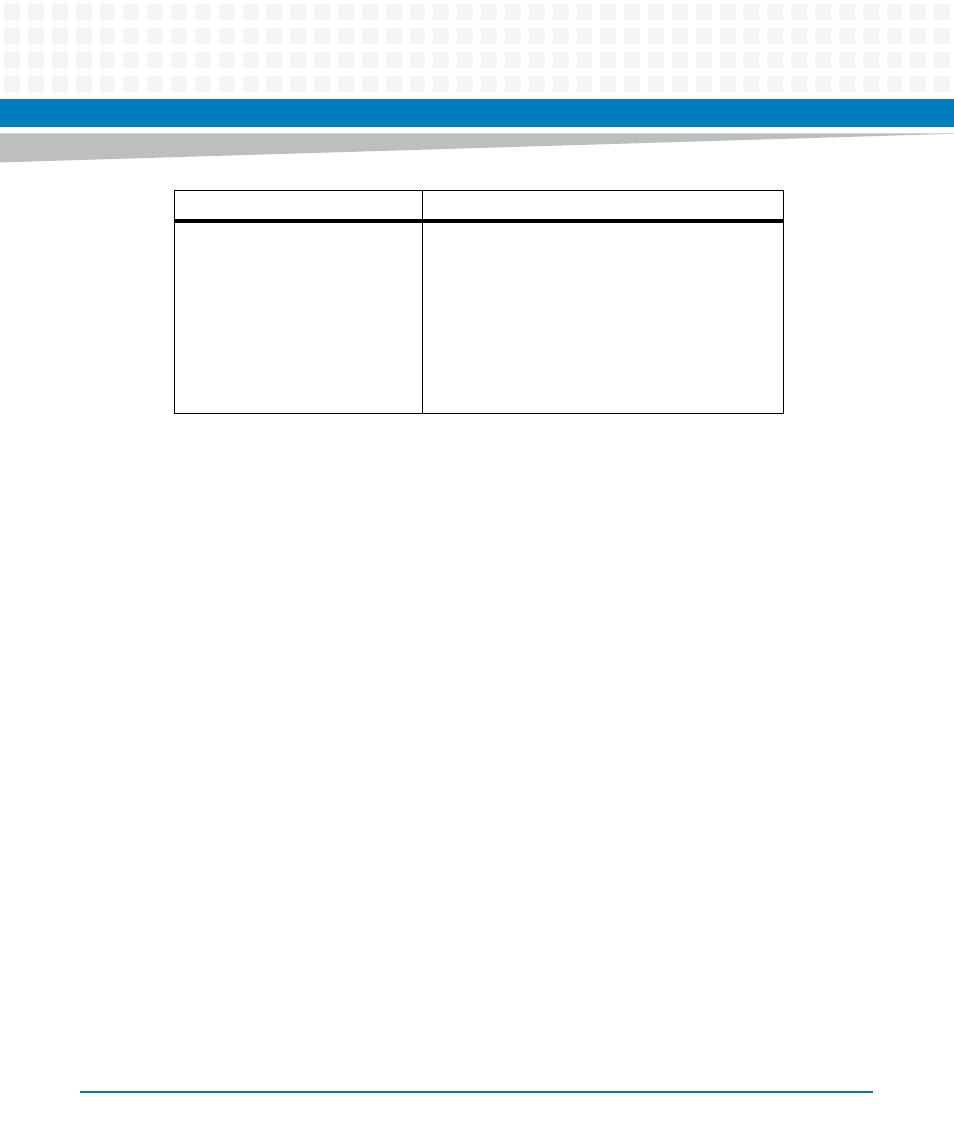
Using HPI-B
System Management Interface Based on HPI-B (Centellis CO31kX/4100/2000/4410) User’s Guide
52
If the domain/shelf specified in the call exists, the domain/shelf is removed, an HPI domain
removed event is generated and any sessions that may be open to this domain are closed.
Furthermore the domain shelf resource in the HPI domain is removed and a hot swap even of
type "NOT_PRESENT" is generated.
4.4
Artesyn Extensions
The following describes features which are not specified in the HPI-B specifications, but were
added by Artesyn or which are specific to the Artesyn HPI-B implementation.
4.4.1
HPI Controls for Domain and Shelf Management
This refers to the Domain Management Resource and Shelf Management Resource which were
previously explained. Both are Artesyn-specific extensions. See
4.4.2
IPMI System Boot Options Support
A FRU may have a payload which is capable of booting an operating system (OS). Usually, a
boot firmware, such as BIOS or U-Boot, is started after the payload is powered up or reset. Via
the System Boot Options Control you can set some options for the boot firmware. The boot
firmware will read these settings from the IPMC.
In order to set or get the system boot options, you need to use the HPI Boot Option control.
CtrlState
Pointer to control state as described in
"Domain Management Control State" on page 46
In this control state, fill the field body as follows:,
[0]
: 2 (stands for "remove domain")
[1] - [4]
: IP address of shelf you want to add
(little endian order)
[5] - [6]
: port of shelf (little endian order)
[7] - [n]
: Domain name
Parameter
Value
