AMETEK DCS-E 3kW Series User Manual
Page 52
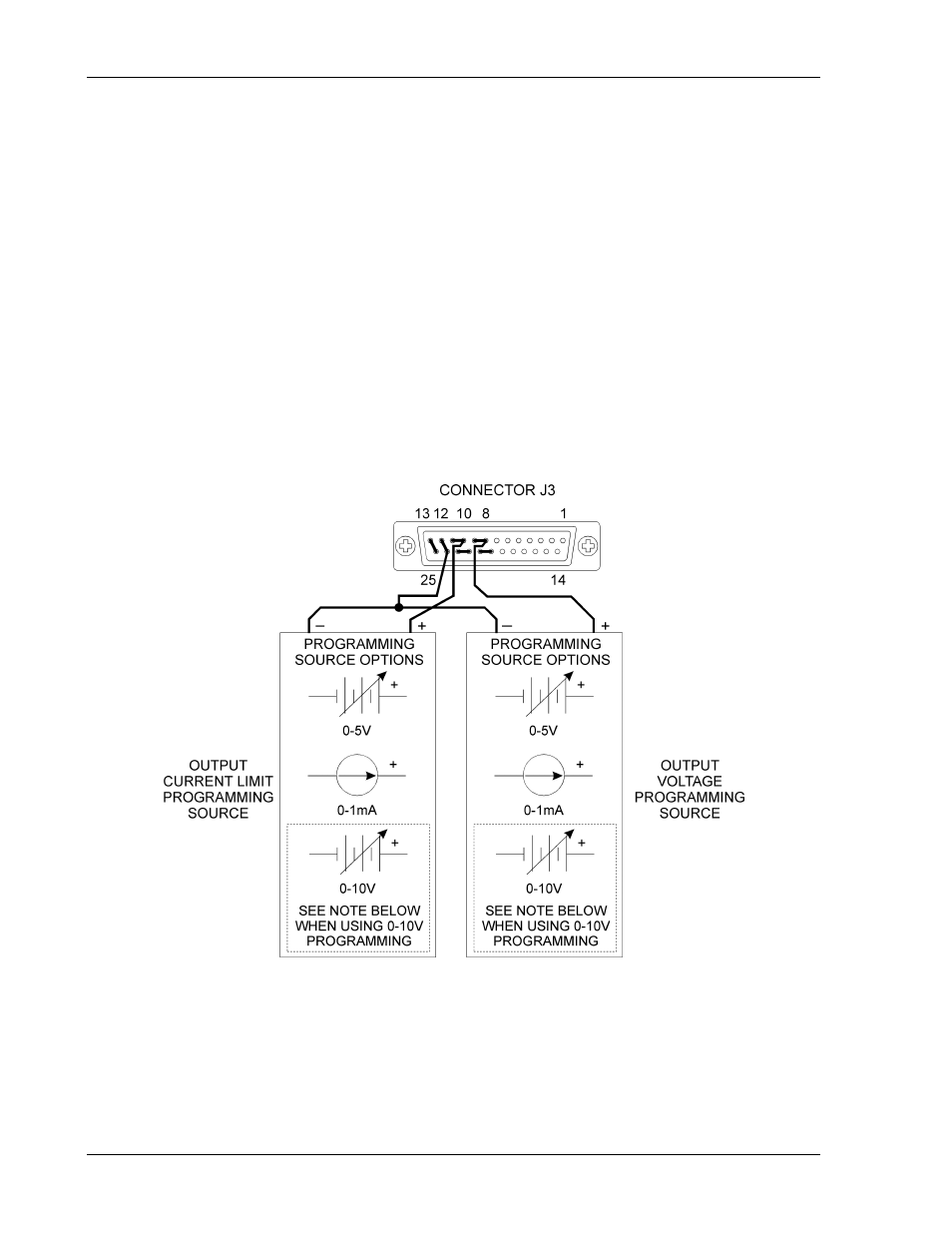
Advanced Operation
Sorensen DCS-E Series 3kW Supplies
4-8
M362295-01 Rev C
Section 4.2 Configuring for Remote Programming, Sensing, and Monitoring explains how
to use the front panel REM/LOC switch, how to reconfigure or make connections to the external
J3 connector, and how to access internal jumpers JMP1 and JMP2 to change their settings.
4.3.1
Programming Output Voltage and Current Limit with the
REM/LOC Switch
The front panel REM/LOC (Remote/Local Programming) switch will allow you to switch back
and forth between remote and local operation when programming output voltage and current
limit with external voltage and/or current sources.
For programming output voltage and current limit using the REM/LOC switch:
1. Connect the programming source between pins 9 (voltage programming input/positive)
and 12 (return).
2. Connect the programming source between pins 10 (current limit programming
input/positive) and 12 (return).
3. Set the front panel REM/LOC switch to REM.
Figure 4-3 Programming Output Voltage and Current Limit Using the REM/LOC Switch
Notes for 0-10V Programming:
1. To program both output voltage and current limit with a 0-10V source and use the REM/LOC
switch, set internal jumpers JMP1 and JMP2 to their A-B locations before connecting the
voltage and current limit programming inputs. Review Section 2.2 Safety and follow the
