KBC Networks Mesh2HT User Manual
Page 31
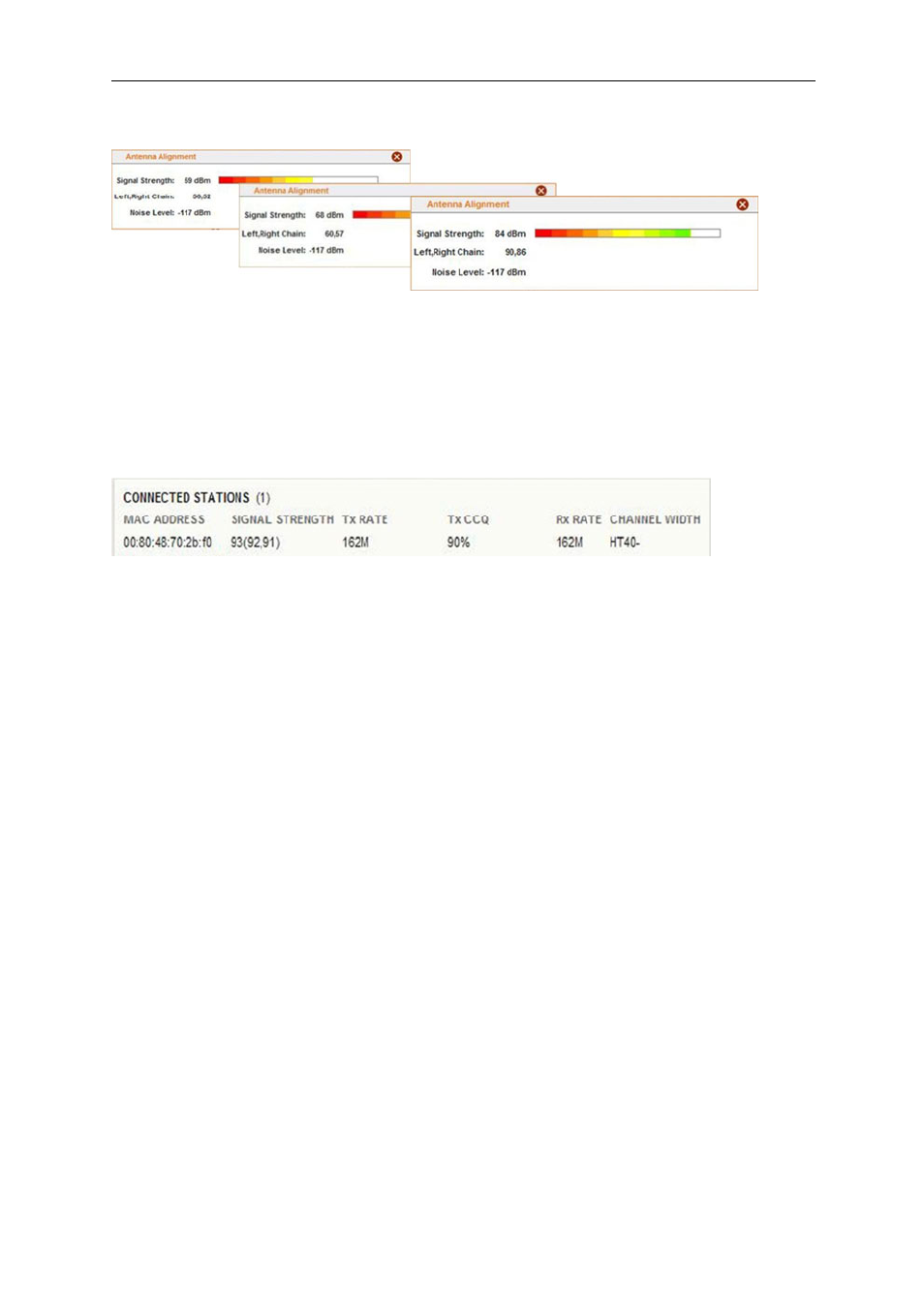
Mesh2HT User Manual
Manual-MESH2HT-Rev1311
Copyright © KBC Networks 2012
Page 31 of 59
www.kbcnetworks.com
identify the optimal mounting alignment.
Connected Stations: the number of connected devices is shown in parenthesis. When
R1 is connected to R2 of another Mesh2HT, Mesh2HT-AB series product or Mesh2HT-AA
series single point host/AP, the MAC address(es), Signal Strength(s), TX Rate(s), TX
CCQ(s), RX Rate(s) and Channel Width(s) will also be displayed. These are used to
identify if the signal strength and data rates are sufficient for a wireless connection
needed for a constant stream of video. In the screen shot below the important details
are highlighted and defined:
Note:
A client radio will show this section as ‘CONNECTED AP’ but will display all of the
same information for the AP radio connected to the client radio.
MAC Address: connected station / AP MAC address.
Signal Strength: This is the RSSI (Received Signal Strength Indication) ranging from 0-
100. The RSSI is the measure of the strength of the RF connection between radios. The
RSSI number in the screen shot above is ‘93’ with the numbers within the parenthesis
showing the RSSI’s for the vertical (92) and horizontal (91) portions of the radio (i.e. the
2x2 function of the MIMO). The vertical and horizontal RSSI figures can be used if two
separate directional antennas require individual alignment. Certain variables exist by
which this indicator is established. If line of sight, interference or other adverse site
specific conditions exist, the RSSI will be limited to a much lower number on the 0-100
scale. The RSSI in the above screen shot was attained when the radios were in very
close proximity on a bench test. When distance is increased between the radios and
other variables are introduced the number will drop significantly from the high numbers
shown. A reasonable RSSI for average deployments will be in the 40 to 50 range. A bare
minimum RSSI that KBC Networks recommends to maintain an RF link for constant
streaming video is no less than 20. If max TX and RX rates are established at lower
RSSIs then the system is performing as optimally as possible in a harsh RF environment.
Tx / Rx Rates: The rate of transmission and reception is auto-negotiated with the
opposite radio in the RF connection. The system attempts to establish a link at the
maximum rate of 162Mbps (in 40 MHz bandwidth) however, if the environment restricts
a connection at the maximum rate, the radios will attempt connection at the next lower
rate. It will continue to auto-negotiate the rate until a connection can be established.
Tx CCQ: Transmission client Connection Quality – this value, shown as a percentage,
shows how effective the transmitted bandwidth being used is compared to the theoretical
maximum bandwidth.
