KBC Networks Mesh2HT User Manual
Page 21
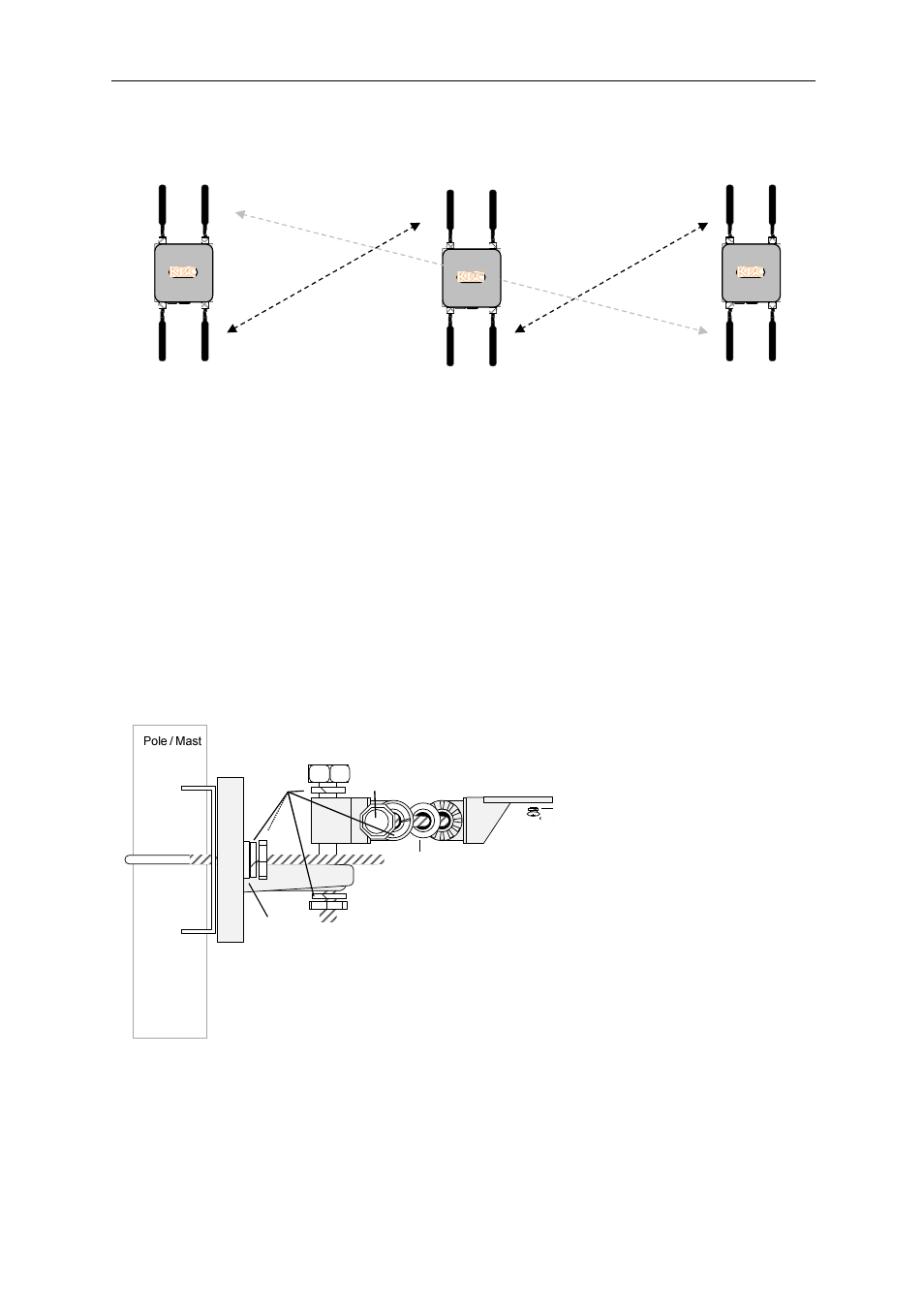
Mesh2HT User Manual
Manual-MESH2HT-Rev1311
Copyright © KBC Networks 2012
Page 21 of 59
www.kbcnetworks.com
R2 Configuration:AP
SSID: KBC-MESH2HT-1
Channel: 5745 MHz
R2 Configuration:AP
SSID: KBC-MESH2HT-2
Channel: 5805 MHz
R2 Configuration:AP
SSID: KBC-MESH2HT-3
Channel: 5825 MHz
Note:
Channels and SSIDs shown as examples only.
2.3.2 Pole and Wall-mount Assembly
Mesh2HT nodes come with a hardware kit for mounting to a pole/mast that is no more
than 3 inches in diameter. The node itself does not require antenna alignment if using
the omni-directional antennas. If using the 17 dBi directional patch antennas, see
section 4.1.1.2
for alignment.
2.3.2.1
Mounting Kit Parts Included
R1 Configuration:
Client
SSID: KBC-Mesh2HT-3
R1 Configuration:
Client
SSID: KBC-Mesh2HT-1
R1 Configuration:
Client
SSID: KBC-Mesh2HT-2
A
B
C
1
2
3
4
5
6
7
8
9
Note:
Diagram is shown with part #6 inserted
between parts B and C using a longer bolt (part
#3). Bolt #3 and washer #6 are supplied
separately in the Mesh2HT box since the pre-
assembled mounting kit is sufficient for most
applications. The star washer and longer bolt
allow for finer up/down alignment angles.
10
