Altera Cyclone II PowerPlay Early Power Estimator User Manual
Page 28
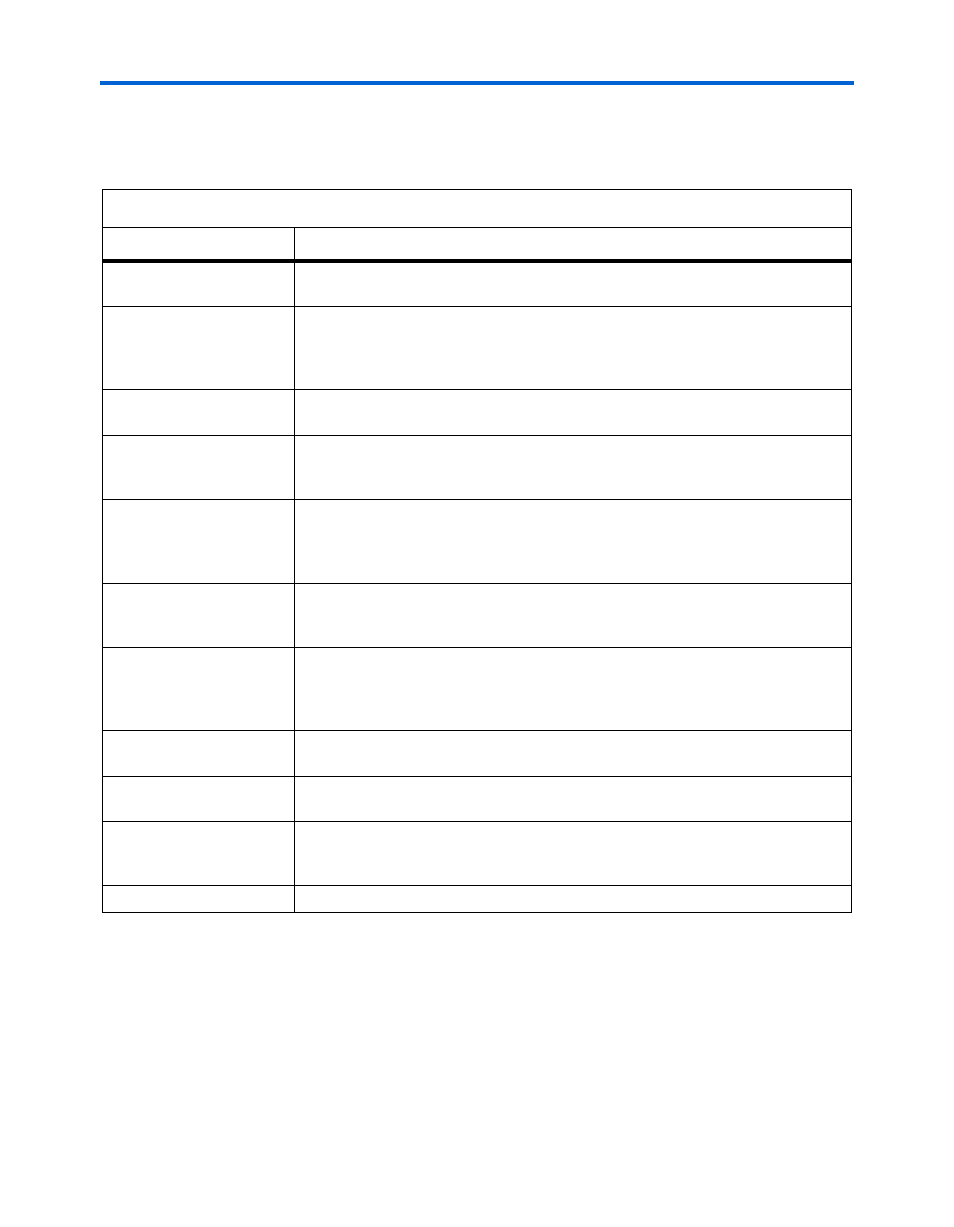
3–12
Altera
Corporation
PowerPlay Early Power Estimator User Guide For Cyclone II FPGAs
May 2006
PowerPlay Early Power Estimator Spreadsheet Inputs
Table 3–4
describes the values that need to be entered in the Multiplier
section of the PowerPlay Early Power Estimator spreadsheet.
Figure 3–9
shows the Cyclone II device PowerPlay Early Power Estimator
spreadsheet and the estimated power consumed by the multiplier blocks
in this design.
Table 3–4. Multiplier Section Information
Column Heading
Description
Module
Enter a name for the embedded multiplier module in this column. This is an optional
value.
Configuration
Select the multiplier block configuration. Cyclone II embedded multiplier blocks
offer the following configurations:
●
9 × 9 multiplier
●
18 × 18 multiplier
Clock Freq
Enter the clock frequency for the module in MHz. This value is limited by the
maximum frequency specification for the device family.
# of Instances
Enter the number of instances that have the same configuration, clock frequency,
toggle percentage and register usage. This value is independent of the number of
multiplier blocks being used.
Toggle %
Enter the average percentage of the multiplier block data outputs toggling on each
clock cycle. The toggle percentage ranges from 0 to 50%. Typically the toggle
percentage is 12.5%. For a more conservative power estimate, you can use a
higher toggle percentage.
Reg Inputs?
Select whether the input to the multiplier block is registered using the dedicated
input registers. If the dedicated input registers in the multiplier block are being used,
select Yes. If the inputs are registered using registers in LEs, then select No.
Reg Outputs?
Select whether the input to the multiplier block is registered using the dedicated
output registers. If the dedicated output registers in the multiplier block are being
used, select Yes. If the outputs are registered using registers in LEs, then select
No.
Thermal Power (W),
Routing
This shows the estimated power consumed by the routing in W. This value is
calculated automatically.
Thermal Power (W), Block
This shows the estimated power consumed by the multipliers in W. This value is
calculated automatically.
Thermal Power (W), Total
This shows the estimated power in W, based on the inputs you entered. It is the total
power consumed by multiplier blocks and is equal to the routing power and the
block power. This value is calculated automatically.
User Comments
Enter any comments. This is an optional entry.
