Operate pss 4000 diag control, Split window, 1 split window – Pilz PSSu H PLC1 FS SN SD User Manual
Page 31
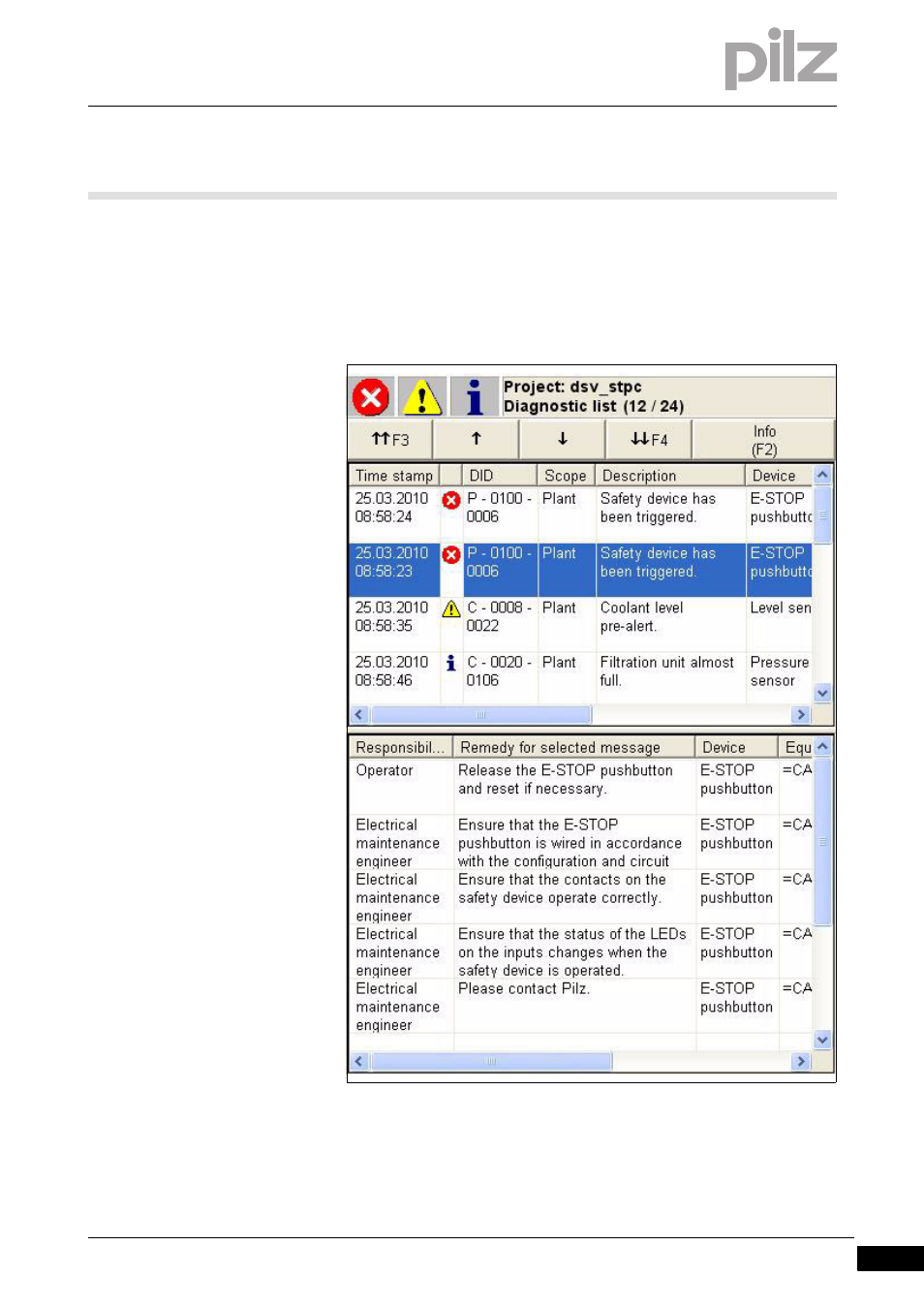
Pilz GmbH & Co. KG, Felix-Wankel-Straße 2, 73760 Ostfildern, Germany
Telephone: +49 711 3409-0, Telefax: +49 711 3409-133, E-Mail: [email protected]
6-1
6.1
Split window
6
Operate PSS 4000 Diag Control
6
6000
Operate PSS 4000 Diag Control
Operate PSS 4000 Diag Control
6-
6.1
Split window
6100
Split window
6-
PSS4000 Diag Control Fenster geteilt
While diagnostics are being run, you can see the diagnostic list in the top
half of the window. If you highlight an event, that row will turn blue and
the bottom half of the window will show the remedy for this event. If you
highlight a remedy, the row showing the event will turn grey and the row
showing the remedy will turn blue.
Fig. 6-1:
Split window with horizontal split
You can switch from this view to "Diagnostic log" and back again during
operation, via the information window
