2 configuration in a browser – Pilz PSSu H PLC1 FS SN SD User Manual
Page 22
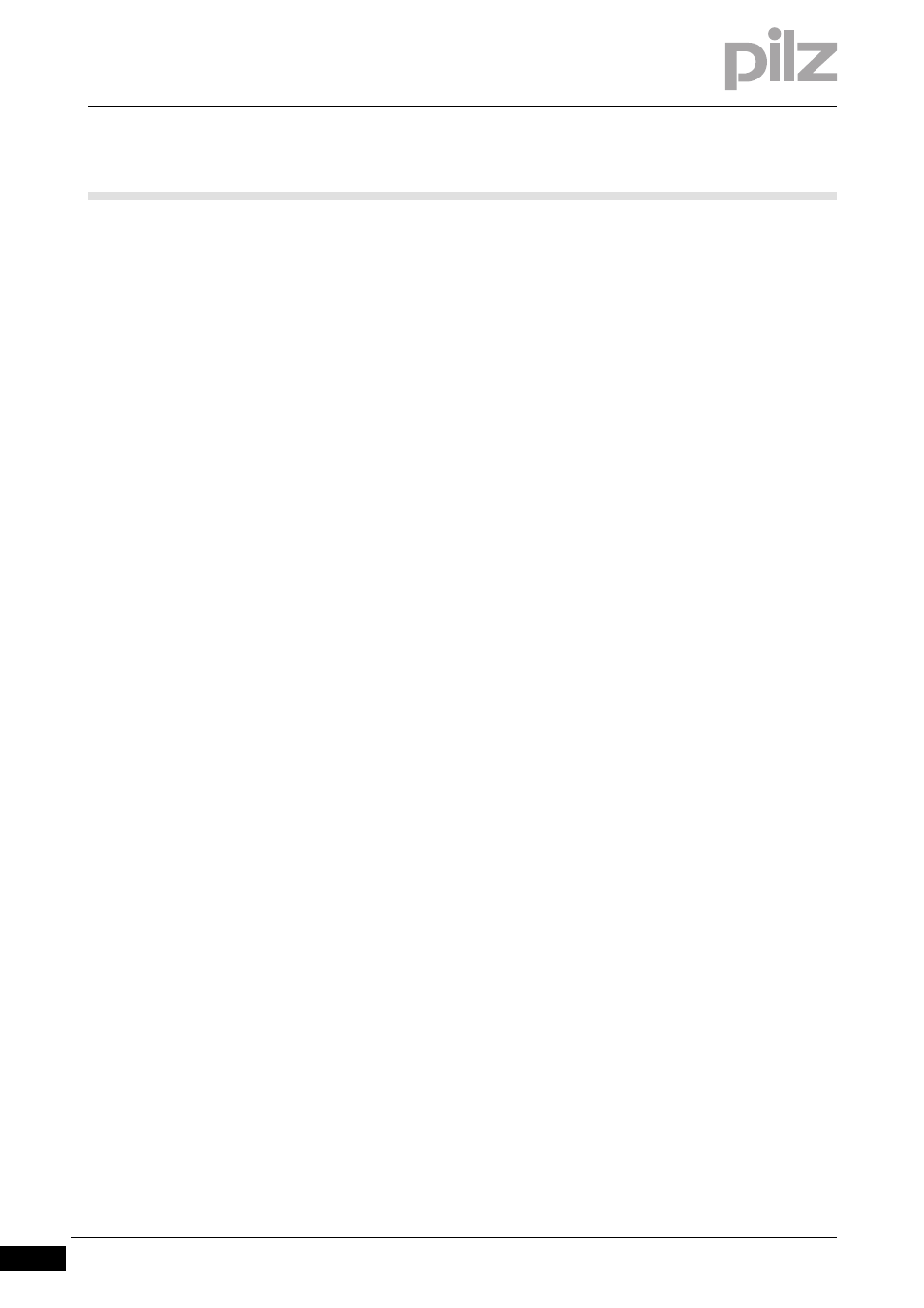
4.2
Configuration in a browser
4
Configure PSS 4000 Diag Control
Pilz GmbH & Co. KG, Felix-Wankel-Straße 2, 73760 Ostfildern, Germany
Telephone: +49 711 3409-0, Telefax: +49 711 3409-133, E-Mail: [email protected]
4-10
"UseKeyboard"
Keyboard operation
– "0" = not activated
– "1" = activated
"FontSize"
Font size in points
"FontType"
Name of font
(not the font's file name, i.e. Arial Unicode MS, not ARIALUNI.TTF, for
example)
EnableTicker
Activate ticker
– Values:
– "0" = not activated
– "1" = activated (only when Single Window is selected)
4.2.2
Properties for split window display (Split Window (1/2) tab)
Properties for split window display (Split Window (1/2) tab)
4-
PSS4000 Diag Control Properties Split Window 1 konfigurieren
Properties for dividing the split window and the height of the table rows:
ListPaneHeight
– Height of event window as a percentage
RemedyPaneHeight
– Height of remedy window as a percentage
TextLinesPerTableRow
– Number of text lines per table row, e.g. "3"
