Diagnostic log tab, 1 configuration in a graphics software package – Pilz PSSu H PLC1 FS SN SD User Manual
Page 18
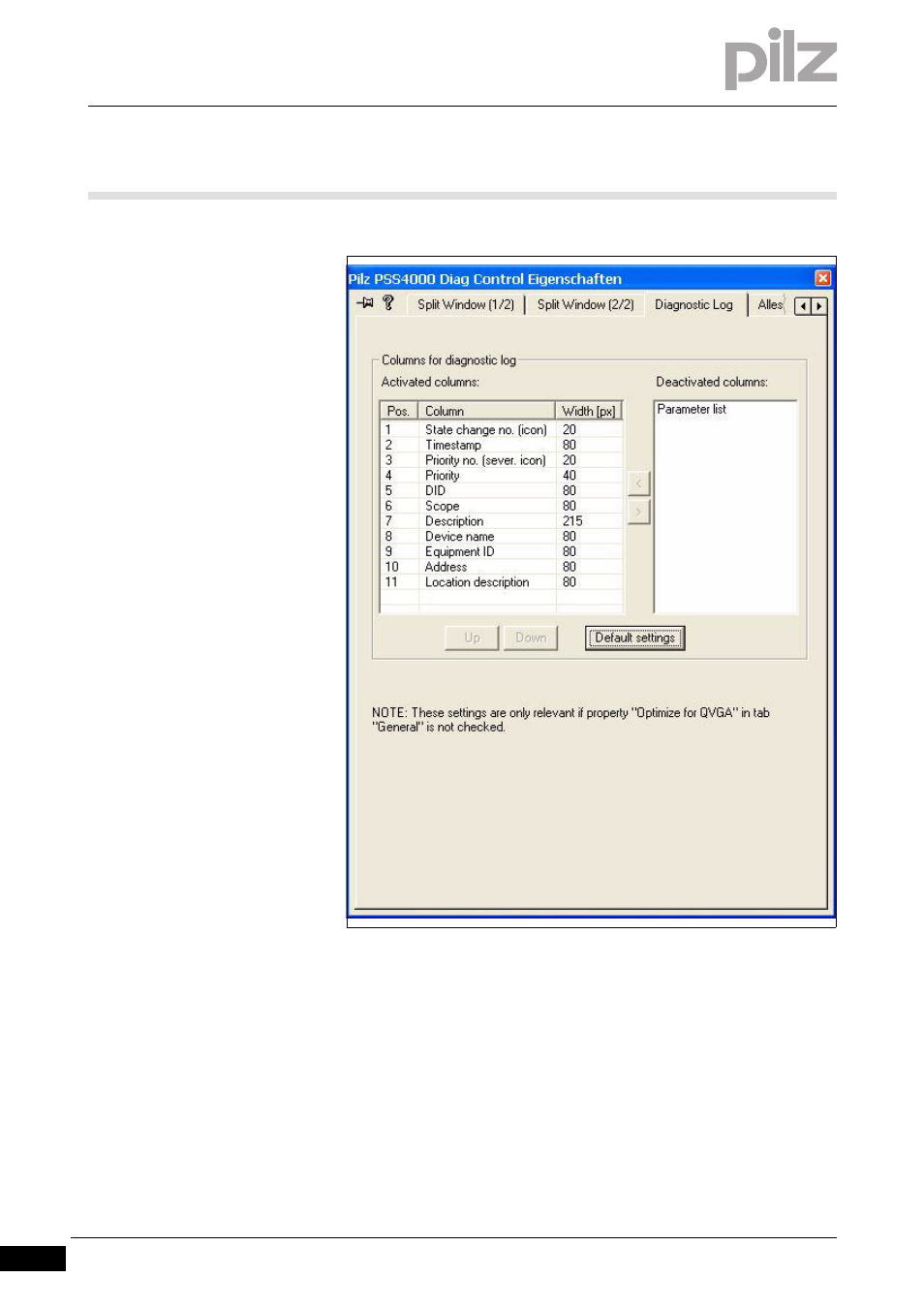
4.1
Configuration in a graphics software package
4
Configure PSS 4000 Diag Control
Pilz GmbH & Co. KG, Felix-Wankel-Straße 2, 73760 Ostfildern, Germany
Telephone: +49 711 3409-0, Telefax: +49 711 3409-133, E-Mail: [email protected]
4-6
4.1.4
Diagnostic Log tab
Diagnostic Log tab
4-
PSS Diag Control Diagnostic Log
These settings will only apply if:
The Split Window setting is selected under Display
or
Under Display, Optimize for QVGA has been deactivated for the Sin-
gle Window setting
On the Diagnostic Log tab you can define the display for the diagnostic
log:
Columns for diagnostic log
Select the fields that are to be displayed in the diagnostic log win-
dow, plus their position and width within the table.
This manual is related to the following products:
