Installation on a pmivisu/pmiopen, 2 installation on a pmivisu/pmiopen – Pilz PSSu H PLC1 FS SN SD User Manual
Page 12
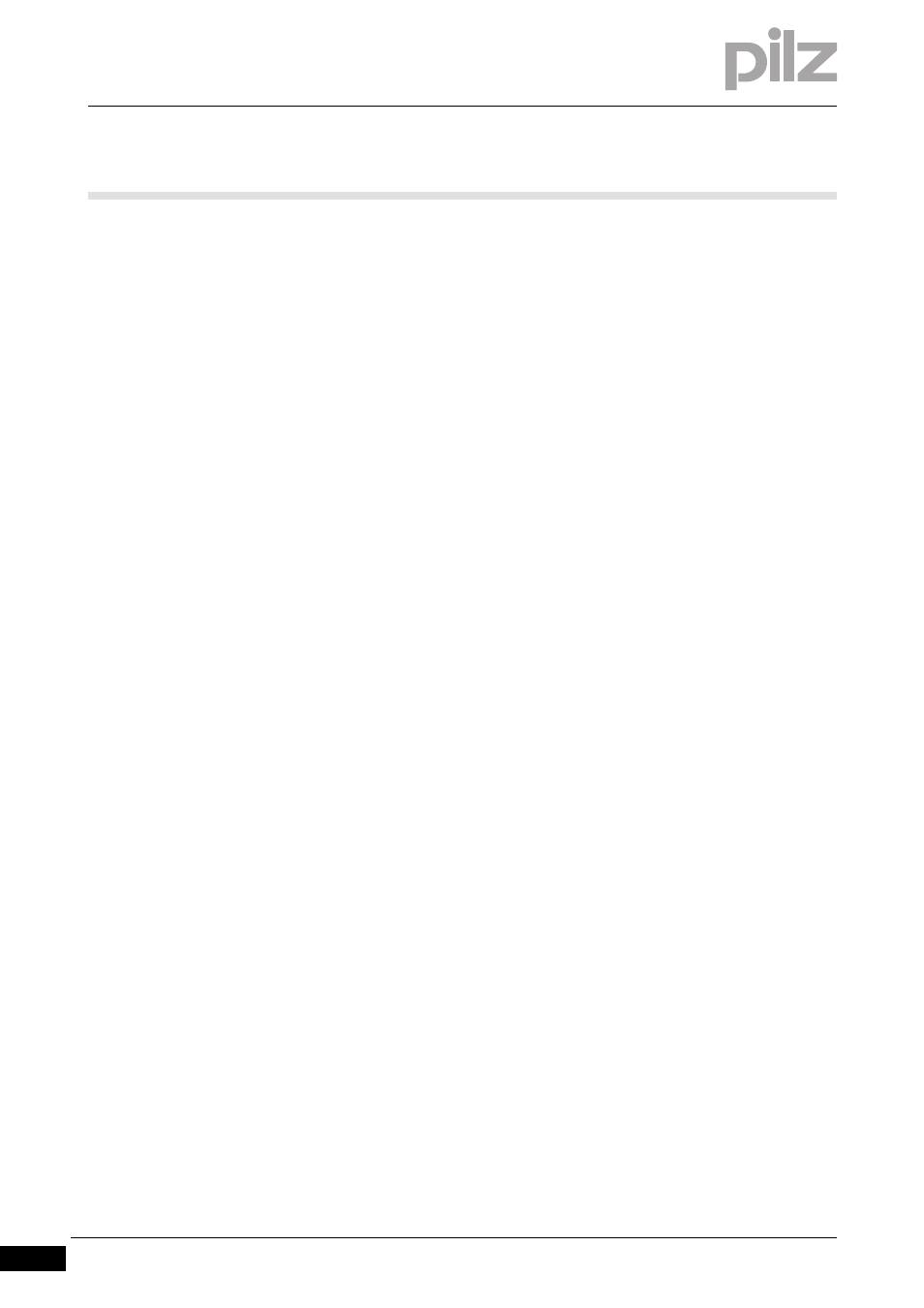
3.2
Installation on a PMIvisu/PMIopen
3
Install PSS 4000 Diag Control
Pilz GmbH & Co. KG, Felix-Wankel-Straße 2, 73760 Ostfildern, Germany
Telephone: +49 711 3409-0, Telefax: +49 711 3409-133, E-Mail: [email protected]
3-2
3.2
Installation on a PMIvisu/PMIopen
3200
Installation on a PMIvisu/PMIopen
3-
PSS4000 Diag Control auf PMI
For installation to take place, the installation file must be downloaded via
FTP/Ethernet connection, CF card or USB mass storage device.
Procedure:
Switch on your PMIvisu/PMIopen.
Open Windows Explorer on the PMIvisu/PMIopen.
Copy the file "PSS_4000_Diag_Control_x.x.x.CAB" into the PMIvisu/
PMIopen directory \IPSM.
Start the CAB file. The installation process will start. The CAB file in
the PMIvisu/PMIopen directory \IPSM will be deleted as a result of the
installation.
If a PMI-PRO project is copied to another PMIvisu, the
PSS 4000 Diag Control must also be installed on the other PMIvisu.
