1 configuration in a graphics software package – Pilz PSSu H PLC1 FS SN SD User Manual
Page 15
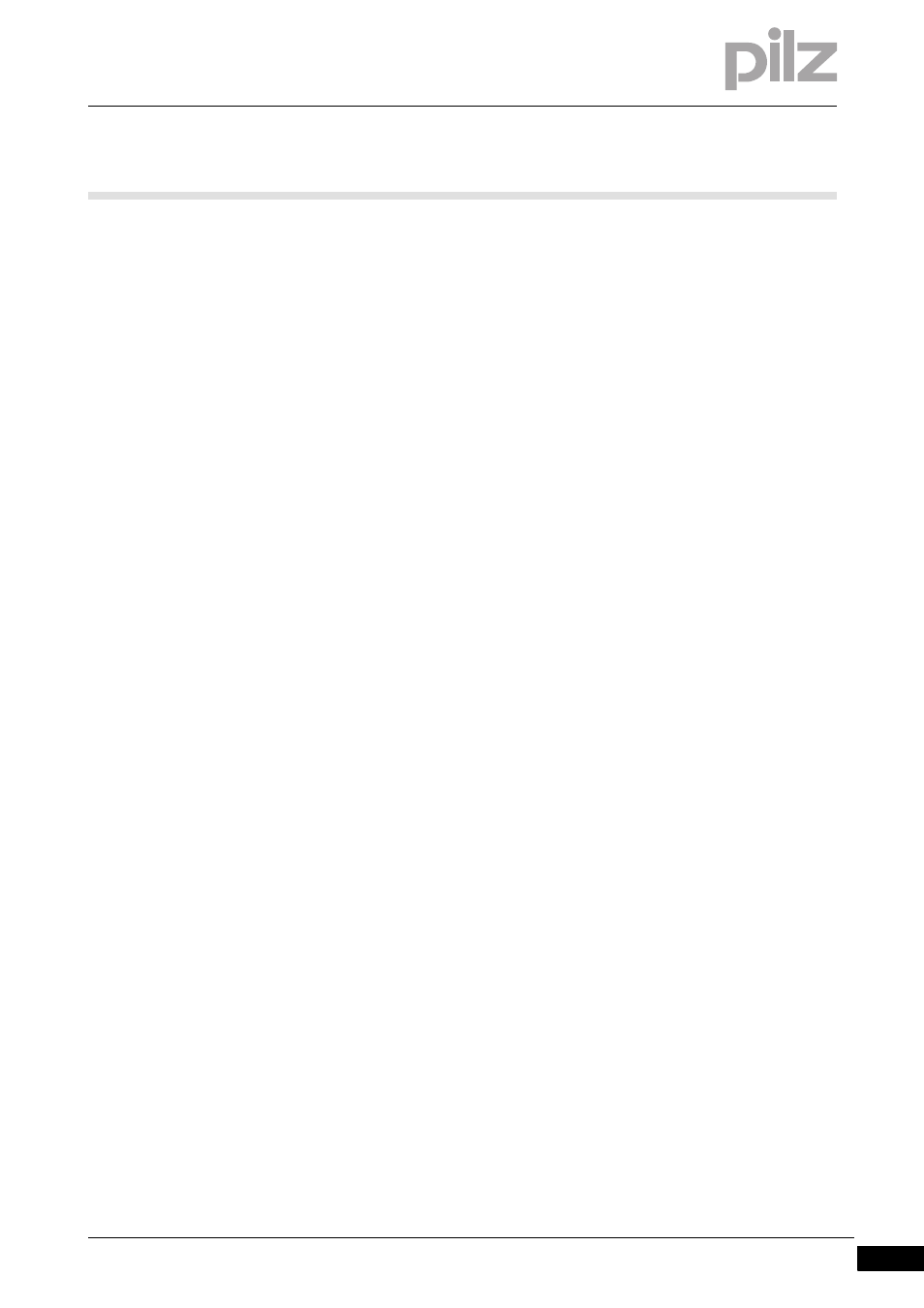
Pilz GmbH & Co. KG, Felix-Wankel-Straße 2, 73760 Ostfildern, Germany
Telephone: +49 711 3409-0, Telefax: +49 711 3409-133, E-Mail: [email protected]
4-3
4.1
Configuration in a graphics software package
4
Configure PSS 4000 Diag Control
Language
Select the language in which the diagnostic texts and the interface of
the PSS 4000 Diag Control are to be displayed. You will have defined
the languages available for the diagnostic texts when you created the
diagnostic configuration. The interface can be displayed in the fol-
lowing languages:
– German
– English
Display
Select:
– "Single window"
Diagnostic messages and remedies appear in separate windows.
– "Split window"
Diagnostic messages and remedies appear in a split window, one
above the other.
Optimize for QVGA
Select this option to optimise the screen output for QVGA format.
QVGA is a standard for small screens with 320 x 240 pixels ("Quarter
VGA"), e.g. the PMI v315. This option should only be selected when
Single Window has been selected under Display.
Use keyboard
Select this option to enable keyboard operation.
Font type
Select the font type
Font size
Select the font size.
Enable ticker
Select this option to activate the ticker for diagnostic messages, rem-
edies and entries in the diagnostic log. This option should only be se-
lected when Single Window has been selected under Display.
