Advanced ethernet settings, Signal led thresholds, Advanced ethernet settings signal led thresholds – Ubiquiti Networks PowerBridgM User Manual
Page 54: Two leds, Three leds, Four leds, Six leds
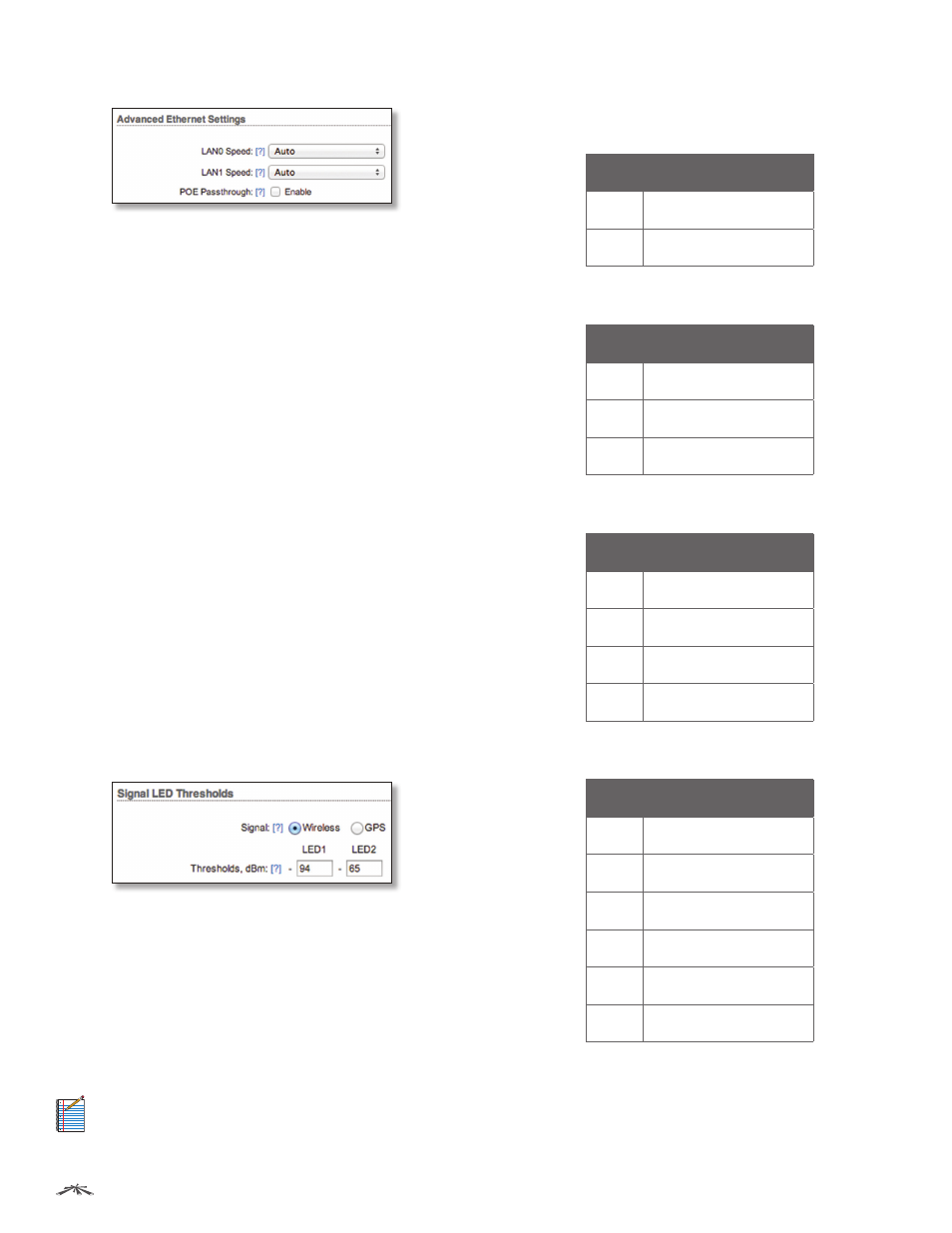
51
Chapter 6: Advanced Tab
airOS
™
v5.5.4 User Guide
Ubiquiti Networks, Inc.
Advanced Ethernet Settings
LAN0/1 Speed
By default, the option is Auto. The device
automatically negotiates transmission parameters, such as
speed and duplex, with its counterpart. In this process, the
networked devices first share their capabilities and then
choose the fastest transmission mode they both support.
To manually specify the maximum transmission link
speed and duplex mode, select one of the following
options: 100 Mbps‑Full, 100 Mbps-Half, 10 Mbps‑Full,
or 10 Mbps-Half. If you are running extra long Ethernet
cables, a link speed of 10 Mbps could help to achieve
better stability.
Full-duplex mode allows communication in both
directions simultaneously. Half-duplex mode allows
communication in both directions, but not simultaneously
and only in one direction at a time.
POE Passthrough
(Availability is device-specific.) When
enabled, the device allows Power over Ethernet (PoE)
power to pass from the main port to the secondary
port, thereby powering an additional device, such as a
compatible IP camera.
Signal LED Thresholds
(This feature is not available on all devices.) You can
configure the LEDs on the device to light up when
received signal levels reach the values defined in the
following fields. This allows a technician to easily deploy
an airOS CPE without logging into the device (for example,
for antenna alignment operation).
Signal
The type of signal, such as wireless or GPS.
Thresholds, dBm
The number of LEDs is device-specific,
and the default values vary depending on the number of
LEDs. The specified LED will light up if the signal strength
reaches the value set in the field.
For example, if the device has four LEDs and the signal
strength (on the Main tab) fluctuates around -63 dBm,
then the LED threshold values can be set to the following:
-70, -65, -62, and -60.
Note:
The “-” character is outside of the field and
should not be used for the signal strength value
specification.
The following tables list the default threshold values for
devices with two, three, four, or six LEDs.
Two LEDs
LED
Default Threshold Value
1
-94 dBm
2
-65 dBm
Three LEDs
LED
Default Threshold Value
1
- 94 dBm
2
-77 dBm
3
-65 dBm
Four LEDs
LED
Default Threshold Value
1
-94 dBm
2
-80 dBm
3
-73 dBm
4
-65 dBm
Six LEDs
LED
Default Threshold Value
1
-94 dBm
2
-88 dBm
3
-82 dBm
4
-77 dBm
5
-71 dBm
6
-65 dBm
