Chapter 6: advanced tab, Advanced wireless settings, Chapter 6 – Ubiquiti Networks PowerBridgM User Manual
Page 52: Advanced tab
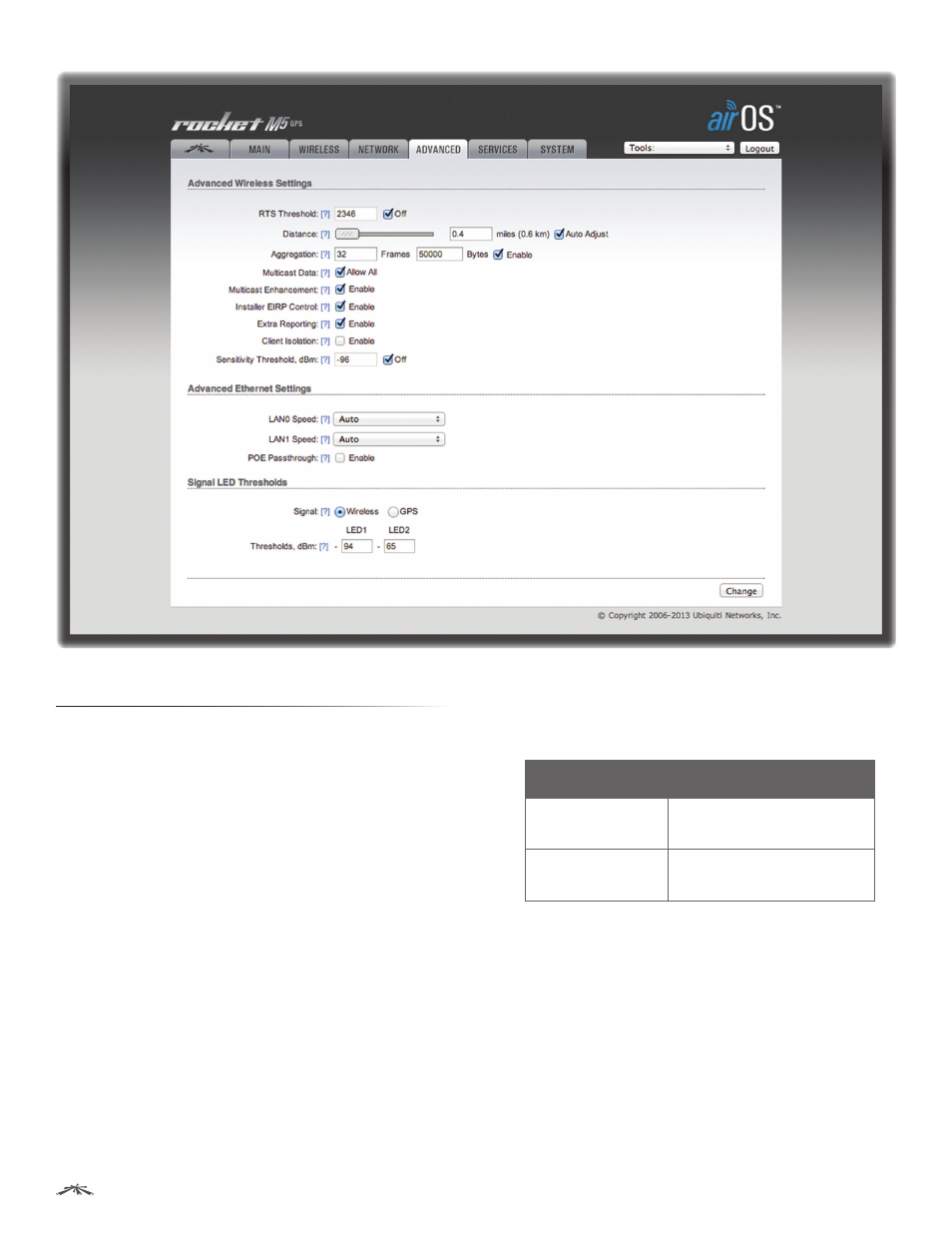
49
Chapter 6: Advanced Tab
airOS
™
v5.5.4 User Guide
Ubiquiti Networks, Inc.
Chapter 6: Advanced Tab
The Advanced tab handles advanced routing and wireless
settings. Only technically advanced users who have
sufficient knowledge about WLAN technology should use
the advanced wireless settings. These settings should not
be changed unless you know the effects the changes will
have on the device.
Change
To save or test your changes, click Change.
A new message appears. You have three options:
•
Apply
To immediately save your changes, click Apply.
•
Test
To try the changes without saving them, click
Test. To keep the changes, click Apply. If you do not
click Apply within 180 seconds (the countdown is
displayed), the device times out and resumes its earlier
configuration.
•
Discard
To cancel your changes, click Discard.
Advanced Wireless Settings
The following table displays the available 802.11n data
rates:
Devices with Chains
Data Rates
1x1
MCS 0, MCS 1, MCS 3, MCS 4,
MCS 5, MCS 6, MCS 7
2x2
MCS 8, MCS 9, MCS 10, MCS 11,
MCS 12, MCS 13, MCS 14, MCS 15
