Chapter 4: wireless tab, Chapter 4, Wireless tab – Ubiquiti Networks PowerBridgM User Manual
Page 21
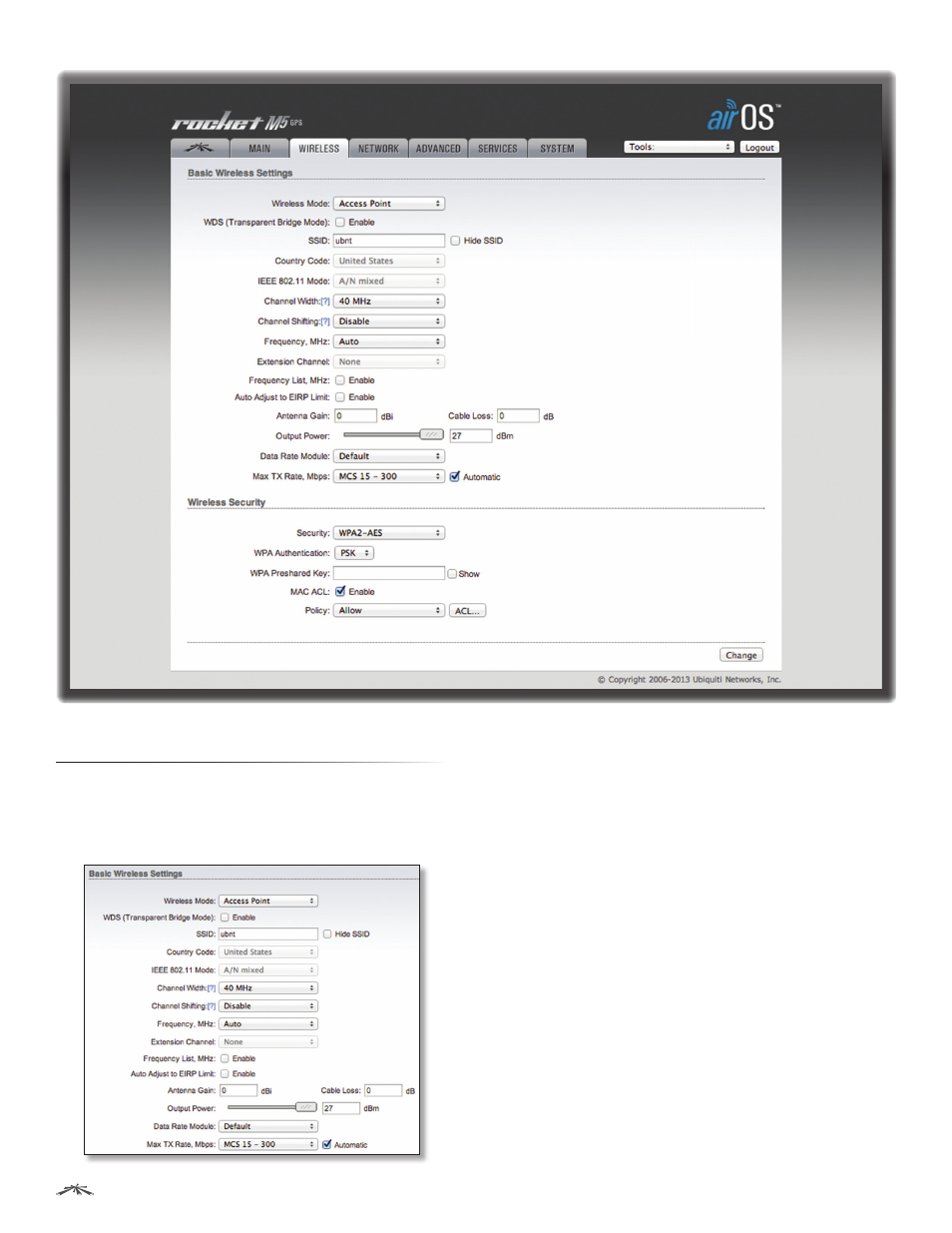
18
Chapter 4: Wireless Tab
airOS
™
v5.5.4 User Guide
Ubiquiti Networks, Inc.
Chapter 4: Wireless Tab
The Wireless tab contains everything needed to set up the
wireless part of the link. This includes SSID, channel and
frequency settings, device mode, data rates, and wireless
security.
Change
To save or test your changes, click Change.
A new message appears. You have three options:
•
Apply
To immediately save your changes, click Apply.
•
Test
To try the changes without saving them, click
Test. To keep the changes, click Apply. If you do not
click Apply within 180 seconds (the countdown is
displayed), the device times out and resumes its earlier
configuration.
•
Discard
To cancel your changes, click Discard.
This manual is related to the following products:
