Appendix, Formats of csv files to import, General – Pitney Bowes RISO ComColor Printer User Manual
Page 46
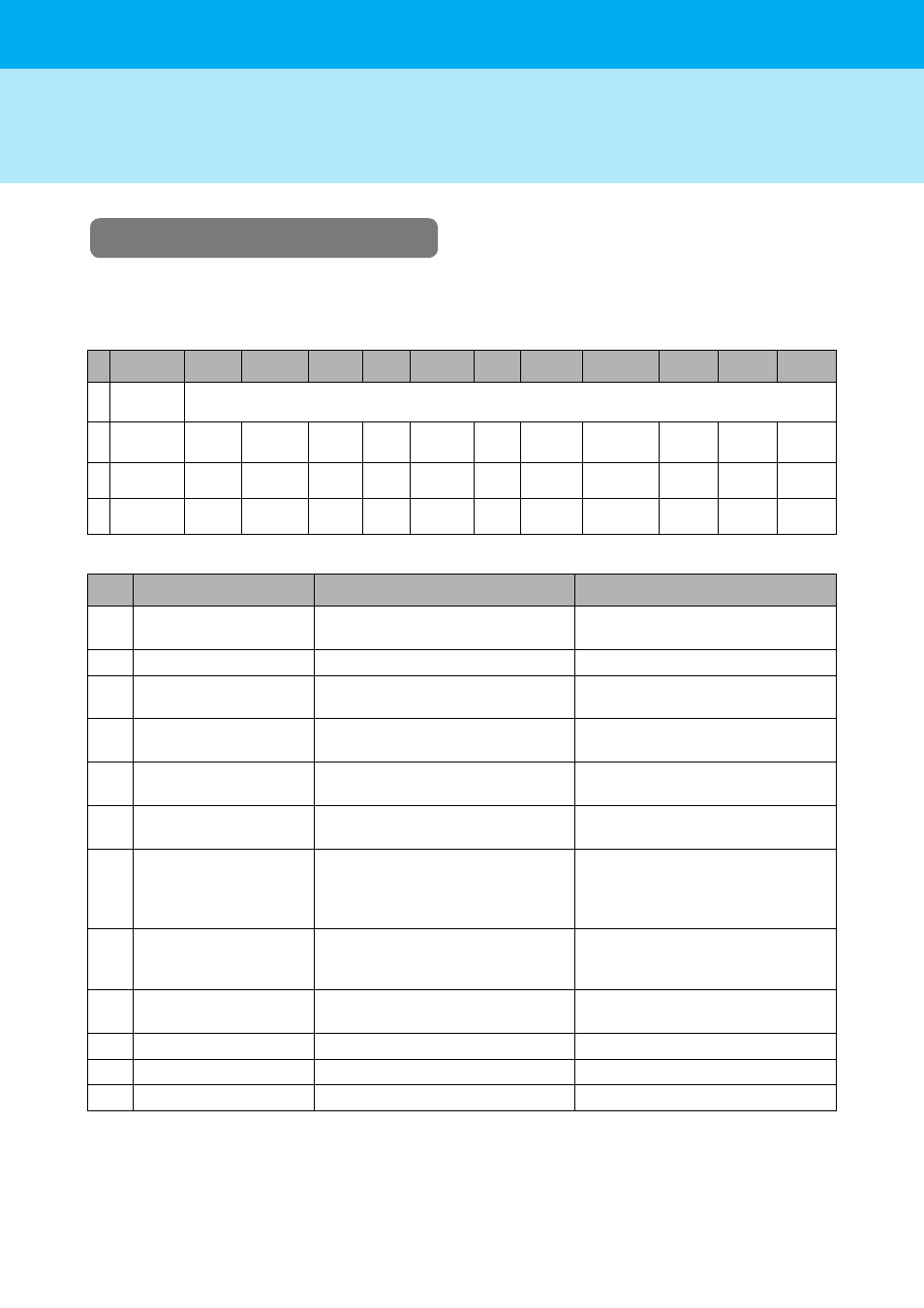
44
ComColor Series Administrator’s Guide 02
Appendix
Formats of CSV Files to Import
Enter user information to CSV files written from the RISO Console.
Example) Owner information data
The setting of the second line (A-L) corresponds to "Item Name" in the list below (General No.1-12).
[General]
A
B
C
D
E
F
G
H
I
J
K
L
1
CSV File
Ver.
2
User
name
PC login
name
Admin.
authority
Printer
mode
Copy
mode
Scanner
mode
Index
IC card
Temporary
Password
Group1
Group2
Group3
3
J.Smith
J.Smith
admin
on
on
on
6
1001
9638...
abcde123
Sales
4
C.Carry
C.Carry
user
on
on
off
6
1001
9638...
xwz9876
Sales
Planning
No.
Item Name
Setting Values
Unavailable characters
1
User name
1-10 alphanumeric characters
* Do not leave this field blank.
“ / [ ] : + | < > = ; , * ? ¥ ‘
2
PC login name
0-63 alphanumeric characters
“ / [ ] : + | < > = ; , * ? ¥ ‘
3
Admin.authority
"user": General users
"admin": Administrator
None
4
Printer mode
"on": Permit
"off": Prohibit
None
5
Copy mode
"on": Permit
"off": Prohibit
None
6
Scanner mode
"on": Permit
"off": Prohibit
None
7
Index
1 character (1-6)
1: 0-9 alphanumeric characters
2: a-e 3: f-j 4: k-o
5: p-t 6: u-z
None
8
IC card
0-22 alphanumeric characters (0-9,
A-F, a-f, hexadecimal)
IC card standard
None
9
Temporary Password
1-16 alphanumeric characters
Characters other than alphanumeric
characters
10
Group1
1-10 alphanumeric characters
“ / [ ] : + | < > = ; , * ? ¥ ‘
11
Group2
1-10 alphanumeric characters
“ / [ ] : + | < > = ; , * ? ¥ ‘
12
Group3
1-10 alphanumeric characters
“ / [ ] : + | < > = ; , * ? ¥ ‘
