See p. 29 – Pitney Bowes RISO ComColor Printer User Manual
Page 31
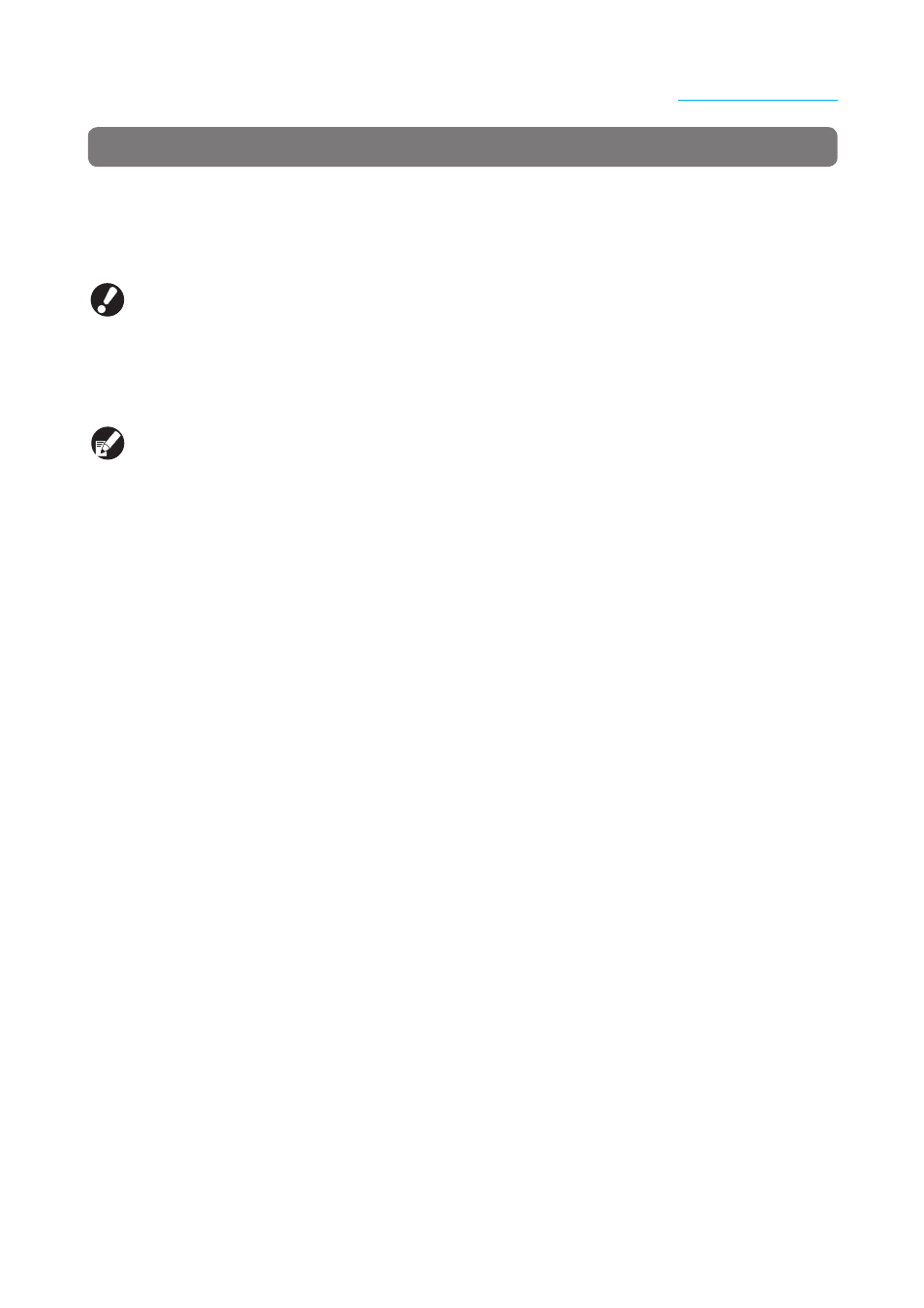
29
Administrator Settings
ComColor Series Administrator’s Guide 02
Configure this setting using an external server when you authenticate a user who has an account on an
external server. A user without an account on an external server cannot be authenticated.
If you have used external server authentication, you do not need to register user information to the printer, and
you can manage the information centrally on the server.
If you start using external server authentication, the following settings that had been memorized (saved) in the
machine will be deleted.
● User information registered to [User setting] in the "Admin. Settings"
● All users' [Personal folder], and folder jobs saved in [Personal folder]
● Group registered to [Group setting] in the "Admin. Settings"
● Settings of all users' [Direct Access entry], [Selections entry] and [Save as default]
You can back up user information before you start using an external server.
To back it up, download the CSV file in [User setting] of the RISO Console "admin." to your computer.
Functions restricted using external server authentication
If you configure the external server authentication function, the machine does not manage users, not including
the administrator. Therefore, use of some functions is restricted.
■ Copy mode
• Users, not including the administrator, cannot register functions to the [Direct access area] or [Selections]
screens.
The [Direct access area] and [Selections] screens show functions that the administrator configured.
• You cannot use [Personal folder] in [Save to folder].
• Users, not including the administrator, cannot set the current setting values to [Save as default] or use the
function [Initialize] which can clear the registered settings.
■ User
• Users, not including the administrator, cannot change login passwords.
■ Administrator Setting
• Because users are managed on the external server, the machine does not manage or register users.
Therefore, you cannot use [User setting], [Group setting] or [User count list].
• Even if an IC card reader has been connected, you cannot register [Print count].
Configuring Authentication Servers (External Server Authentication)
