Configuring the administrator settings, Setting with the operation panel, Setting with the operation panel 1 – Pitney Bowes RISO ComColor Printer User Manual
Page 12
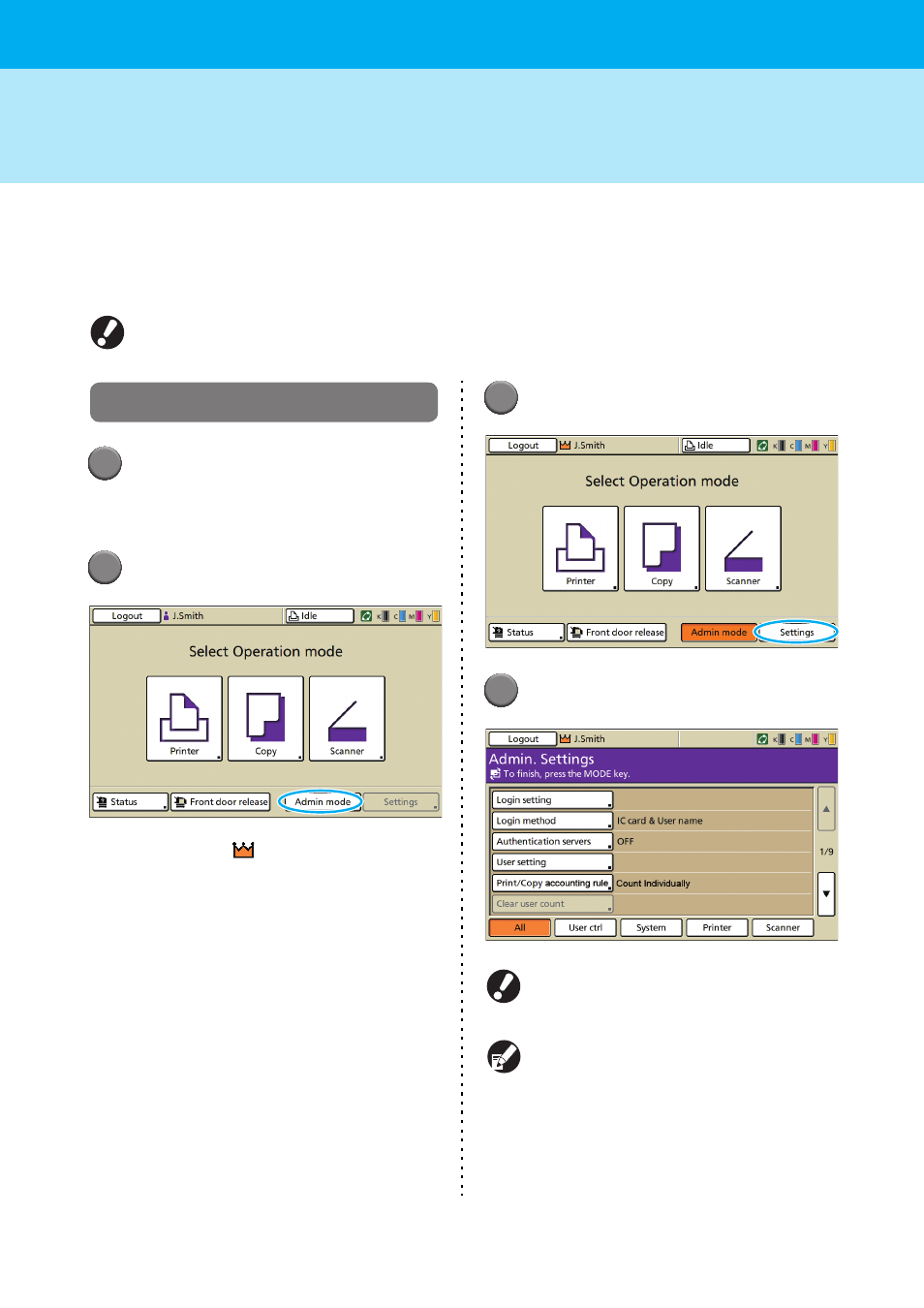
10
ComColor Series Administrator’s Guide 02
Configuring the Administrator Settings
There are two ways to configure the administrator settings.
• Setting with the operation panel of the machine
• Setting with the RISO Console on your PC
The descriptions in this guide are based on operation using the touch panel.
To configure the administrator settings, a user must login with administrator authority.
Setting with the operation panel
1
Login as a user with administrator
authority.
Login on the mode screen.
2
Press [Admin mode].
The crown icon
is displayed on the left of the
user name in the status bar.
3
Press [Settings].
4
Configure the settings.
After configuring the settings, press the MODE
key to exit the "Admin. Settings".
Pressing a button on the bottom of the screen
displays its corresponding settings.
The lists shown on and after p.12 show
descriptions about each button about all "Admin.
Settings".
