Pitney Bowes RISO ComColor Printer User Manual
Page 41
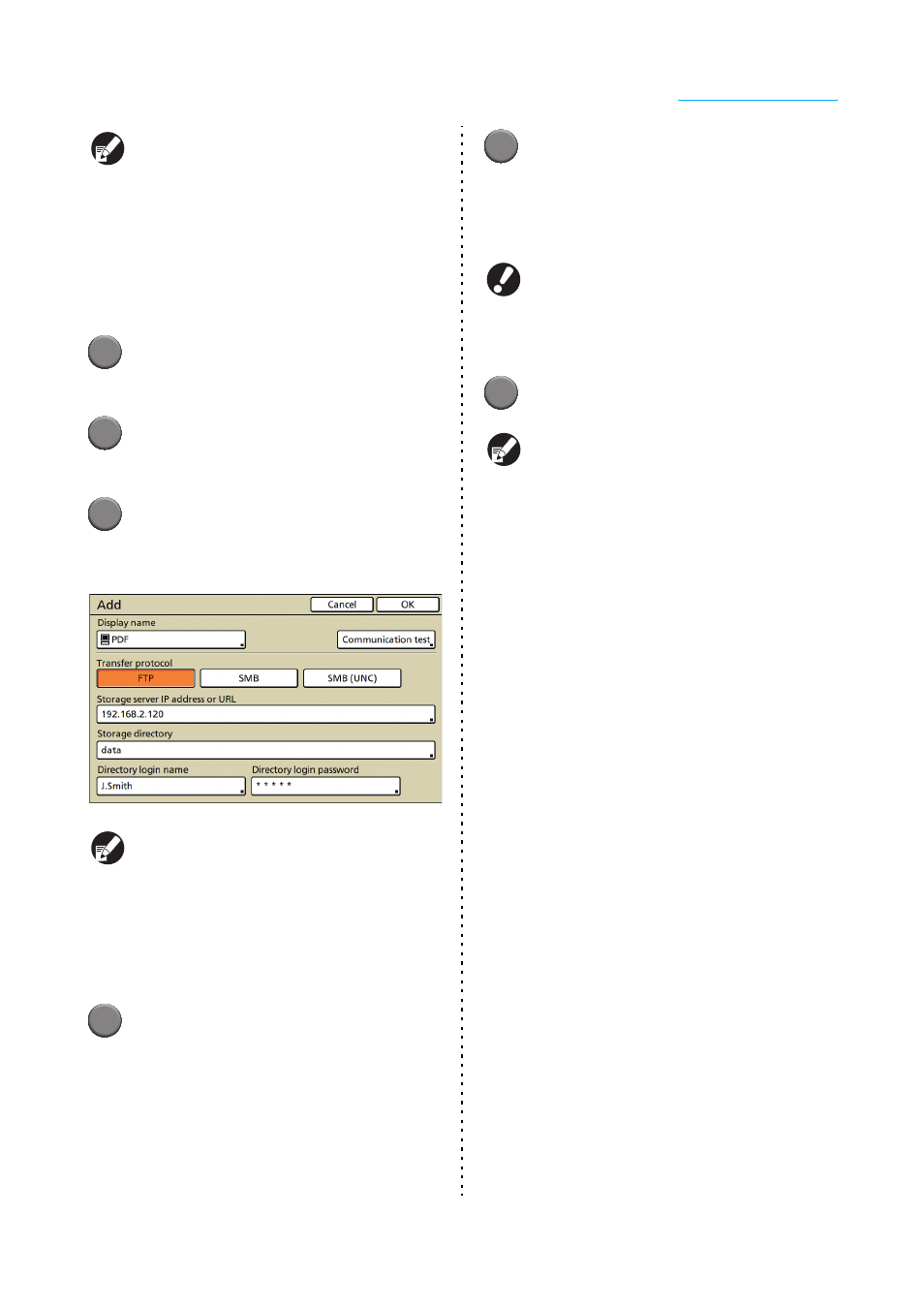
39
Administrator Settings
ComColor Series Administrator’s Guide 02
The following settings vary depending on the
specified protocol. An entry must be within 256
alphanumeric characters.
● Storage server IP address or URL
● Storage directory
● Directory shared name
● Storage directory (ex: ¥¥)
● Directory login name
● Directory login password
1
Press [Scanner data directory] on
the [Admin. Settings] screen.
2
Press [Add] to display a screen to
add a scanner storage directory.
3
Configure the settings.
When specifying an FTP server as the transfer
protocol
● In [Storage directory], specify the folder name
of the storage directory that you have set in the
FTP server.
● In [Directory login name], specify the user
name that you are using on your computer.
● In [Directory login password], specify the
password that you use for the user name
shown above.
4
Press [Communication test] to
check if the setting is correctly
registered.
The processing screen is displayed. When
communication is completed, the [Confirm] screen
is displayed.
5
Check the message on the
[Confirm] screen, and press
[Close].
The [Add] screen returns.
If communication fails, check the server of the
scanner storage directory and the network
environment.
If that does not help, check the setting of step 3
again.
6
Press [OK].
You can configure this function in the RISO
Console. (See p. 11)
