P. 22) – Pitney Bowes RISO ComColor Printer User Manual
Page 24
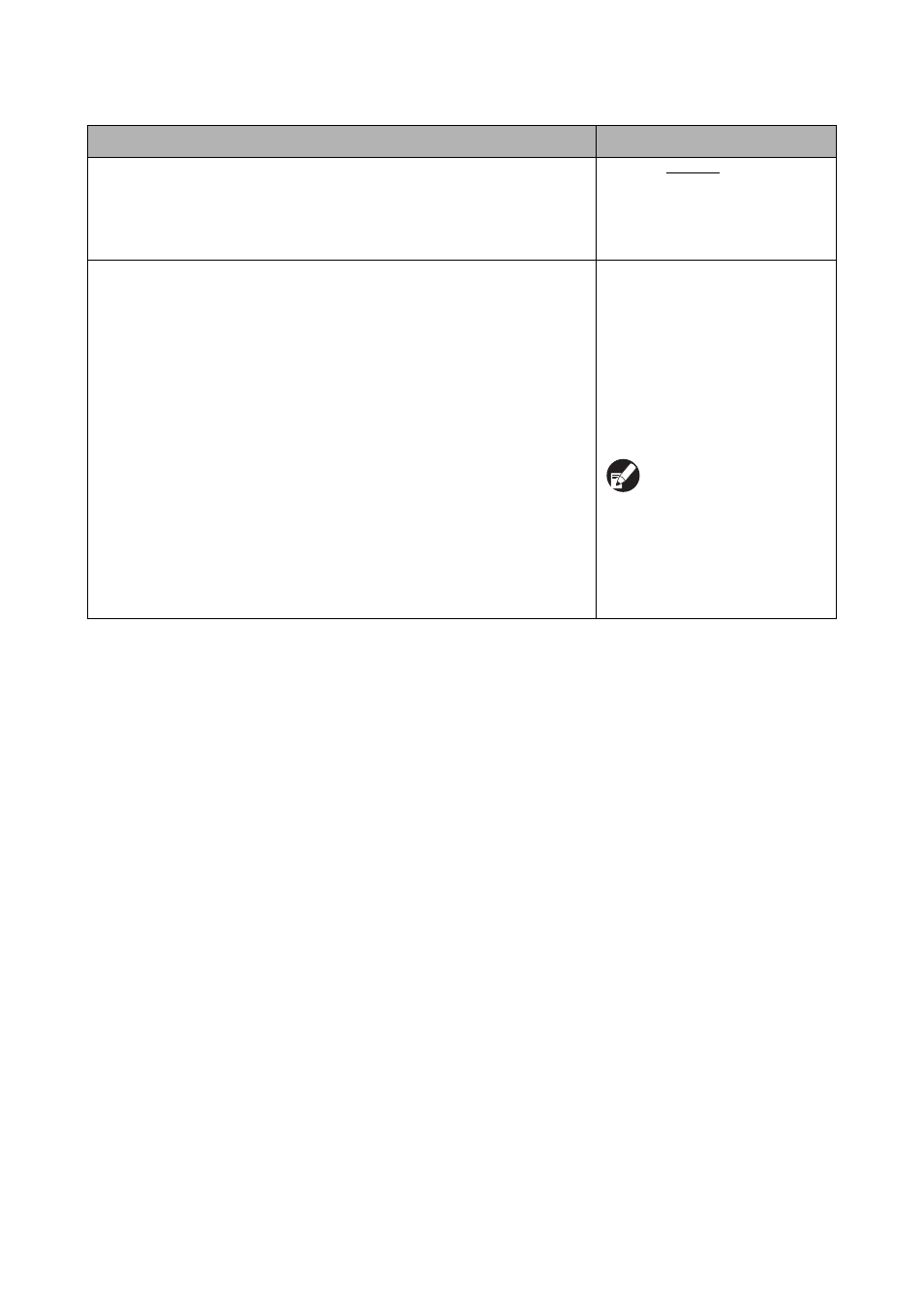
22
ComColor Series Administrator’s Guide 02
Mail dest. direct input
Specify whether to permit direct input of e-mail addresses when specifying a directory for
scanned data. When this has been set to [Permitted], the direct input button is displayed
on the [Directory] screen in scanner mode. When this has been set to [Prohibited], users
cannot send e-mail to destination addresses other than those that are registered.
Prohibited, Permitted
Mail setting
Specify the settings of the mail server to send scanned data.
Sender's Mail address is the address shown in the sender column when the e-mail is
received.
The [Communication test] function enables you to check if the setting of the mail server is
correctly registered.
• Send mail server (SMTP)
• Port
• Sender's Mail address
• SSL connection
• SMTP authentication
• Account
• Password
• Mail capacity: 1-500 MB
(Factory setting: 5 MB)
• Time out: 30-300 sec.
(Factory setting: 60 sec.)
• Communication test
● The settings may vary
depending on the [SMTP
authentication] setting.
● After configuring the mail
server, press [Communication
test].
If the setting is correct, the
confirmation screen is
displayed. If communication
fails, check the setting again.
Setting/Description
Set value/Details
