Setting items – Pitney Bowes RISO ComColor Printer User Manual
Page 32
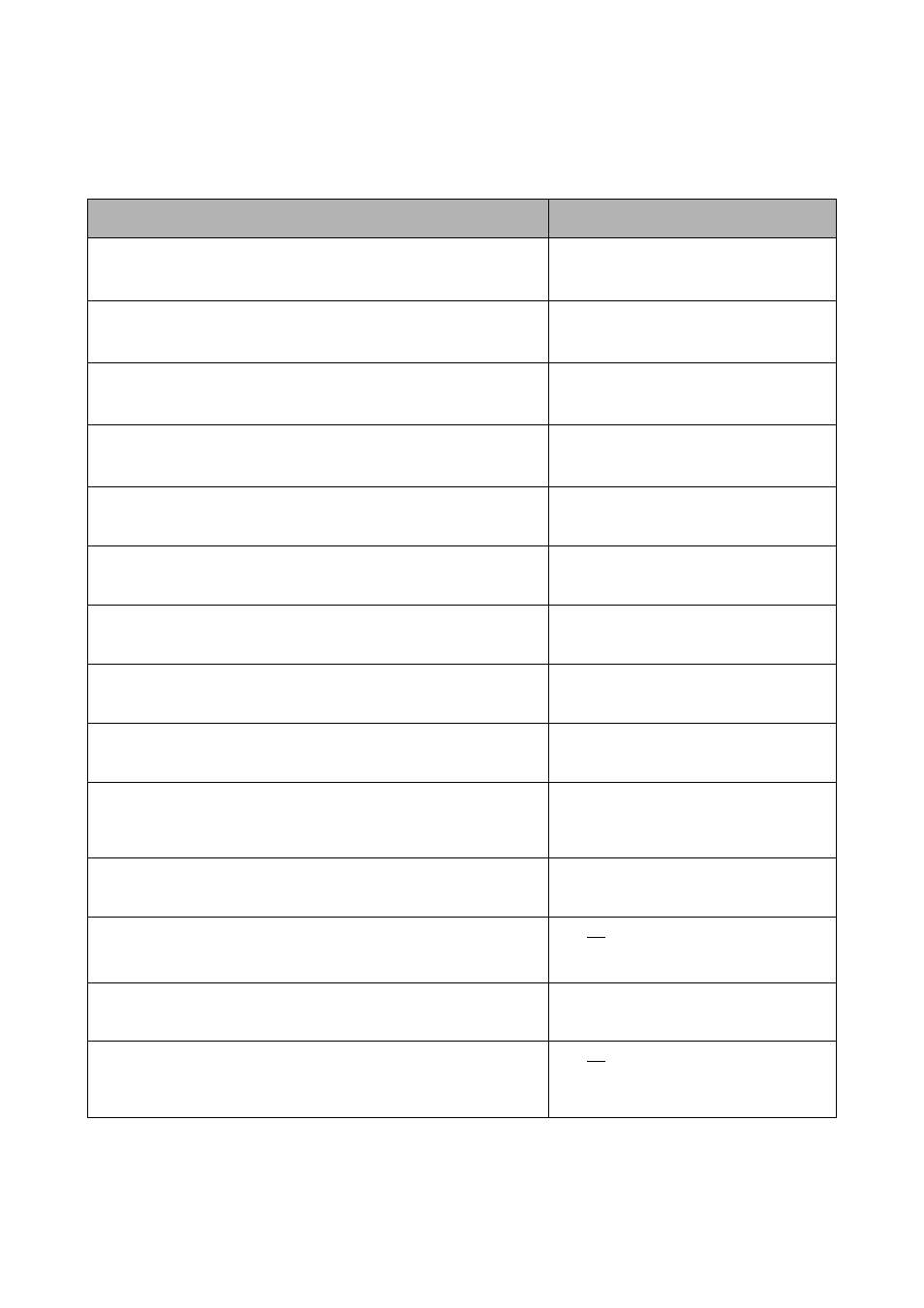
30
ComColor Series Administrator’s Guide 02
■ Setting Items
The items you set in [Authentication servers] are as follows.
Setting/Description
Set value/Details
LDAP server: Primary
Specify LDAP's primary server's settings and port numbers.
• Server name: Up to 256 alphanumeric
characters, IP address
• Port
LDAP server: Secondary
Specify LDAP's secondary server's settings and port numbers.
• Server name: Up to 256 alphanumeric
characters, IP address
• Port
Kerberos server: Primary
Specify Kerberos's primary server's settings and port numbers.
• Server name: Up to 256 alphanumeric
characters, IP address
• Port
Kerberos server: Secondary
Specify Kerberos's secondary server's settings and port numbers.
• Server name: Up to 256 alphanumeric
characters, IP address
• Port
Realm
Specify Kerberos server's realm.
Up to 64 alphanumeric characters (Uppercase
only)
Attribute of IC card ID
Specify the attribute of IC card ID that is displayed on the authentication server.
Up to 32 alphanumeric characters
Attribute of user ID
Specify the search password for accessing the authentication server.
Up to 32 alphanumeric characters
Search login name
Specify the search login name for accessing the authentication server.
Up to 256 alphanumeric characters
Search password
Specify the search login name for accessing the authentication server.
Up to 32 alphanumeric characters
Search root
Specify the DN (Distinguished Name) that is a root for searching for a user on the
authentication server.
Up to 256 alphanumeric characters
Example: C:JP, S:Tokyo, CN:Taro
Scope of search
Specify the scope of search for accessing the authentication server.
Root entry only, Root entry and one level below,
All levels below root entry
Access time-out
Specify the time-out for accessing the authentication server.
OFF, ON
5-120 sec.
(Factory setting: 5 sec.)
Access retry times
Specify the retry count for accessing the authentication server.
0-5 times
(Factory setting: 0 times)
Cache information
Specify whether to enable or disable cache information. If you set it to [ON], you
can reset cache information.
OFF, ON
