Pitney Bowes RISO ComColor Printer User Manual
Page 28
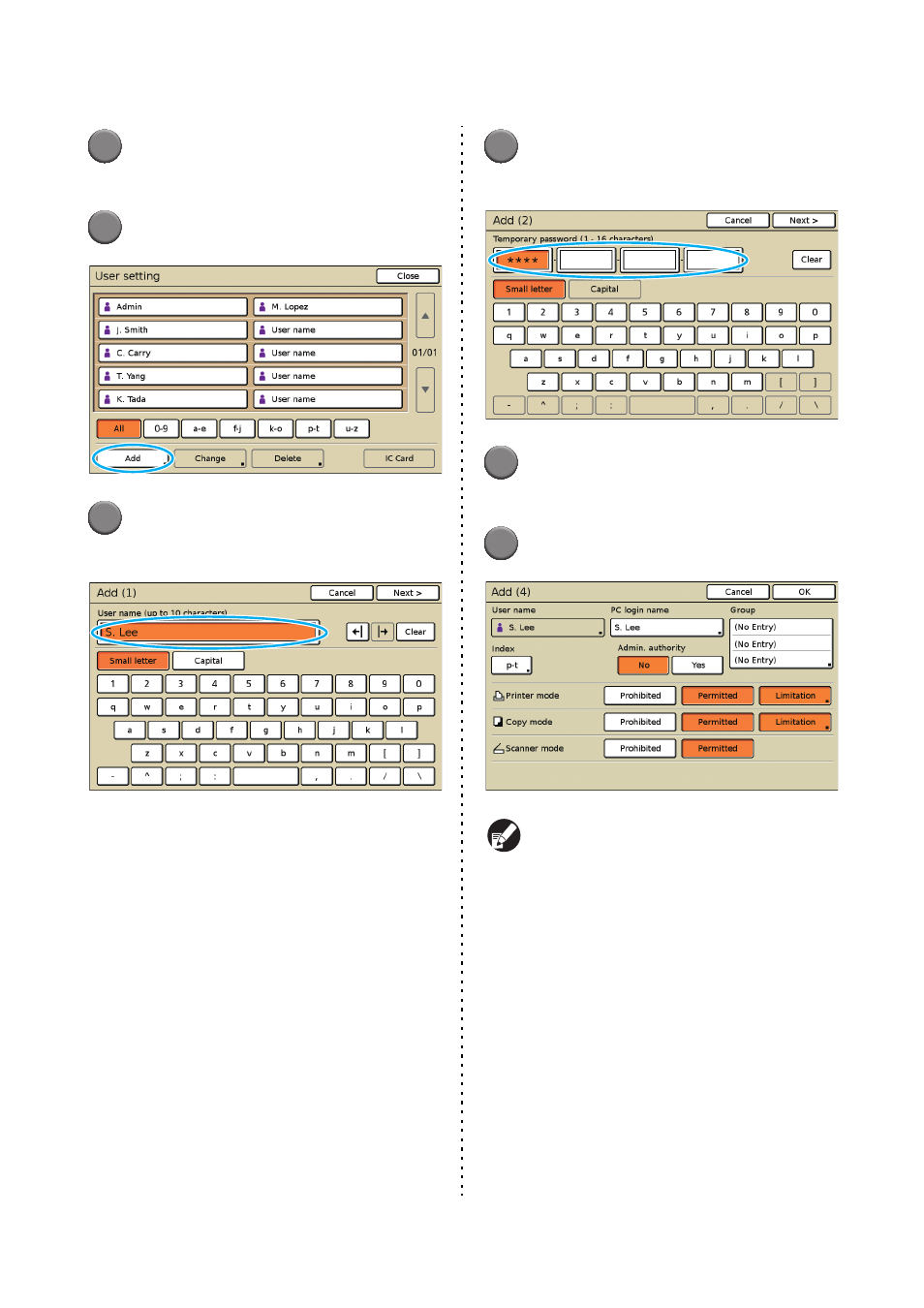
26
ComColor Series Administrator’s Guide 02
1
Press [User setting] on the
[Admin. Settings] screen.
2
Press [Add].
3
Enter the user name and press
[Next].
4
Set the temporary password and
press [Next].
5
Re-enter the temporary password
and press [Next].
6
Configure the settings.
● If [PC login name] is incorrect when [Login
setting] in printer mode is set to [Required],
jobs cannot be received from a computer. Enter
the information and check that it is correct.
● Be sure to configure [Index].
