Hanna Instruments HI 98280 User Manual
Page 53
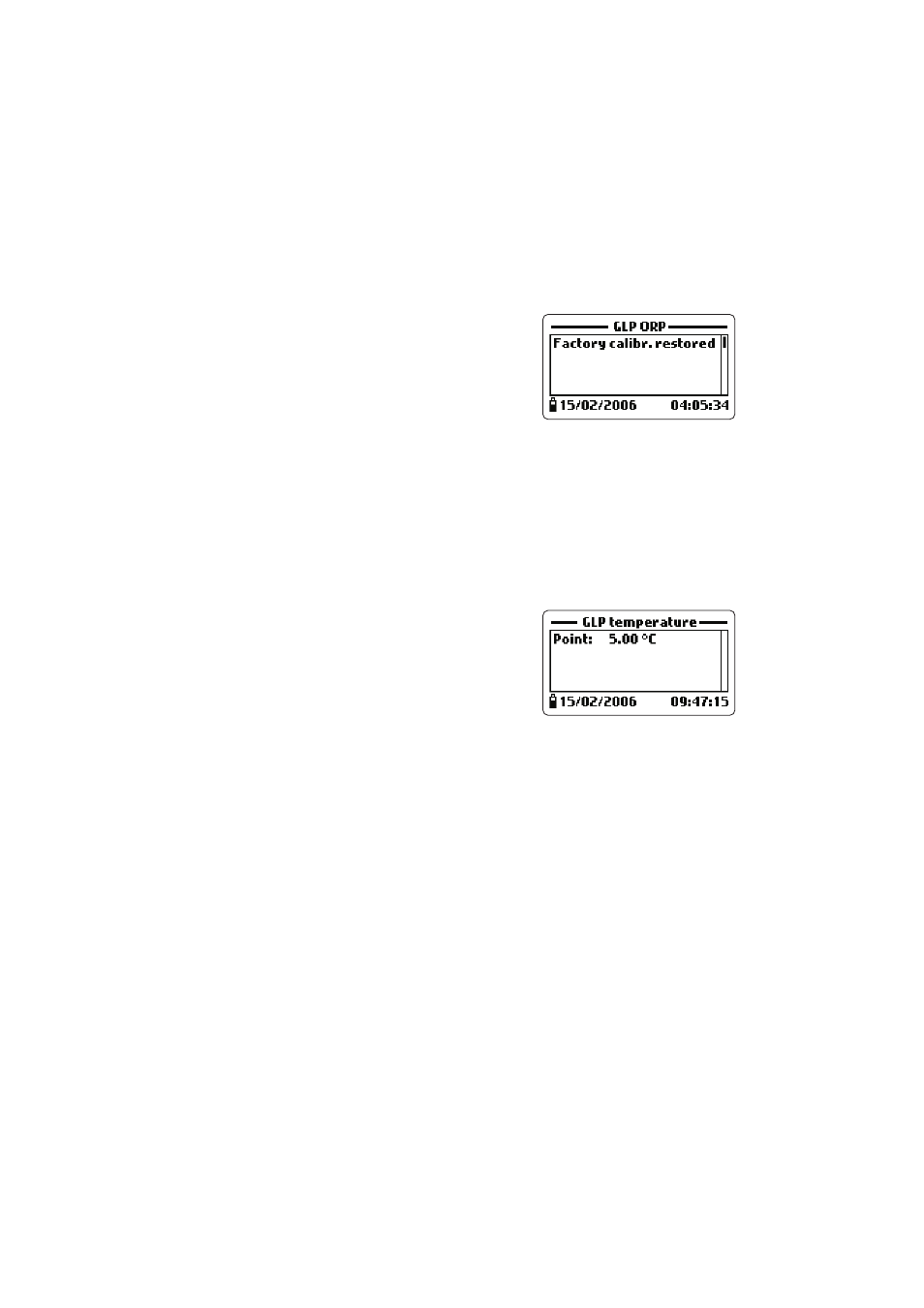
53
7.6 ORP
• From “GLP data” menu select the “ORP” option and press
• All data about last ORP calibration appear: calibrated point, time and date.
• If the factory calibration was restored, the dis-
play shows the warning message “Factory calibr.
restored”.
• Use the arrow keys to scroll the last 5 memo-
rized calibrations.
Notes
Notes
Notes
Notes
Notes
If no ORP calibration has been performed, a warning message advise
the user. Press
If the selected calibration is a factory calibration, the meter shows the
message “Factory calibration”.
7.7 TEMPERATURE
• From “GLP data” menu select the “Temperature” option and press
• All information about last temperature calibra-
tion appears: calibrated point, time and date.
• Use the arrow keys to scroll the last 5 memo-
rized calibrations.
Notes
Notes
Notes
Notes
Notes
If no temperature calibration has been performed, a warning message
advise the user. Press
If the selected calibration is a factory calibration, the meter shows the
message “Factory calibration”.
