Hanna Instruments HI 98280 User Manual
Page 33
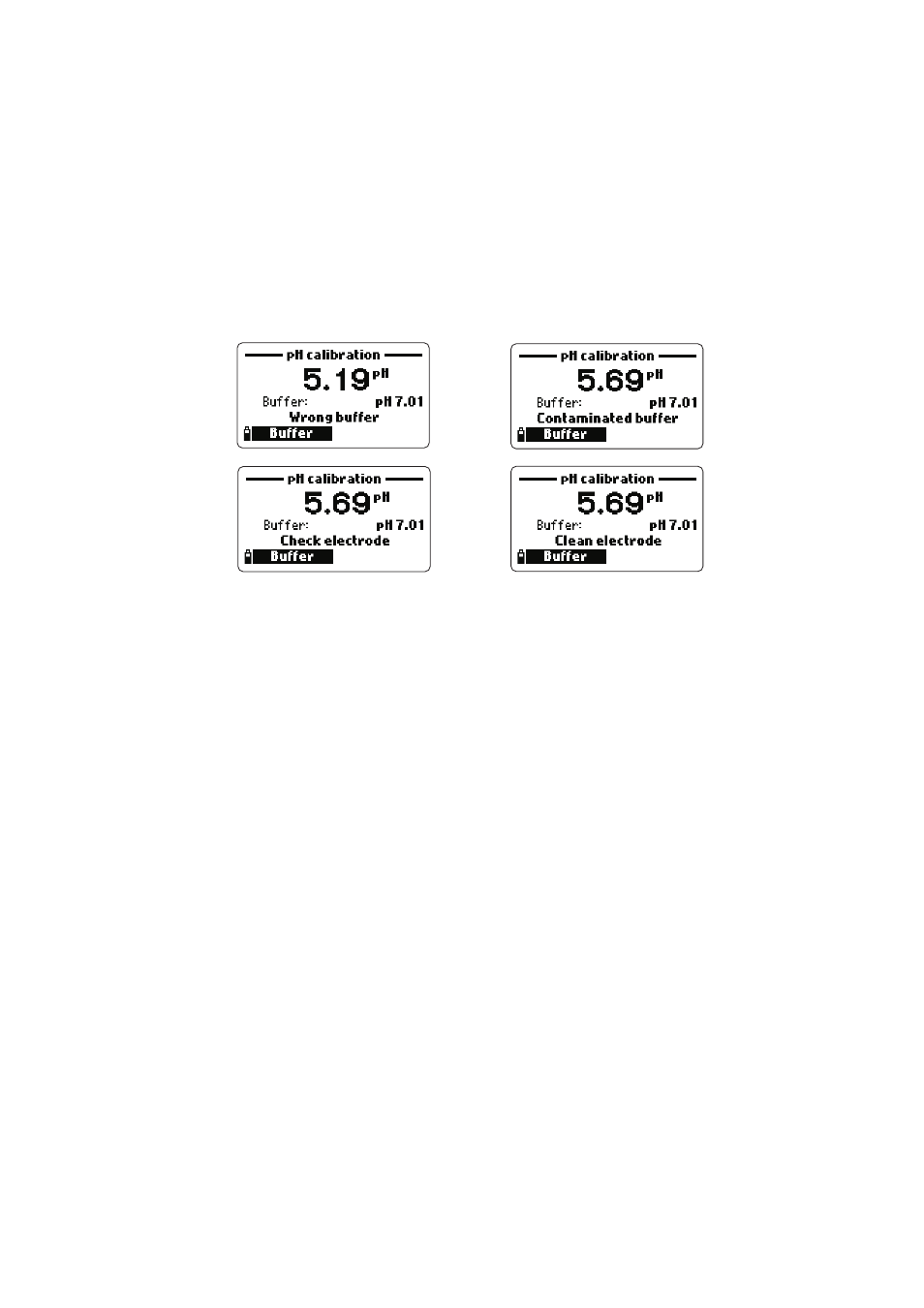
33
4.2.3 Error List
If the meter does not accept a pH calibration point, a short message is displayed
to indicate the possible error source. See for example the following screens:
These are the available messages:
• “Input out of scale”: the pH value is out of scale.
• “Wrong buffer”: the pH reading is too far from the selected buffer value. Check
if the correct calibration buffer has been selected.
• “Invalid temperature”: the buffer temperature is outside the allowed range.
• “Wrong buffer” / “Contaminated buffer” / “Check electrode”: the buffer is
contaminated or the electrode is broken or very dirty.
• “Wrong electrode” / “Check electrode” / “Clean electrode”: the electrode is
broken or very dirty.
• “Wrong” / “Clear old calibration”: erroneous slope condition. These messages
appear if the slope difference between the current and previous calibration
exceeds the slope window (80% to 110%). Press the
cel the old data and continue the calibration procedure, or press ESC to quit
the pH calibration mode.
