Hanna Instruments HI 98280 User Manual
Page 42
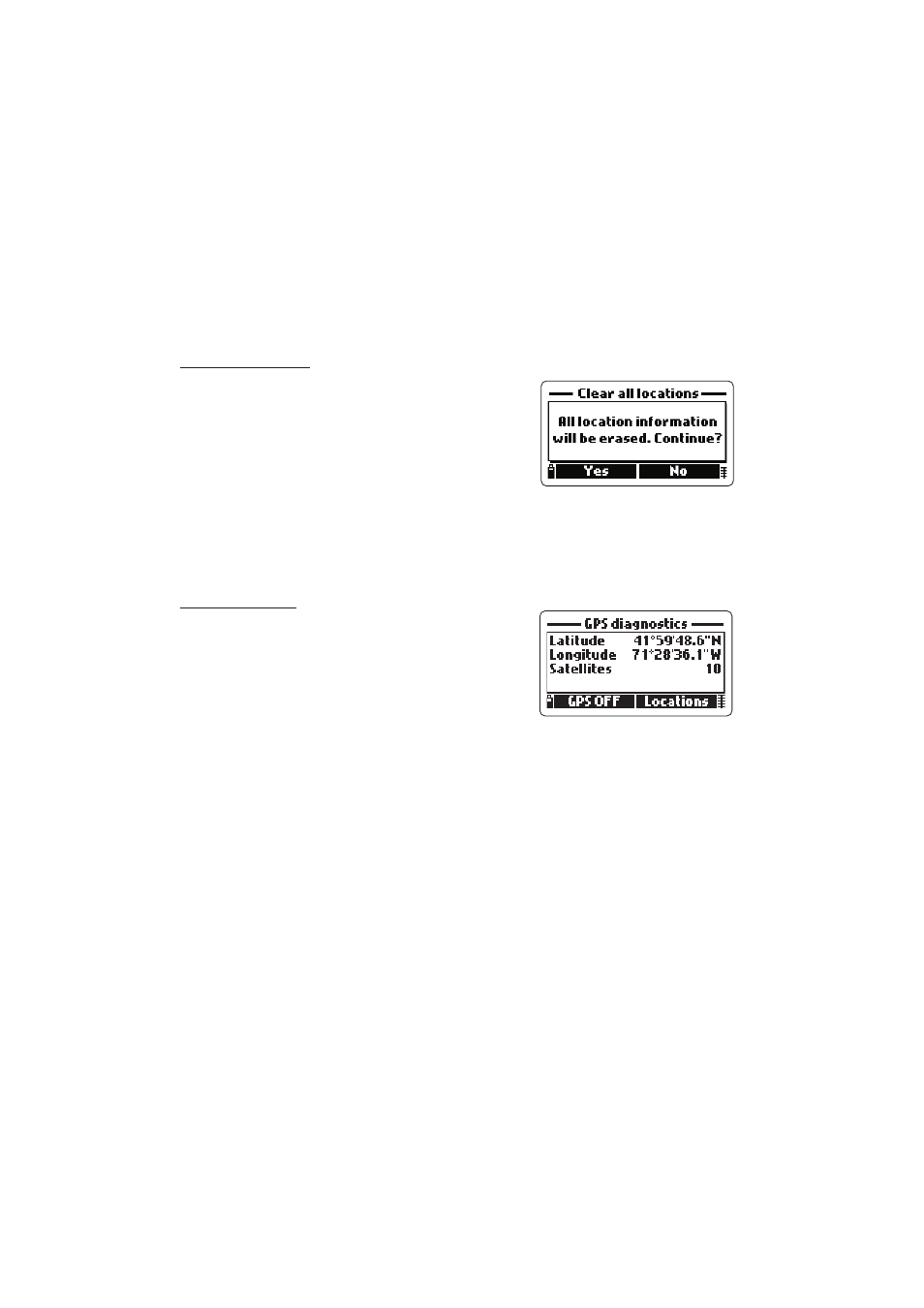
42
Press
two available options: “Current position to location” or “Add location manually”.
In the first case the meter asks to enter the location ID only, while for manual
addition also the latitude and longitude information has to be entered.
Clear all locations
Choose this option to delete all locations. The
meter will ask to confirm before proceeding, by
displaying the message “All location information
will be erased. Continue?”.
Press
turn to the previous screen.
Note
Note
Note
Note
Note
If any location is associated to an existing lot, the meter will not allow to
cancel it.
GPS diagnostics
This option allows to view the following GPS in-
formation: latitude and longitude of the current
position, number of acquired satellites, time
elapsed since last detected position (if the GPS
signal is not currently available).
Pressing the
Pressing the
Pressing the
receiver model and version, together with the “Acquiring satellites...” message.
