Chapter 6 - logging mode – Hanna Instruments HI 98280 User Manual
Page 43
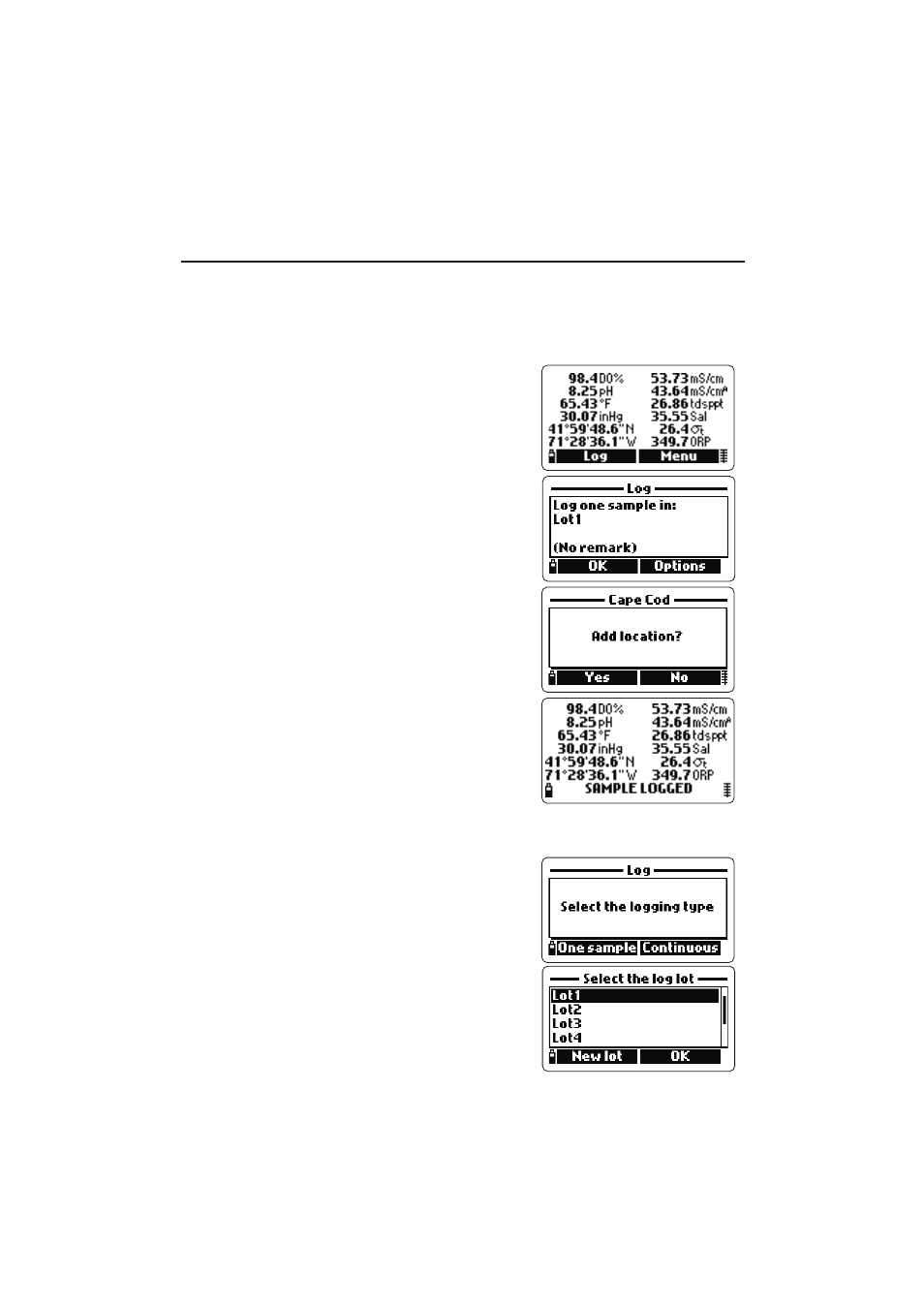
43
Chapter 6 - LOGGING MODE
HI9828
HI9828
HI9828
HI9828
HI9828 can store up to 60,000 samples in 100 different lots, if the GPS unit is
not enabled (if available). If readings are stored also using the GPS feature, the
maximum number of samples is 45,000. In both cases, when using remarks,
the maximum number of stored measurements decreases.
6.1 LOGGING
• From measurement mode press
the enabled readings.
• The meter suggests the default lot to store the
sample, without any remark. Each sample can
be associated to a tag by simply touching the
tag with the tag reader.
• Press
the readings.
• The meter will ask if a location should be asso-
ciated with the readings (model with GPS en-
abled only). Press
(new or from the nearby existing list); press
• The “SAMPLE LOGGED” message is shown,
then the meter returns to the measurement
mode.
6.1.1 Logging Options
• To insert additional information for the logged value or select the continuous
logging mode, press
• The
softkeys will appear. Select the desired option.
• To choose the storing file, select an existing lot
using the arrow keys and press
ate a new lot press the
use the keyboard to insert the desired code in
the displayed text box. Press
If the lot name already exists, a warning mes-
sage advises the user.
