Hanna Instruments HI 98280 User Manual
Page 24
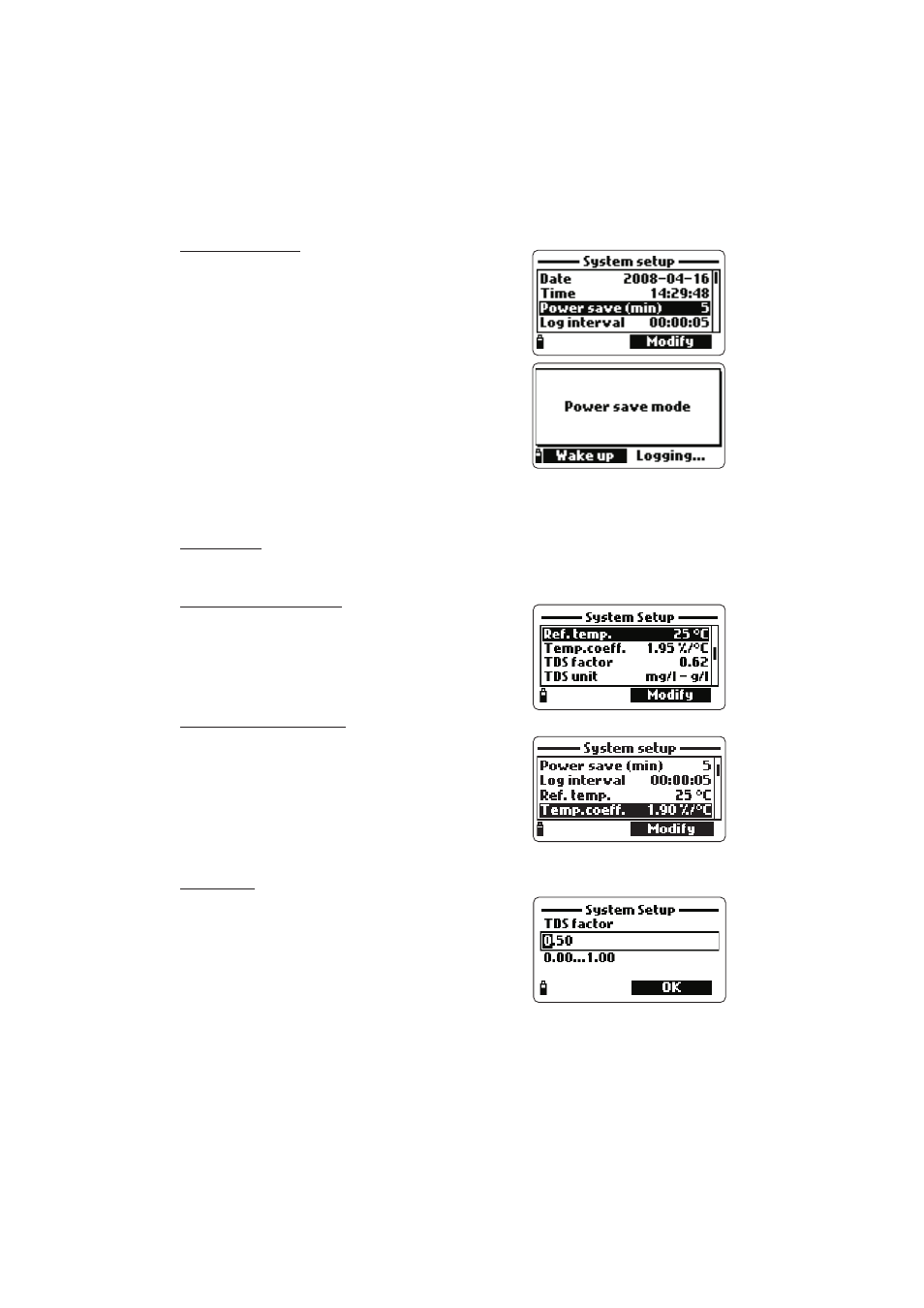
24
Power save (min)
The power save mode allows to save the battery
life. After the set time is elapsed, the meter will:
1. automatically switch off, if in normal measure-
ment mode. Press on/off to switch on again.
2. enter a sleeping mode, if the continuous log-
ging mode is selected with a logging interval
of at least 1 minute. The “Power save mode“
message and the
on the LCD; logging actions are not stopped.
Press
Available options are: No (disabled), 5, 10, 15, 20, 30 or 60 minutes. Press
Log interval
Set the logging interval time from 1 second to 3 hours.
Reference temperature
For conductivity readings, a reference tempera-
ture for the displayed value has to be set. Avail-
able options are 20°C and 25°C. Press the
Temperature coefficient
The coefficient for temperature compensation
can be set from 0.00 (no temperature compen-
sation) to 6.00%/°C. Press
use the keyboard to insert the desired value. Use
the left arrow softkey to move the cursor. To con-
firm the value press
TDS factor
The TDS conversion factor can be set from 0.00
to 1.00.
A typical TDS factor for strong ionic solutions is
0.5, while for weak ionic solutions (e.g. fertiliz-
ers) is 0.7.
To set this parameter, press
the value and press
