Save operations, The save procedure – Generalmusic wk1or User Manual
Page 55
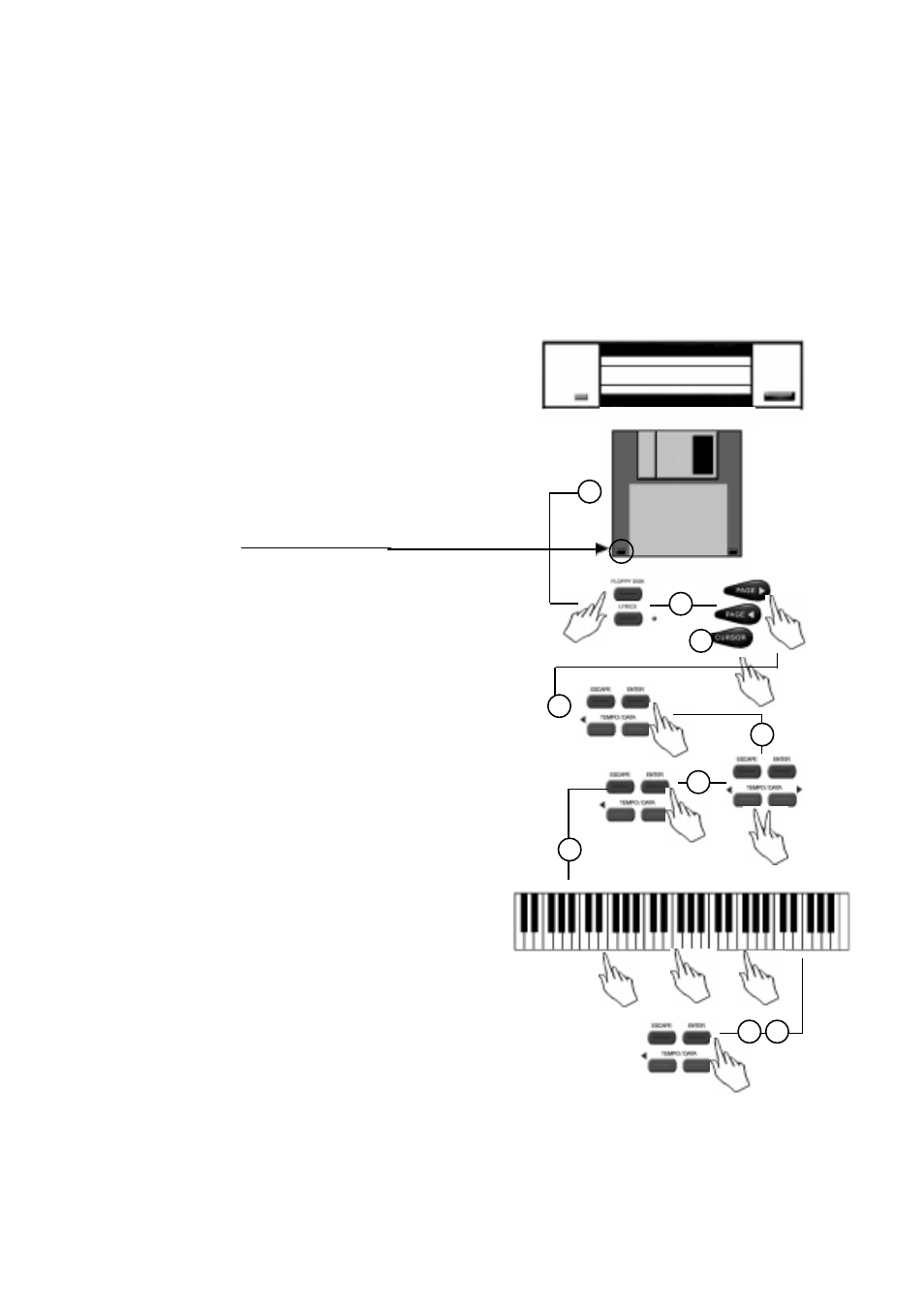
○
○
○
○
○
○
○
○
○
○
○
○
○
○
○
○
○
○
○
○
○
○
○
○
○
○
○
○
○
○
○
○
○
○
○
○
○
○
○
○
○
○
○
○
○
○
○
○
○
○
48 Owner’s Manual
1
2
3
4
5
6
7
8
9
Save Operations
Although data are retained in the machine RAM memory even when the
instrument is turned off, it is advisable to save a copy of your data to a
Floppy Disk. RAM is best used as a dynamic work area and not as a data
storage device.
WK1 Or can be saved to a Floppy Disk:
1. as single elements (Song, Style, MidiFile);
2. as set of files from a Group (AllStyles , Performances, SMP)
3. as an “ ALL” operation, that is, saving all the data kept in the RAM
memory.
To save a file as a single element, you can either use the same name, or
rename the file. No name is requested to save a Performance, a Style or
an ALL format file.
The Save Procedure
1. Get a formatted disk and insert it in the drive.
If the disk is write-protected, remove the protection.
2. Press the FLOPPY DISK key and move to SAVE page using
the PAGE + button.
The first page of the SONG mode is shown in the display.
3. Press the CURSOR key to select the format of the file you
wish to save (Song, SMF, Perform, STY, AllSty, SMP, AllDisk).
4. Once you have selected the desired mode (e.g.: SONG),
PRESS ENTER.
The name of the first Song contained in the RAM memory appears in
the display.
5. Select the Song you wish to save with the TEMPO/DATA
keys.
6. Press ENTER to confirm the selected Song.
The following message appears in the display “SAVE: (+ filename) “ .
Use Keys to write [ENT] “ . The file is ready to be saved to disk.
7. If you wish to rename the Song, use the keyboard note to
write the new name. If you wish to maintain the same
filename, follow the next steps to save.
8. Press ENTER.
The following message appears in the display “OK, ready to save [ENT]?
-” In case the Floppy Disk already contains a file by the same name,
the message will read : ”OverWrt?”.
9. Press ENTER once again. The file is now saved.
WARNING! If the disk drive contains an unformatted Floppy Disk,
pressing SAVE prompts the message : UNFORMAT.
If the disk is write-protected the message is: DISK PROTECTED.
If the disk is damaged, the message is: DISK CORRUPTED.
○
○
○
○
○
○
○
○
○
○
○
○
○
○
○
○
○
○
○
○
○
○
○
NOTE: To ensure that ALL loads exactly the
desired combination of files, load them to the
RAM as single elements, save them using the
○
○
○
○
○
○
○
○
○
○
○
○
○
○
○
○
○
○
○
○
○
○
○
SAVE ALL function.
