4 setting up your integrated qualification system, Calibrating your touchscreen (iqs-605p-hs), 4setting up your integrated qualification system – EXFO IQS-600 Integrated Qualification System User Manual
Page 59
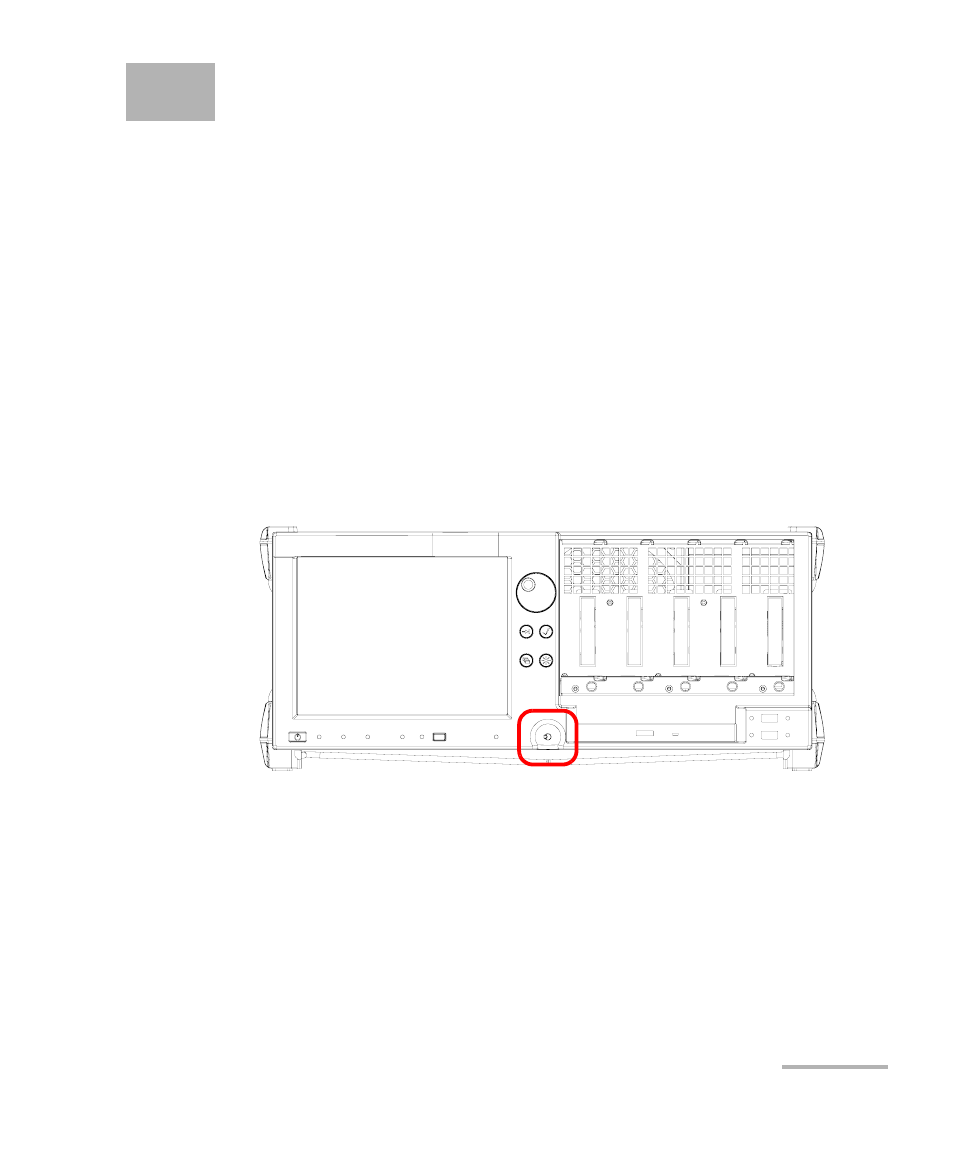
Integrated Qualification System
51
4
Setting Up Your Integrated
Qualification System
Calibrating Your Touchscreen (IQS-605P-HS)
The touchscreen simplifies and accelerates testing procedures by
providing immediate access to commands. It detects the position of the
finger or any other blunt pointing device used to activate a command, a
function, or a button.
Note: Some features, such as the touchscreen and selection dial, may not be
available depending on the version of the software you are using.
The IQS-605P-HS controller unit comes equipped with a stylus to use with
your touchscreen. The stylus is located in the lower right corner of the
screen. Pull it out of its storage location to use it.
You can customize the touchscreen behavior to improve response to
touches. To better see what is on the screen, you can also change the
brightness of the screen backlight, as explained in Changing the Backlight
Level (IQS-605P-HS) on page 56.
When you receive your IQS-605P-HS controller unit, calibrate the
touchscreen to ensure that it behaves in the way that suits you best.
