EXFO IQS-3150 Variable Attenuator for IQS-500/600 User Manual
Page 159
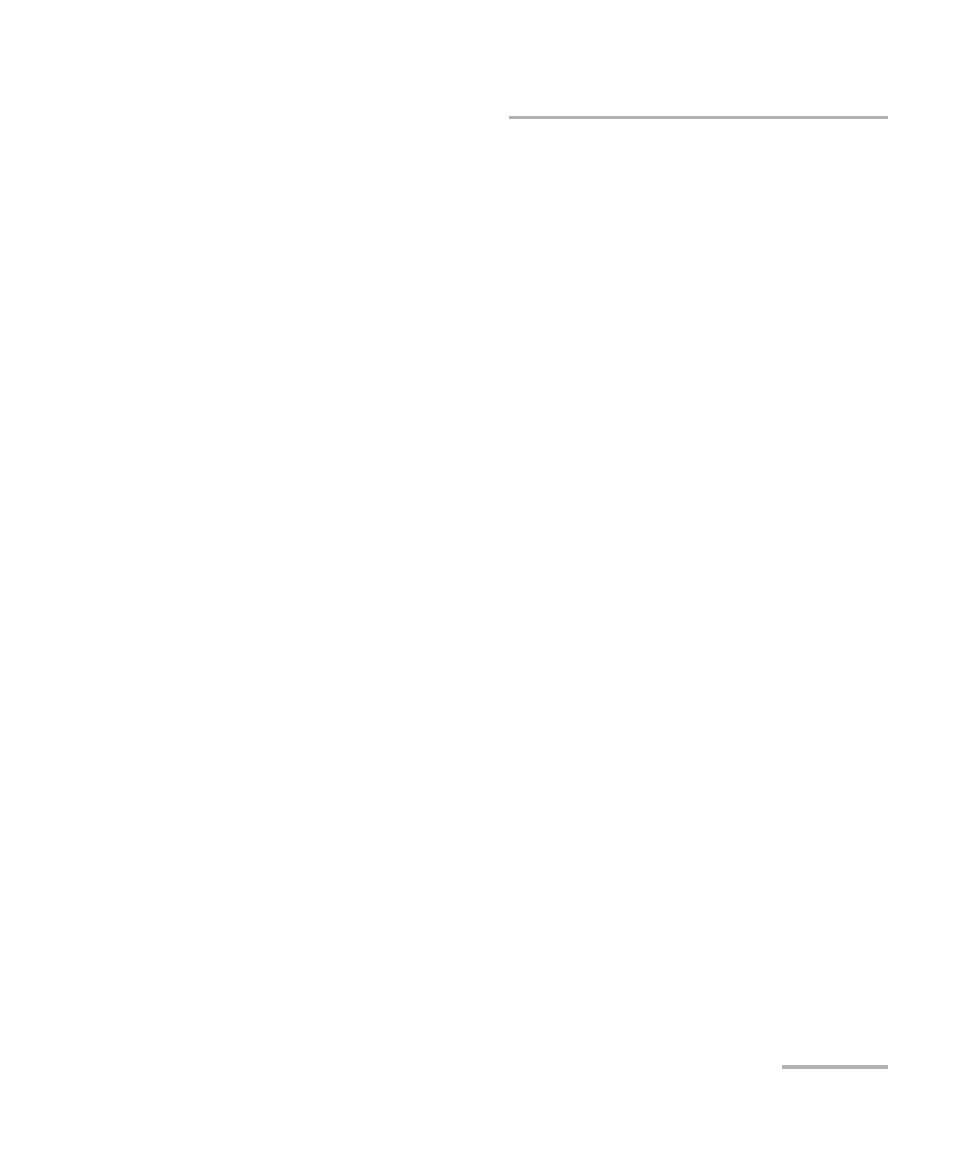
Index
Variable Attenuator
153
module
front panel description ............................ 1
insertion ................................................ 11
models and options................................. 1
monitoring ............................................ 59
removal ................................................. 11
status..................................................... 18
module information
module position .......................................... 18
modules
monitor window
closing ................................................... 63
description............................................. 59
opening ................................................. 60
monitoring modules.................................... 59
motor calibration. see homing
mounting EUI connector adapter ................ 48
multimode IL, measuring ............................ 65
multimodule application ............................... 7
N
O
offset value, defining .................................. 34
online user guide......................................... 77
opening
configuration file ................................... 44
sequence file.......................................... 42
opening monitor window ........................... 60
operating the variable attenuator ............... 47
optical detector performance...................... 48
output port, module ..................................... 1
output power. see power, output
P
padlock icon ................................................ 53
PDF. see online user guide
performing null measurement..................... 48
ports, module front panel ............................. 1
position, module ......................................... 18
power tracking
drift tolerance ........................................ 27
function ................................................. 52
power, output
creating a sequence ............................... 35
drift tolerance ........................................ 27
formula.................................................... 7
in dBm ................................................... 26
product
identification label ................................. 78
specifications ................................... 77, 85
protective cap.............................................. 72
push buttons ................................................. 1
Q
QuickTools utility ................................... 59, 62
R
Ready, module status .................................. 18
recalibration ................................................ 74
recalling a configuration.............................. 44
Reference display mode................................. 6
reference, zero power.................................. 48
Relative start time mode.............................. 35
remote control
methods................................................... 2
removing a module ..................................... 11
return merchandise authorization (RMA) .... 83
S
safety
