Matching files, Matching files automatically – EXFO FastReporter Data Post-Processing Software User Manual
Page 71
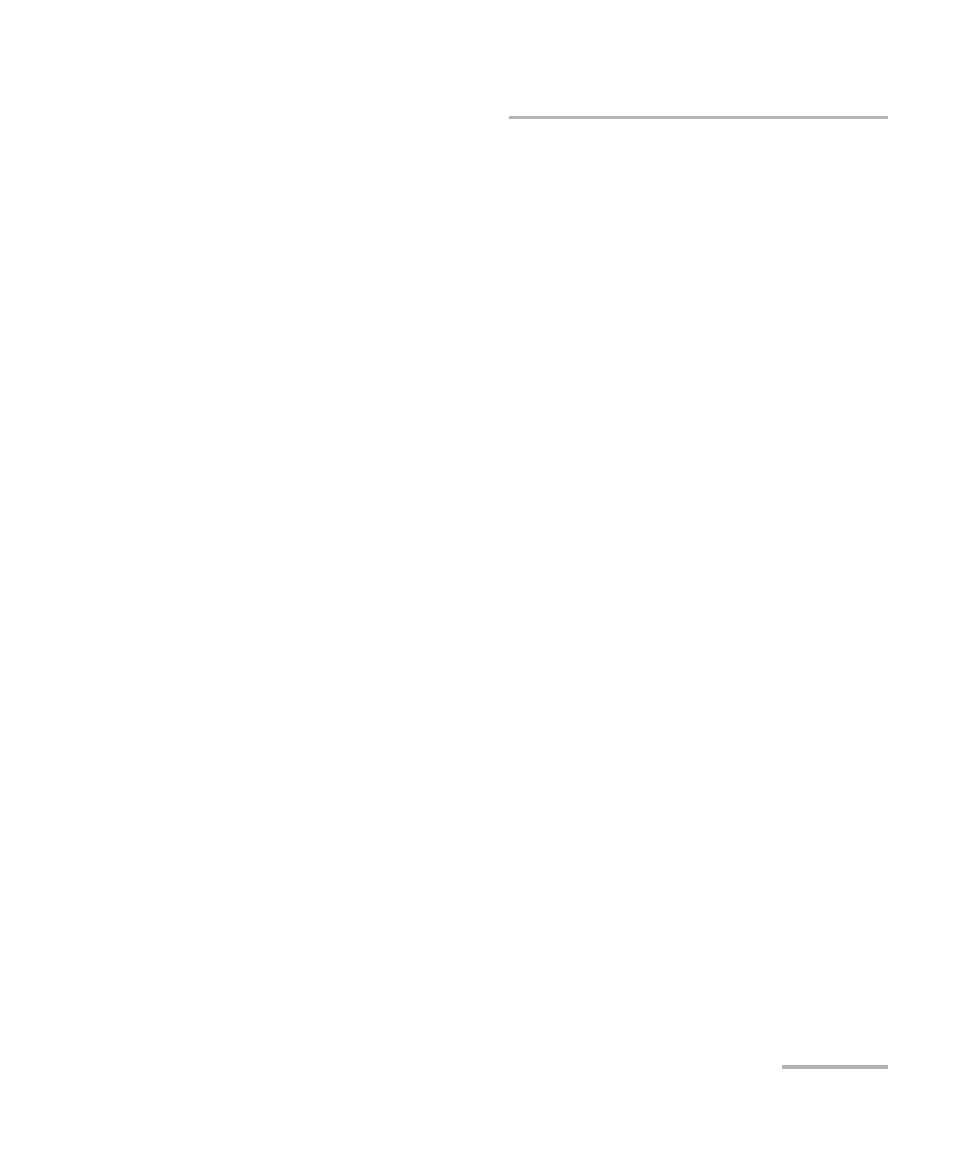
Working with OTDR Files
Data Post-Processing Software
65
Matching Files
Matching Files
FastReporter provides three options for matching OTDR files in projects.
File matching in other types of projects is always based on information
present in the file (for example, matching fiber IDs). This is the default
setting for projects, however, you can also match files by file name and
have FastReporter ignore expressions in the file names. The third option
available for projects is manual file matching.
When matching is done by file name, FastReporter will ignore the selected
expression in the file name. For example, if you select A_B as the
expression to ignore, FastReporter will take a file named fiber1 A_B.trc and
a file named fiber1.trc as matching.
Note: The matching function is not case sensitive and will match actual numbers
(for example, 001 and 1 are both considered as the same number).
Matching Files Automatically
The automatic file matching feature can be customized to make sure that
only the files you are truly looking for are located using a list of expressions
to ignore.
