Creating a fiber characterization report – EXFO FastReporter Data Post-Processing Software User Manual
Page 196
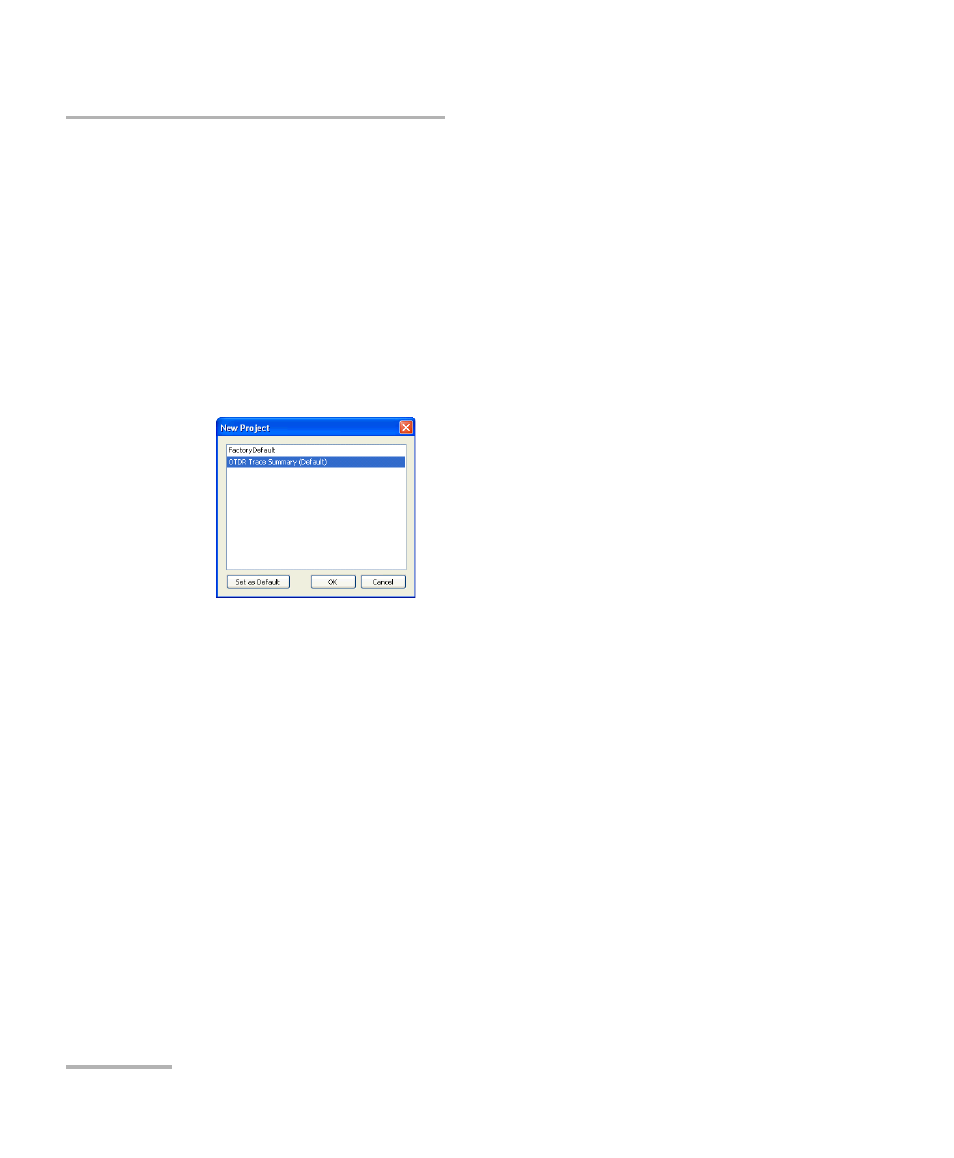
FastReporter Examples
190
FastReporter
Creating a Fiber Characterization Report
Creating a Fiber Characterization Report
Throughout the network life cycle, fiber characterization reports are
essential for avoiding delays in service provisioning before system
component installation, in results comparison for post-installation
troubleshooting, and in ongoing network analysis and trending.
To create a fiber characterization report:
1. On the File menu, point to New, and click Project.
2. In the list, click the template you want to use.
3. Click OK.
4. On the Project menu, click Add File.
5. Select multiple CD, OLTS, PMD, or OTDR files. Multiple files can be
selected by one of two ways:
³
Click a file to select it, press the Shift key, and select another file.
All files in the file list between the two files are highlighted.
³
Click a file to select it, press the Ctrl key, and select another file
(and another file if needed).
The selected files are highlighted.
Note: You must select files with matching fiber IDs.
6. Click Open to add the selected files to the project.
