Elenco Basic Electronic Experiments User Manual
Page 9
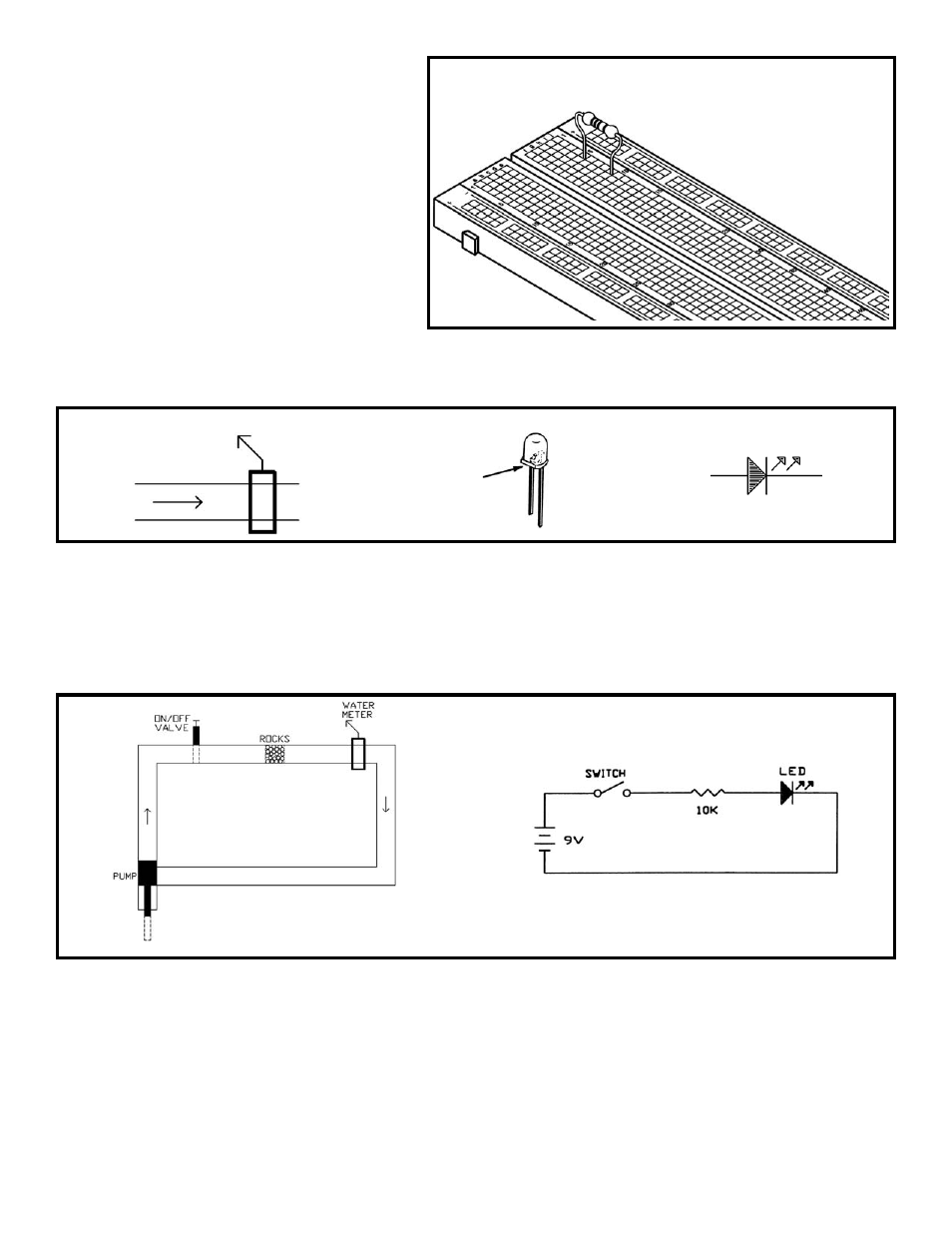
The Wiring Checklist and Wiring Diagram show
you ONE way of connecting the circuit
components using your breadboard. There are
many other ways that are also correct. The
important thing is that the electrical connections
are as shown in the schematic (see below).
Press the switch and the LED lights up, and turns off when you release the switch. The LED converts electrical energy
into light, like the light bulbs in your home. You can also think of an LED as being like a simple water meter, since as the
electric current increases in a wire the LED becomes brighter. It is shown again here, with its symbol.
Take a look at the water diagram that follows. It shows the flow of water from the pump through the faucet, the small pipe,
the water meter, the large pipes, and back to the pump. Now compare it to the electrical diagram next to it, called a
schematic. Schematics are the “maps” for electronic circuits and are used by all electronic designers and technicians on
everything from your PK-101 to the most advanced supercomputers. They show the flow of electricity from the battery
through the switch, the resistor, the LED, the wires, and back to the battery. They also use the symbols for the battery,
switch, resistor, and LED that we talked about. Notice how small and simple the schematic looks compared to the water
diagram; that is why we use it.
Now you will see how changing the resistance in the circuit increases the current through it. Press the switch again and
observe the brightness of the LED. Now remove the 10k
Ω resistor and replace it with a 1kΩ resistor (marked brown-black-
red-gold, in that order) in the same holes (j5 and j9). Press the switch. The LED is brighter now, do you understand why?
We are using a lower resistance (less rocks), so there is more electrical current flowing (more water flows), so the LED is
brighter. Now replace the 1k
Ω resistor with the 100kΩ resistor (marked brown-black-yellow-gold, in that order) and press
the switch again. The LED will be on but will be very dim (this will be easier to see if you wrap your hand near the LED to
keep the room lights from shining on it).
Well done! You’ve just built
YOUR first electronic circuit!
9
WATER METER
LED
Flat
Symbol for LED
Example of Inserting the Resistor
