Engine display, Jt30 /jt30 all terrain operator’s manual, 0 % 0 f – Ditch Witch JT30AT User Manual
Page 31
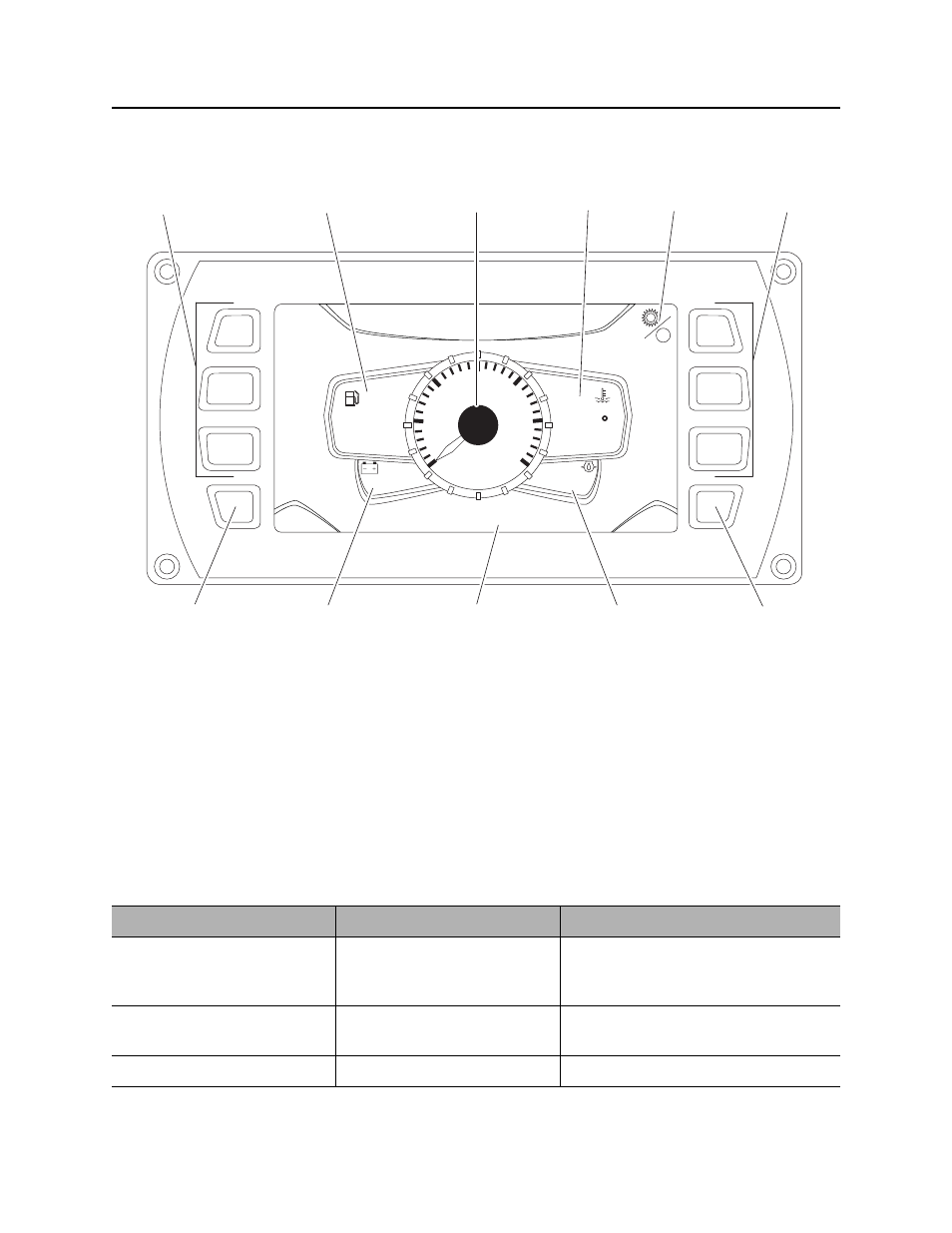
Controls - 31
JT30 /JT30 All Terrain Operator’s Manual
Left Control Console
CMW
Engine Display
1.
Soft keys
2.
Fuel gauge
3.
Tachometer
4.
Engine coolant temperature gauge
5.
Screen brightness (soft key command)
6.
Menu key
7.
Voltmeter display
8.
Hour meter
9.
Engine oil pressure gauge
10. Enter key
Item
Description
Notes
1.
Soft keys
Press to select a soft key
command.
Soft key commands change with each
menu screen and are displayed next
to the key.
2.
Fuel gauge
Displays amount of fuel
remaining in tank.
See “Approved Fuel” on page 202.
3.
Tachometer
Displays engine speed.
0
RPM
x100
0 %
0 F
0.0 v
0 PSI
0.0 H
15
5
25
30
0
10
20
j34om003w.eps
1
2
7
8
9
10
6
3
4
5
1
This manual is related to the following products:
