Use autocarve, Setup, And 119 – Ditch Witch JT30AT User Manual
Page 119: Jt30 /jt30 all terrain operator’s manual
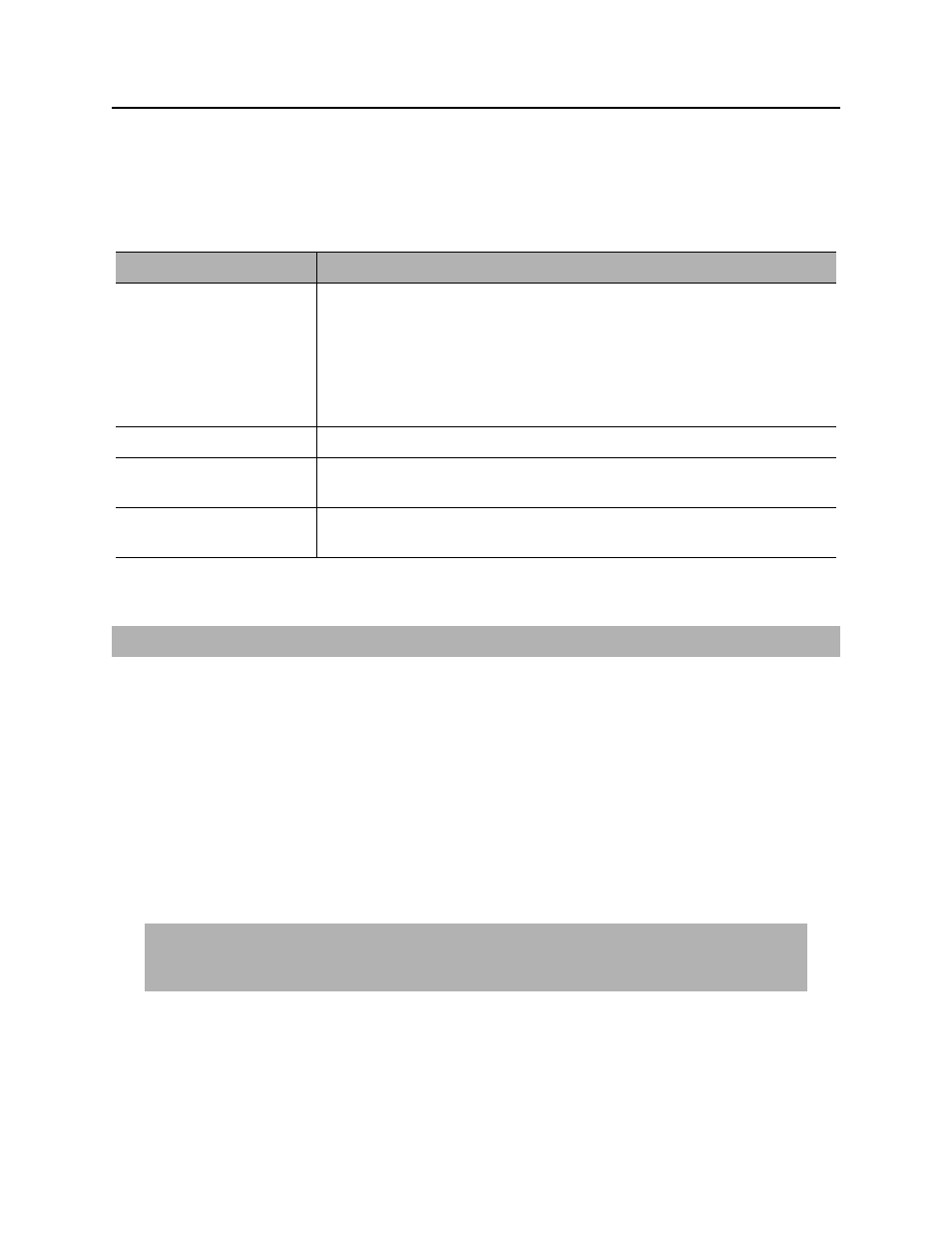
Conduct a Bore - 119
JT30 /JT30 All Terrain Operator’s Manual
Use AutoCarve
CMW
Use AutoCarve
AutoCarve helps the operator change direction when thrust stalls in difficult soil conditions while drilling in
JT or AT dirt mode. AutoCarve rotates the bit clockwise and counterclockwise to grind away soil, clearing a
path to improve steering through tough formations. AutoCarve does not replace AT drill mode.
Setup
1.
Select steering direction and enable autocarve using one of the methods below:
•
Rotate downhole tool to the desired steering position, then set AutoCarve switch to ON.
•
Set AutoCarve switch to ON, then press and hold the 2-Speed button while rotating the drill bit to
the desired position. Release the 2-Speed button when desired position is reached.
Verify that AutoCarve Mode is displayed on the information center.
2.
Set carve window. Hold the joystick left or right of neutral to activate rotation. Use the Carve Window
Potentiometer (Inner Rotation Potentiometer on AT units) to set the desired range of travel. Adjust as
needed while carving.
3.
Adjust carve speed. Move downhole tool so it is not touching formation. Move joystick left or right of
neutral. Press the Set/Resume switch to decrease/increase speed. Adjust as needed while carving.
4.
Adjust thrust pressure. Move downhole tool so it is touching formation. Press and hold the Resume
switch until carriage begins to move forward, then release switch. Press Resume repeatedly to
increase thrust pressure to desired setting. To reduce thrust pressure, press Set switch.
Movement
Description
alternating clockwise and
counterclockwise rotation
Enables the downhole tool to carve tough soil formations. Rotation speed
can be adjusted during autocarving.
NOTICE: To reduce the chance of unthreading pipe sections downhole,
rotation pressure is limited during counterclockwise rotation; however, the
operator should monitor carve operation and adjust thrust and rotation to
prevent unthreading.
carve window
The range of alternating rotation.
thrust
In autocarve mode, initial thrust speed is very slow or fully stopped.
Adjust speed anytime during carving.
pullback
thrust and rotation operate normally when joystick is pulled rearward.
High-speed pullback is not available in autocarve mode.
IMPORTANT: Autocarve is only available in JT or AT Dirt drilling modes.
IMPORTANT: For finer adjustment, press the multi-use button while adjusting thrust or
rotation. Be aware, however, this also activates the reaming function and will change steering
direction unless the tool is stopped at the original position before releasing multi-use button.
