Connecting to a vpn server – Dolphin Peripherals 9500 User Manual
Page 89
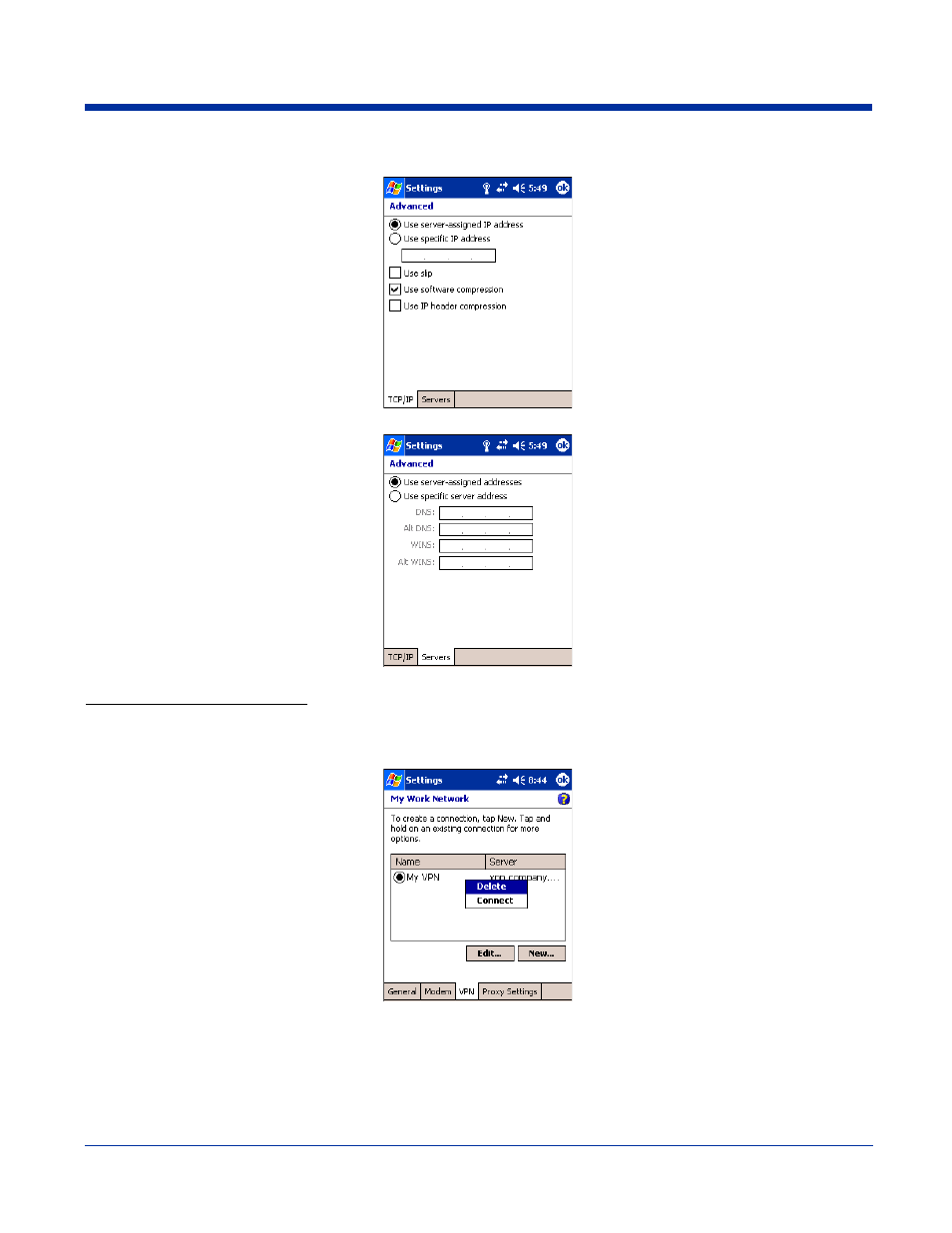
Dolphin® 9500 Series User’s Guide
5 - 23
•
Enter TCP/IP settings in the first tab; server-assigned IP addresses use DHCP.
•
Enter Server DNS/WINS information in the Servers tab.
Connecting to a VPN Server
1. Tap Start > Settings > Connections tab > Connections.
2. Select Edit my VPN servers.
