Notes, Inbox, Notes -6 inbox -6 – Dolphin Peripherals 9500 User Manual
Page 192: Explorer. for more information, see, Eating notes, refer to, Synchronizing e-mail messages
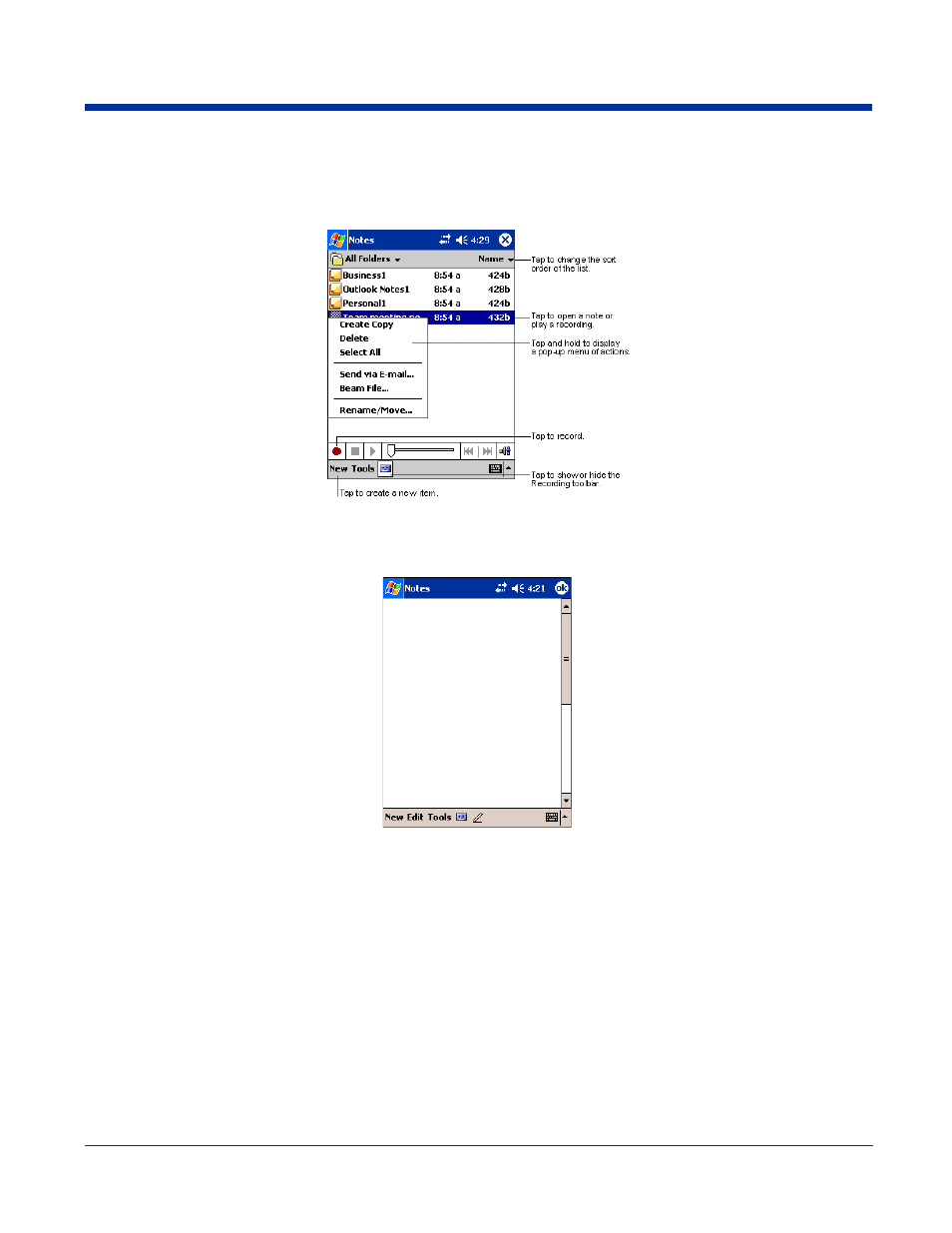
10 - 6
Dolphin® 9500 Series User’s Guide
Notes
Quickly capture thoughts, reminders, ideas, drawings, and phone numbers with Notes. If a note is open when you create the
recording, it will be included in the note as an icon.
To Create a Note
1. Tap New.
2. Type your note using the SIP or the Dolphin keyboard.
Inbox
Use Inbox to send and receive e-mail messages in either of these ways:
•
Synchronize e-mail messages with Microsoft Exchange or Microsoft Outlook on your desktop computer.
•
Send and receive e-mail messages by connecting directly to an e-mail server through an ISP or a network.
Synchronizing E-mail Messages
E-mail messages can be synchronized as part of the general synchronization process. You need to enable Inbox synchronization
in ActiveSync. For information on enabling Inbox synchronization, see ActiveSync Help on the desktop computer.
During synchronization:
•
Messages are copied from the mail folders of Exchange or Outlook on your desktop computer to the ActiveSync folder in Inbox
on the terminal. By default, you will receive messages from the past three days only, the first 100 lines of each message, and
file attachments of less than 100 KB in size.
