And aiming. for details, see, 5300 red high-vis aiming pattern, Ed from many positions; see – Dolphin Peripherals 9500 User Manual
Page 49: Dolphin 9500/9550 scanning position, Options, Over the bar code; see, Dolphin 9500/9550 scanning position options
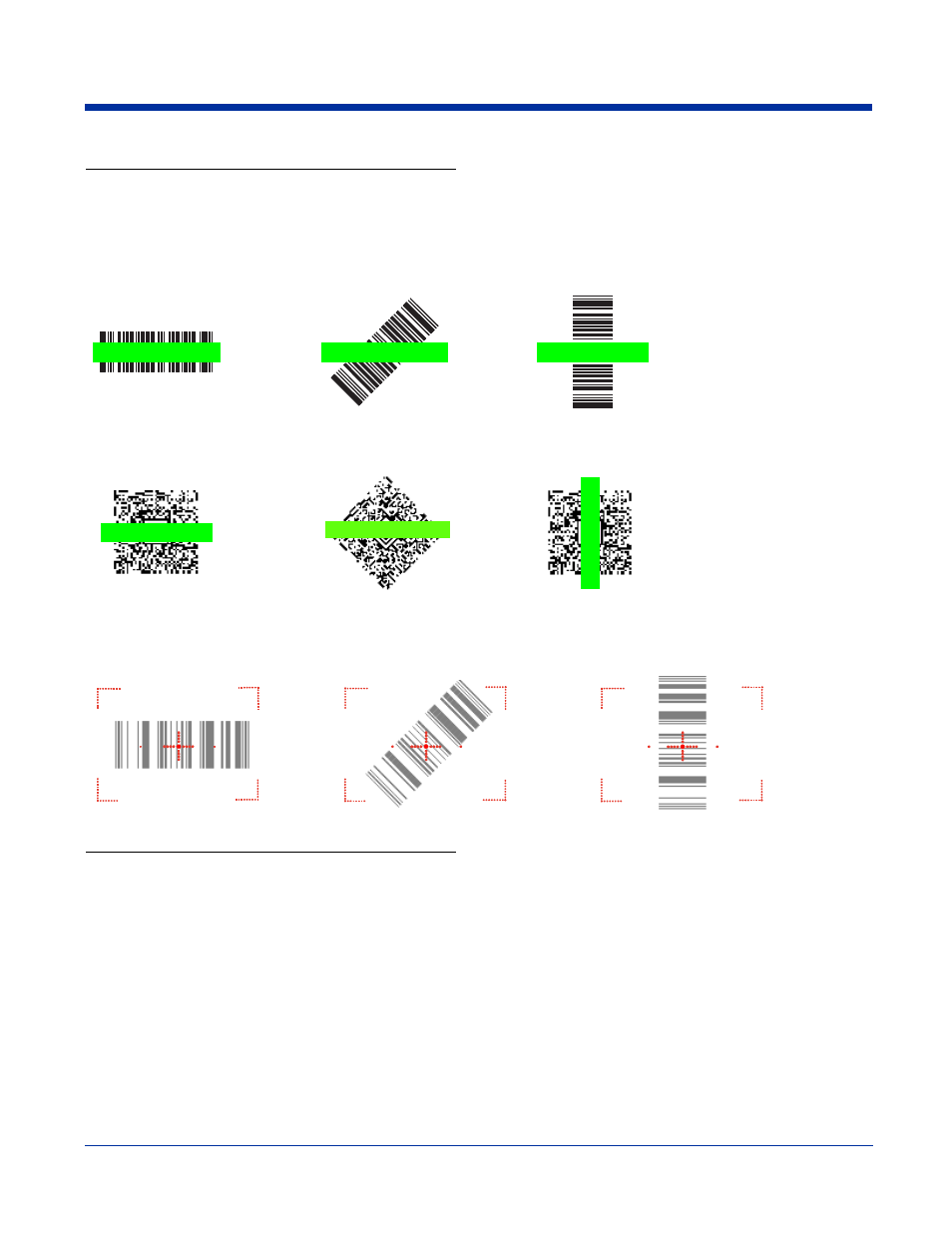
Dolphin® 9500 Series User’s Guide
4 - 5
Dolphin 9500/9550 Scanning Position Options
The aiming beams are smaller when the terminal is held closer to the code and larger when it is farther from the code.
Symbologies with smaller bars or elements (mil size) should be read closer to the unit whereas symbologies with larger bars or
elements (mil size) should be read farther from the unit.
5100 Green Aiming Beam
5300 Red High-Vis Aiming Pattern
If your Dolphin terminal is configured with a 5300 imager, high-vis aimers frame the bar code for more intuitive aiming.
Dolphin 9501/9551 Scanning Position Options
Linear Bar Code
2D Matrix Symbol
