View menu – Dolphin Peripherals 9500 User Manual
Page 117
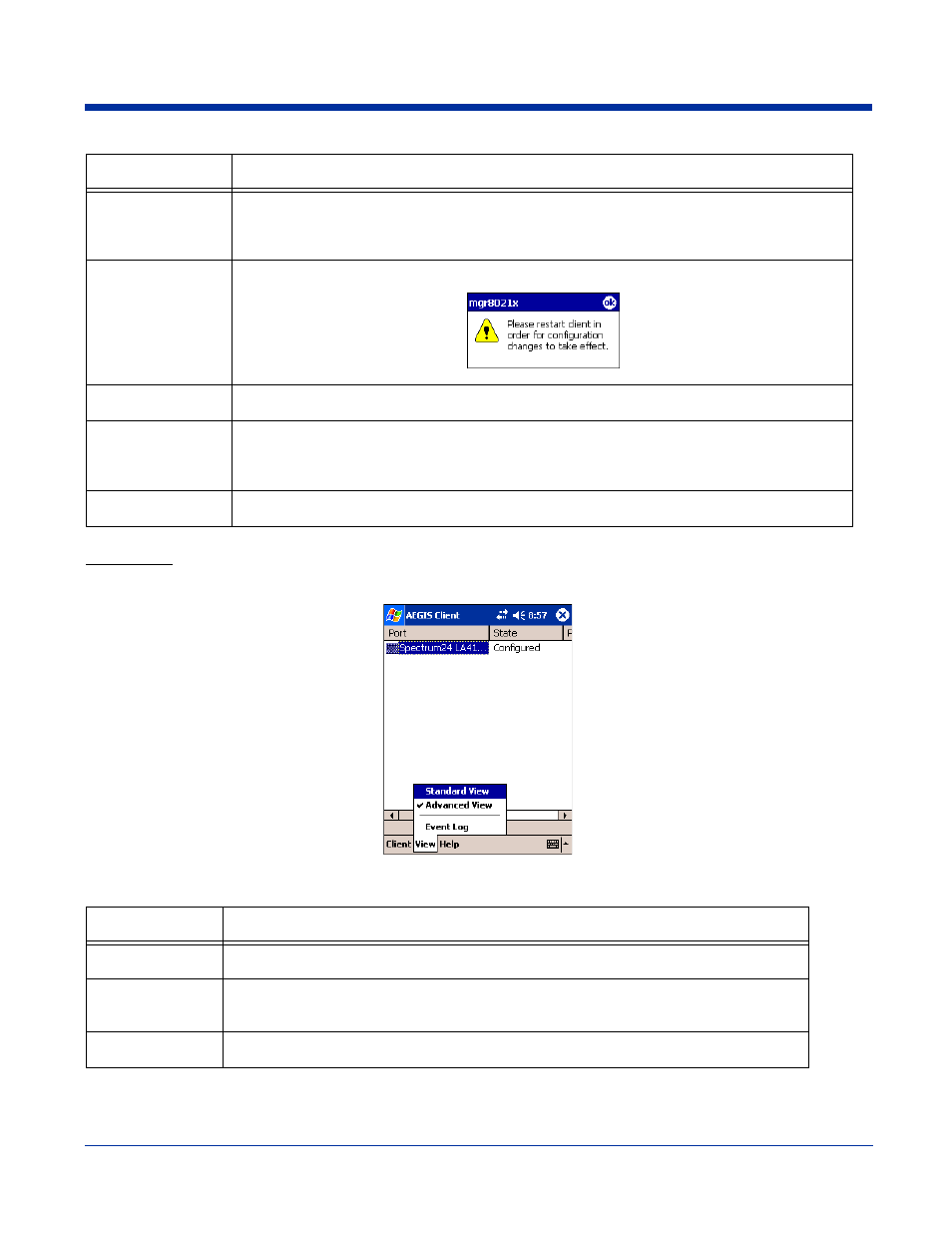
Dolphin® 9500 Series User’s Guide
7 - 17
View Menu
To access the View menu, tap View.
The Standard and Advanced Views control the number of columns displayed in the main menu.
Start/Stop
Starts or stops 802.1X authentication. After you finish the initial configuration, tap the network
interface and tap Start. If the port is already active, tap Stop first, then Start to force the program
to read the new configuration file.
Restart
Same as a Stop followed by Start. Tap this when you receive a notice such as the following:
Configure
Opens the Configuration screen displaying the User tab.
Install Protocol
Selecting this option binds the 802.1X protocol to the WLAN adapter currently installed on the
device. The WLAN adapter then appears in the port list. For more information about network
adapters, see
Network Cards
on page
7-24.
Exit
Terminates the client, which stops the 802.1X protocol.
Menu Item
Tapping this item…
Standard View
Displays the Port (adapter name) and State columns. This is the default view.
Advanced View
Displays the Port (adapter name), State, Primary Wireless Network, Wireless Network,
and MAC Address of AP columns. Scroll right to see all columns.
Event Log
The Event Log is a text file that contains status information from the logging function.
Menu Item
Tapping this item…
