Dolphin Peripherals 9500 User Manual
Page 221
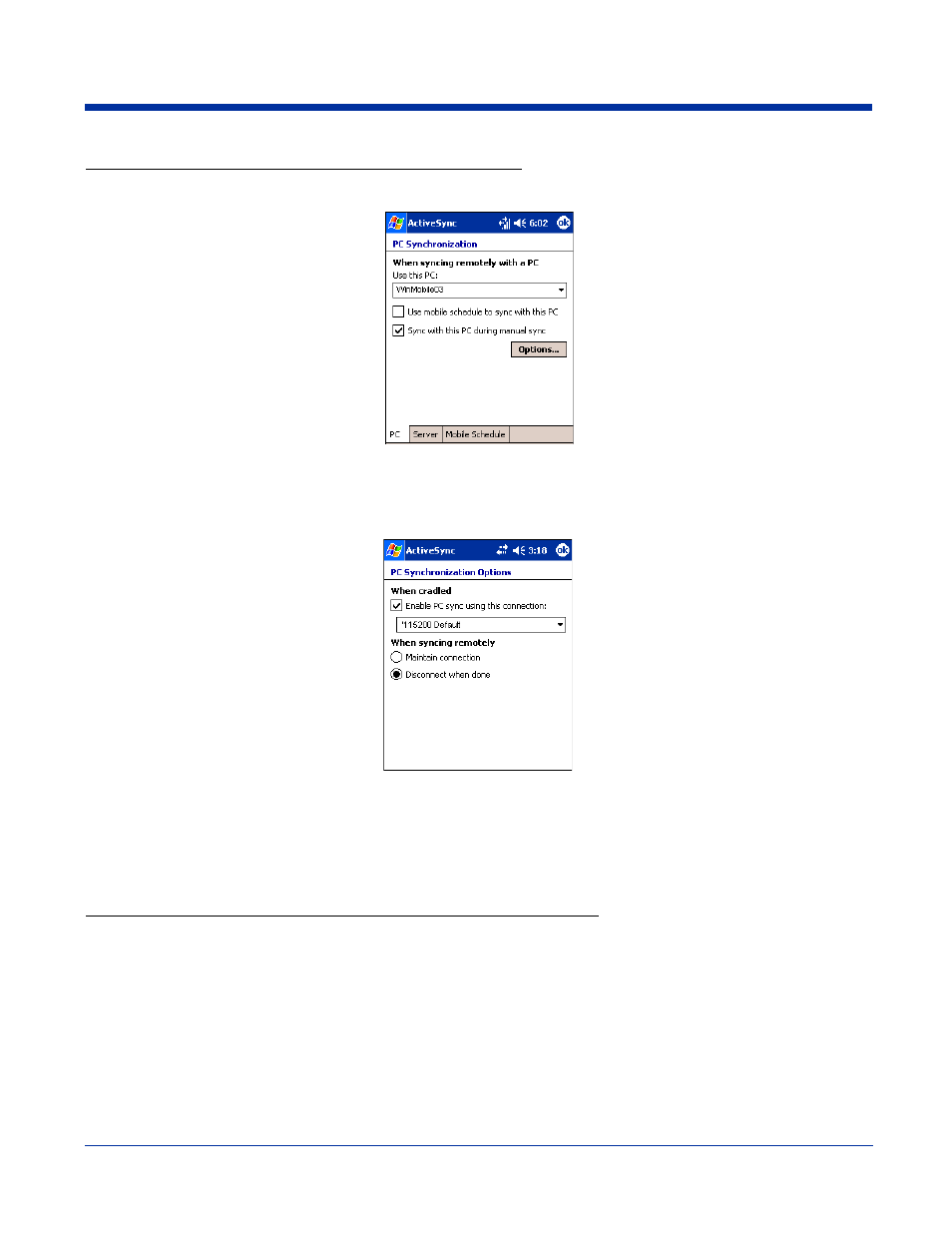
Dolphin® 9500 Series User’s Guide
12 - 9
Setting up the Terminal for ActiveSync Communications
1. On the terminal, tap Start > ActiveSync > Tools > Options. Activesync opens displaying the PC tab.
2. In the Use this PC drop-down list, select the name of the host PC.
3. Select Sync with this PC during manual sync to indicate that the terminal syncs with the selected host PC when
synchronization is run from the terminal.
4. Tap Options.
5. Under When cradled, select Enable PC sync using this connection, and select ‘115200 Default from the drop-down list.
‘115200 baud is recommended for RS-232 communication.
6. Tap OK.
7. Place the Dolphin in the HomeBase. The terminal attempts to start an ActiveSync connection with the desktop computer
automatically.
Setting up the Desktop Computer for ActiveSync Communications
ActiveSync must be installed and configured for RS-232 on the desktop computer to sync successfully with a Dolphin terminal
configured for RS-232 communication.
