Ipmc access via ethernet, Ipmi-over-lan, Iol overview – ADLINK aTCA-N700 User Manual
Page 69: Lan, channel and session configuration commands, Igure, Ipmi, Over, Iagram
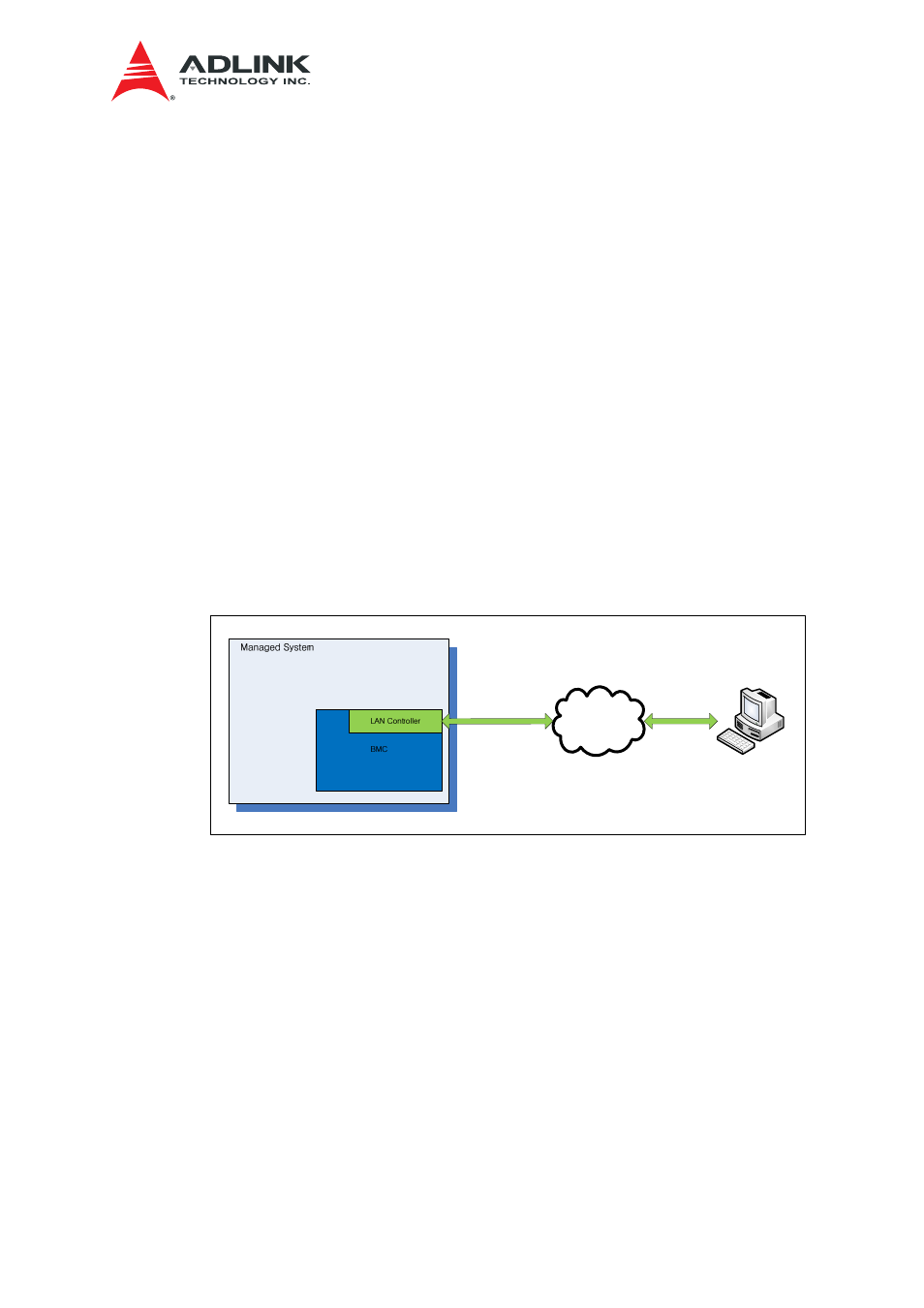
aTCA-N700 SW Users Guide
63
11. IPMC
Access
via
Ethernet
If the IPMC firmware on the IPMC is configured with IPMI over LAN or SOL, it is
possible to use a direct Ethernet connection to the IPMC running the firmware.
To access the IPMC using an Ethernet connection, the following parameters should be
specified in the command line of the ipmitool utility on a remote management system.
■ –I lan
This command line parameter instructs the ipmitool utility to use the RMCP
protocol for communicating with the IPMC.
■ –I lanplus
Alternatively, this command line parameter can be specified to use the RMCP+
protocol for communicating with the IPMC, which provides enhanced
authentication and encryption capabilities.
■ –H
This command line parameter specifies the IP address of the IPMC.
11.1. IPMI-over-LAN
11.1.1. IOL Overview
Remote
Management
System
Figure 11-1 IPMI-over-LAN Diagram
IPMI messages can be transferred over LAN using UDP. The UDP datagrams are
formatted to contain IPMI request and response messages, plus additional messages
for discovery and authentication.
The RMCP protocol is used to pass IPMI message over LAN. In addition, the RMCP+
protocol extension can be used to pass other types of payload data over LAN (such as
Serial-over-LAN), and provide enhanced authentication and encryption capabilities.
11.1.2. LAN, Channel and Session Configuration Commands
The ipmitool utility can be used (among other things) to read/write the LAN, channel
and Session Configuration Parameters.
To be able to send configuration commands to the BMC, proper connection options
must be specified on the ipmitool command line. The ipmitool commands that can be
used to accomplish various tasks are listed with a task summary below.
