Installing ipmc – ADLINK aTCA-N700 User Manual
Page 34
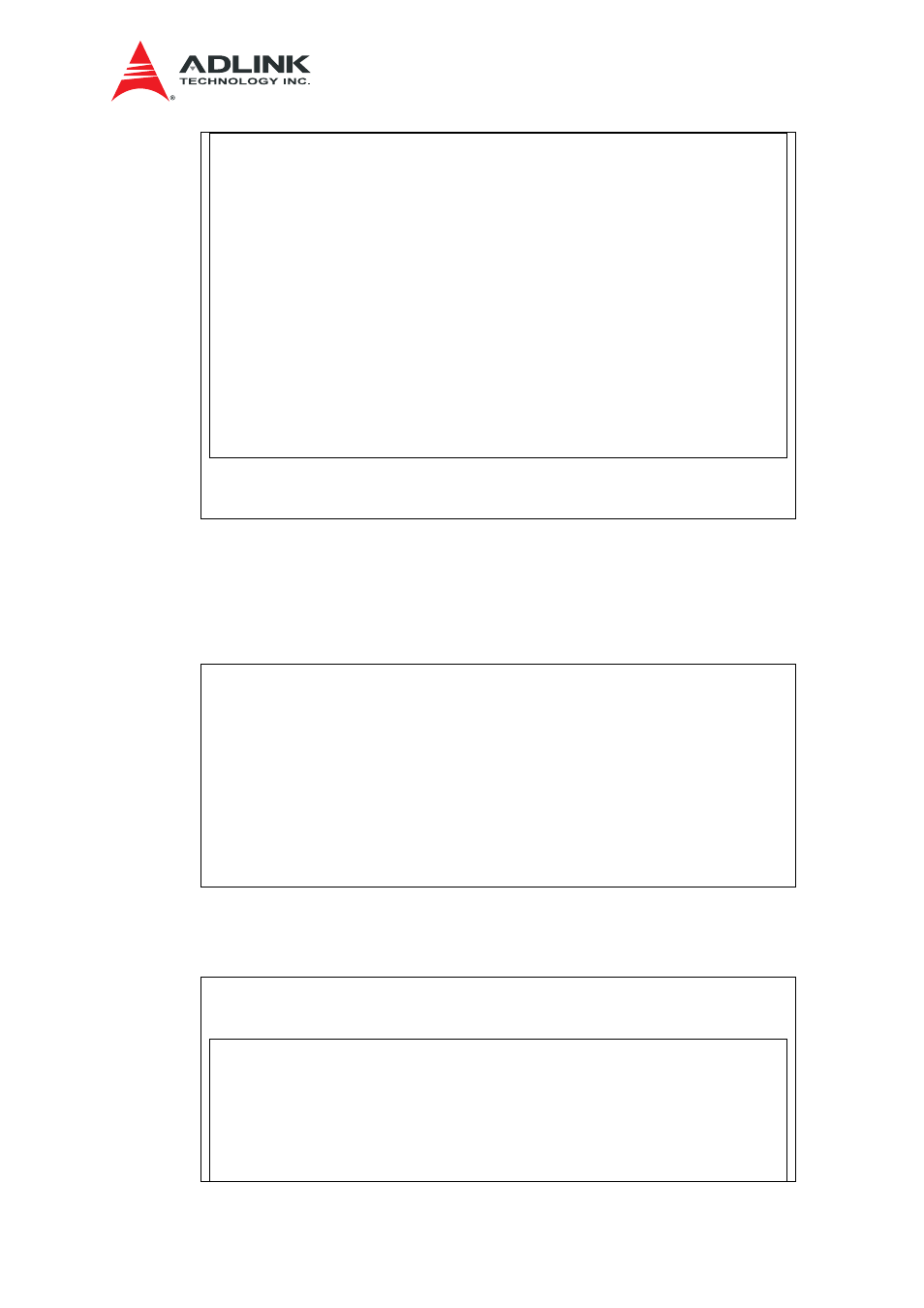
aTCA-N700 SW Users Guide
28
BASE>
#ex) /np-installer 192.168.12.34 192.168.1.213 /media/ram oct-U-Boot.bin
vmlinux.64 rootfs.cpio.gz
ipaddr=192.168.37.2
serverip=192.168.1.213
filebase=/tftpboot
uboot=oct-U-Boot.bin
linux=vmlinux.64
rfs=rootfs.cpio.gz
#npamac=00:30:64:0F:5B:19 # board#5
#npbmac=00:30:64:0F:5B:1E # board#5
npamac=00:30:64:0F:5B:33
npbmac=00:30:64:0F:5B:38
...
root@aTCA-N700:~#
np-installer
5.5.3. Installing IPMC
LMP boot-up using ramdisk image and ipmc-installer script on the ramdisk image
should be used to install IPMC image.
Run tftpboot on lmp U-Boot, like below.
=>
setenv tftp_bootfile uImage
=>
setenv tftp_fdtfile aTCA-N700.dtb
=>
setenv tftp_ramdiskfile rootfs.ext2.gz.uboot
=>
setenv ipaddr 192.168.35.2
=>
setenv serverip 192.168.1.213
=>
setenv tftpboot ‘tftp $loadaddr $tftp_bootfile; tftp $fdtaddr
$tftp_fdtfile; tftp $ramdiskaddr $tftp_ramdiskfile; run ramdiskargs; run
bootrfs;’
=>
run tftpboot
After LMP Linux boot-up using ramdisk image is completed, edit and run lmp-installer
on linux, as shown below.
Run tftpboot on lmp U-Boot, like below.
root@aTCA-N700:~#
vi /sbin/ipmc-installer
#!/bin/sh
#usage: ipmc-installer
#ex) /ipmc-installer 192.168.12.34 192.168.1.213 /media/ram ipmc.tgz
ipaddr=192.168.32.2
serverip=192.168.1.213
