Installing s/w package (for developer), Prerequisites, Lmp-sdk – ADLINK aTCA-N700 User Manual
Page 15
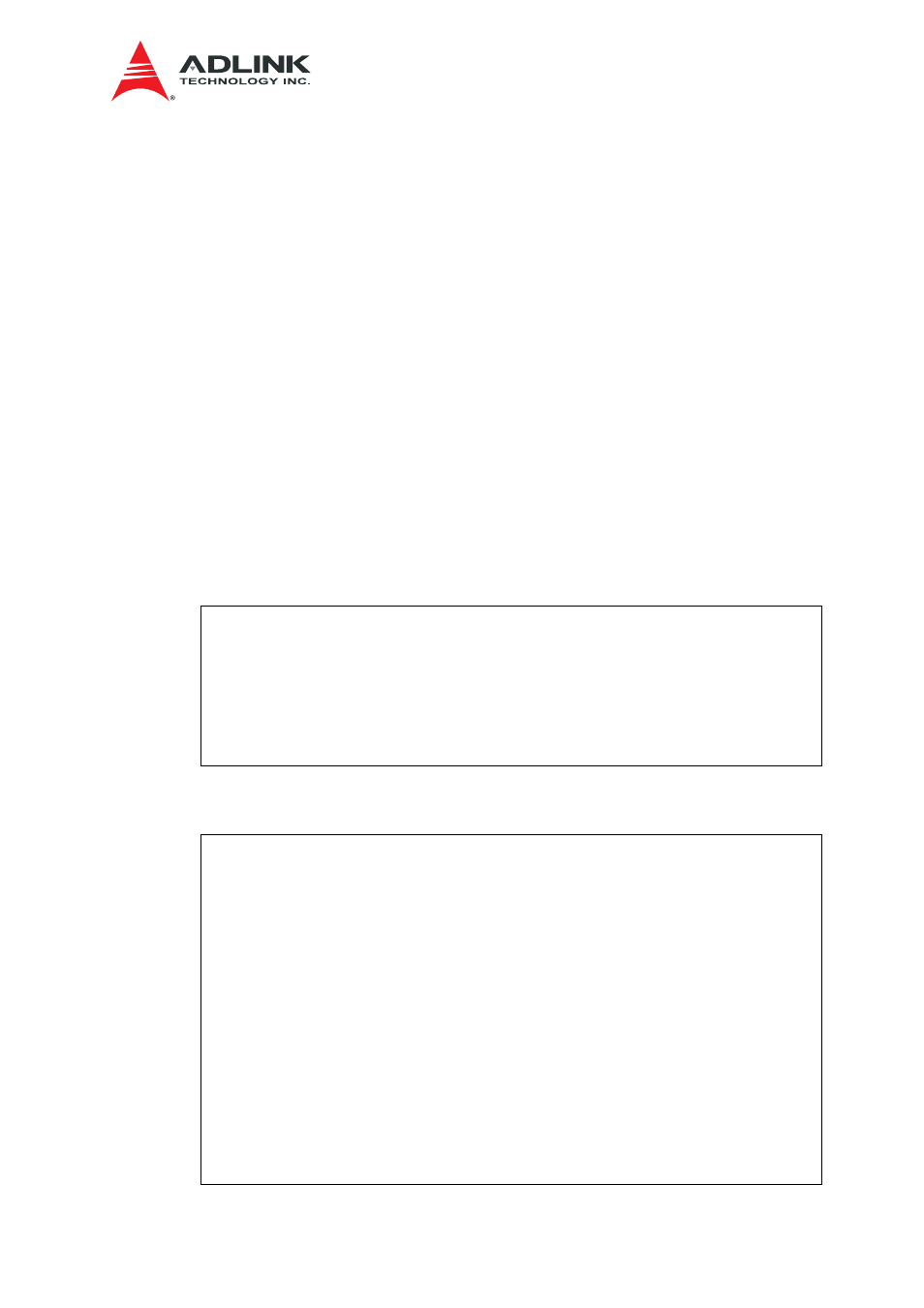
aTCA-N700 SW Users Guide
9
3.2. Installing S/W Package (for developer)
This section describes the procedures to install the S/W package from ADLINK for the
aTCA-N700.
3.2.1. Prerequisites
3.2.1.1. LMP-SDK
1. The host machine should have the Freescale SDK installed.
Version supported: QorIQ-SDK-V1.3-SOURCE-20121114-yocto.iso
2. With the Freescale SDK installed, fsl-image-full generation should be verified
working.
(After this step, sysroot directory is generated, which is used for aTCA-N700
S/W package compilation.)
3. aTCA-N700 S/W package users should have the access to the Freescale SDK
toolchains.
For the details for Freescale SDK installation, refer to the following:
QorIQ-SDK-V1.3-SOURCE-20121114-yocto.iso documents directory
The following example is for QorIQ-SDK-V1.3-SOURCE-20121114-yocto installation on
CentOS 6.3 host. (Run as a root account.)
[root@localhost ~]#
vi /etc/sudoers
…
## Allow root to run any commands anywhere
root ALL=(ALL) ALL
yglim ALL=(ALL) NOPASSWD: ALL <= add this line
[root@localhost ~]#
mkdir /mnt/QorIQ-DPAA-SDK-20111026
[root@localhost ~]#
mount -o loop QorIQ-SDK-V1.3-SOURCE-20121114-yocto.iso /mnt/QorIQ-
SDK-V1.3
An installation example is shown below: the SDK will be installed in
/home/yglim/work/QorIQ-SDK-V1.3-20121114-yocto with this sequence.
[yglim@localhost ~]$
/mnt/QorIQ-DPAA-SDK-20111026/install
Checking ISO integrity ...
You are about to install the SDK built by Yocto
Before installing , you must read and accept the EULA
(End User License Agreement) which will be presented next.
Do you want to continue ? Y|n
Y
…
I have read and accept the EULA (yes|no):
yes
Where do you want to install SDK? (/home/yglim)
/home/yglim/work
Making target directory /home/yglim/work/QorIQ-SDK-V1.3-20121114-yocto
Installing to /home/yglim/work/QorIQ-SDK-V1.3-20121114-yocto
Installation complete.
your SDK installation has been placed in
