Upgrade lmp u-boot only – ADLINK aTCA-N700 User Manual
Page 35
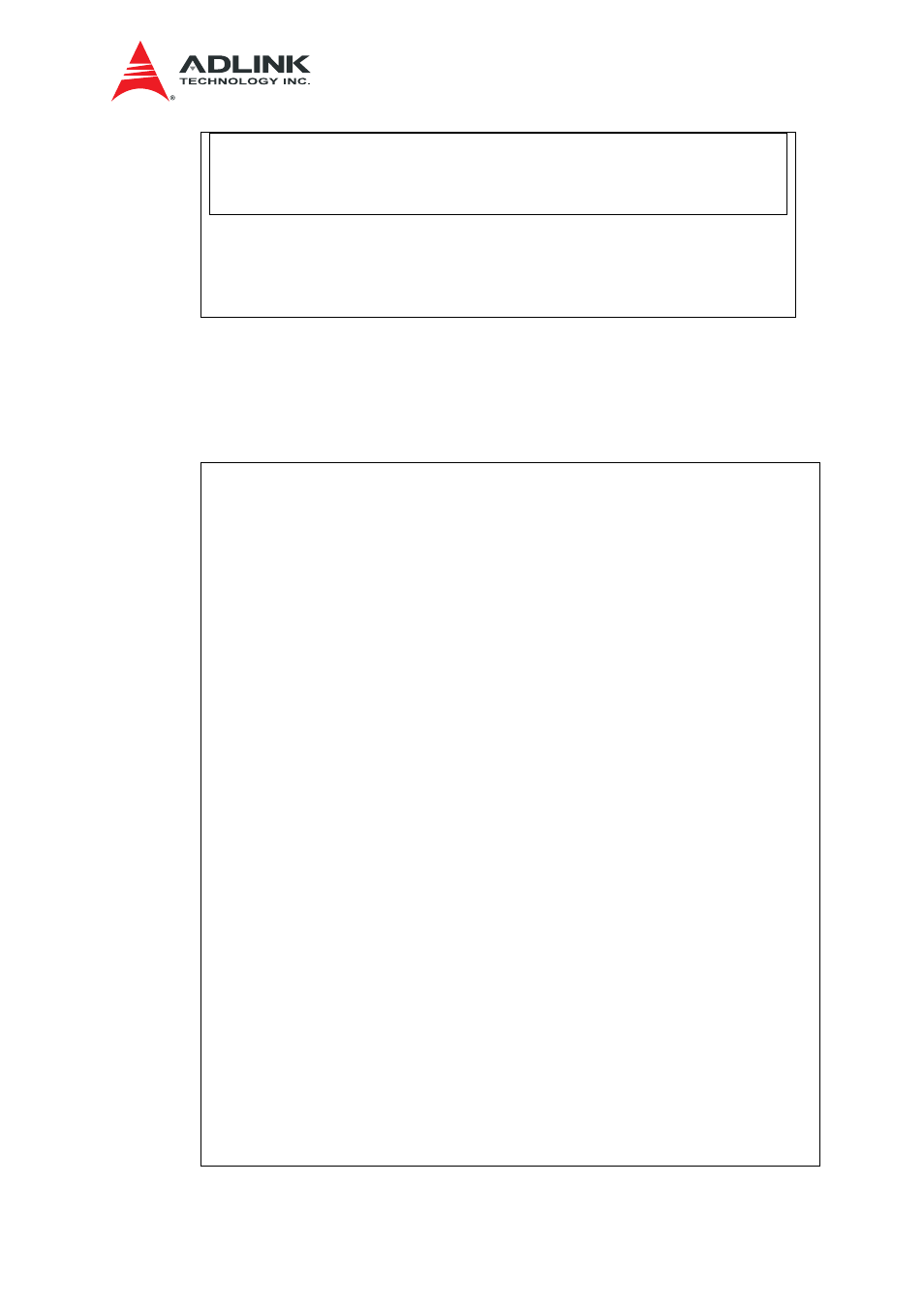
aTCA-N700 SW Users Guide
29
filebase=/media/ram
ipmcpkg=ipmc.tgz
...
root@aTCA-N700:~#
ipmc-installer
... (board reboot automatically)
5.5.4. Upgrade LMP U-Boot only
To replace former U-Boot image on the first and the secondary SPI-flash, U-Boot
commands and environmental variables can be used as shown below. This can be
used upgrading U-Boot only.
=>
setenv ipaddr 192.168.95.67
-> set my ip address
=>
setenv serverip 192.168.0.142
-> set tftp server ip
address
=>
setenv netmask 255.255.0.0
-> set netmask
=>
setenv ethact FM1@DTSEC5
-> set ethernet interface
to be used
=>
tftp 0x500000 new-U-Boot
-> download U-Boot image
from tftpserver
=>
mw.b 0xe8000003 0x0
-> select the first SPI-
flash
=>
sf probe 0
=>
sf erase 0 0xa0000
=>
sf write 0x500000 0 0xa0000
-> write U-Boot image to
the first SPI-flash
=>
mw.b 0xe8000003 0x80
-> select the secondary
SPI-flash
=>
sf probe 0
=>
sf erase 0 0xa0000
=>
sf write 0x500000 0 0xa0000
=>
reset
=>
cpld flashctl lmp 0
=>
setenv bootdelay 3
=>
setenv bootcmd "ipmi bmc 100 1; run satabootA"
-> change U-Boot
env.variables for the first U-Boot
=>
saveenv
=>
cpld flashctl lmp 1
=>
setenv bootcmd "ipmi bmc 100 1; run satabootB"
-> change U-Boot
env.variables for the secondary U-Boot
=>
saveenv
