Booting via tftp, Booting via nfs, Able – ADLINK aTCA-N700 User Manual
Page 30: Tftp and port settings
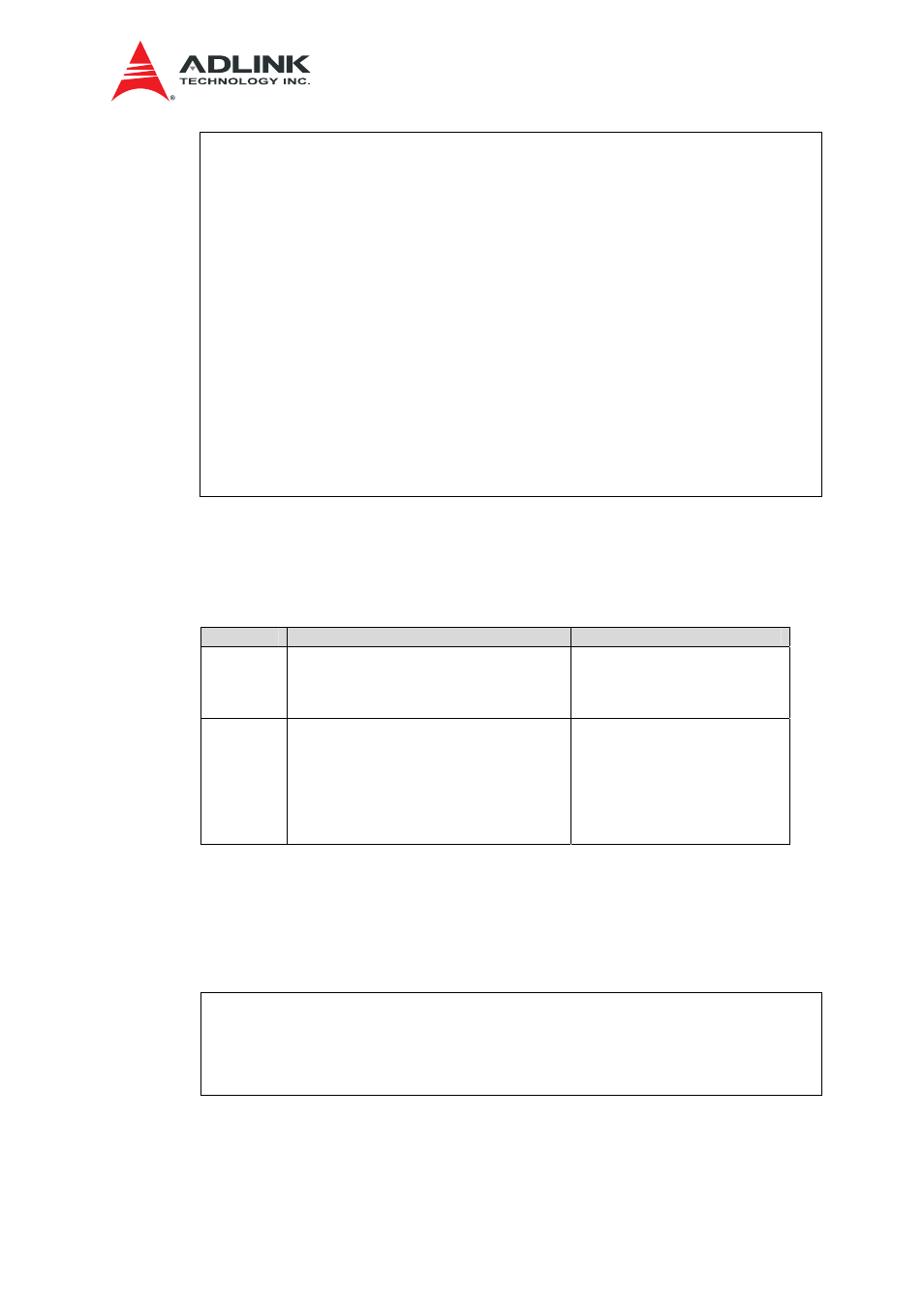
aTCA-N700 SW Users Guide
24
mtdparts=octeon_nand0:512m(osA),1536m(rfsA);octeon_nand1:512m(osB),1536m(rfs
B) ubi.mtd=2 root=ubi0:rfs rw rootfstype=ubifs primary console=ttyS0,115200
~ #
reboot
…
aTCA-N700#
run ubibootB -> boot from secondary NAND
Flash
Creating 1 MTD partitions on "nand1":
0x000000000000-0x000020000000 : "mtd=0"
…
BusyBox v1.18.4 (2013-02-27 02:59:52 KST) built-in shell (ash)
Enter 'help' for a list of built-in commands.
~ #
cat /proc/cmdline
mtdparts=octeon_nand0:512m(osA),1536m(rfsA);octeon_nand1:512m(osB),1536m(rfs
B) ubi.mtd=4 root=ubi0:rfs rw rootfstype=ubifs secondary console=ttyS0,115200
5.2. Booting via tftp
To use tftp booting, either the management port or the Base Interface port are available
to connect to the tftp server. Table 5-2 describes the details.
Table 5-2 tftp and port settings
Interface
cmd example
Server
MGMT
phy
=> setenv serverip 192.168.0.142
=> setenv ipaddr 192.168.78.199
=> setenv ethact FM1@DTSEC4
=> run tftpboot
tftp server on the same LAN
through the faceplate port
Base port
=> setenv serverip 10.0.0.142
=> setenv ipaddr 10.0.0.2
=> setenv ethact FM1@DTSEC5
=> robo init
=> robo enable 0
=> robo enable 6
=> run tftpboot
tftp server connected
through the backplane
5.3. Booting via NFS
To boot to linux in U-Boot using Network File System (NFS), some NFS Server
configuration needs to be in place as shown below.
/etc/exportfs file should contain the directory information for the file system.
#
cat /etc/exportfs
/tftpboot/aTCA-N700T/RFS/rootfs *(rw,no_root_squash)
#
exportfs
-> exportfs reconfiguration
#
mknod rootfs/dev/console c 5 1
-> Generate a special file in rootfs/dev/
On U-Boot, configuration setup is needed for NFS boot-up. Pre-defined U-Boot
environment variables can be used.
