Ipmitool / bcm sdk, Compiling atca-n700 s/w package - lmp, Patching – ADLINK aTCA-N700 User Manual
Page 18
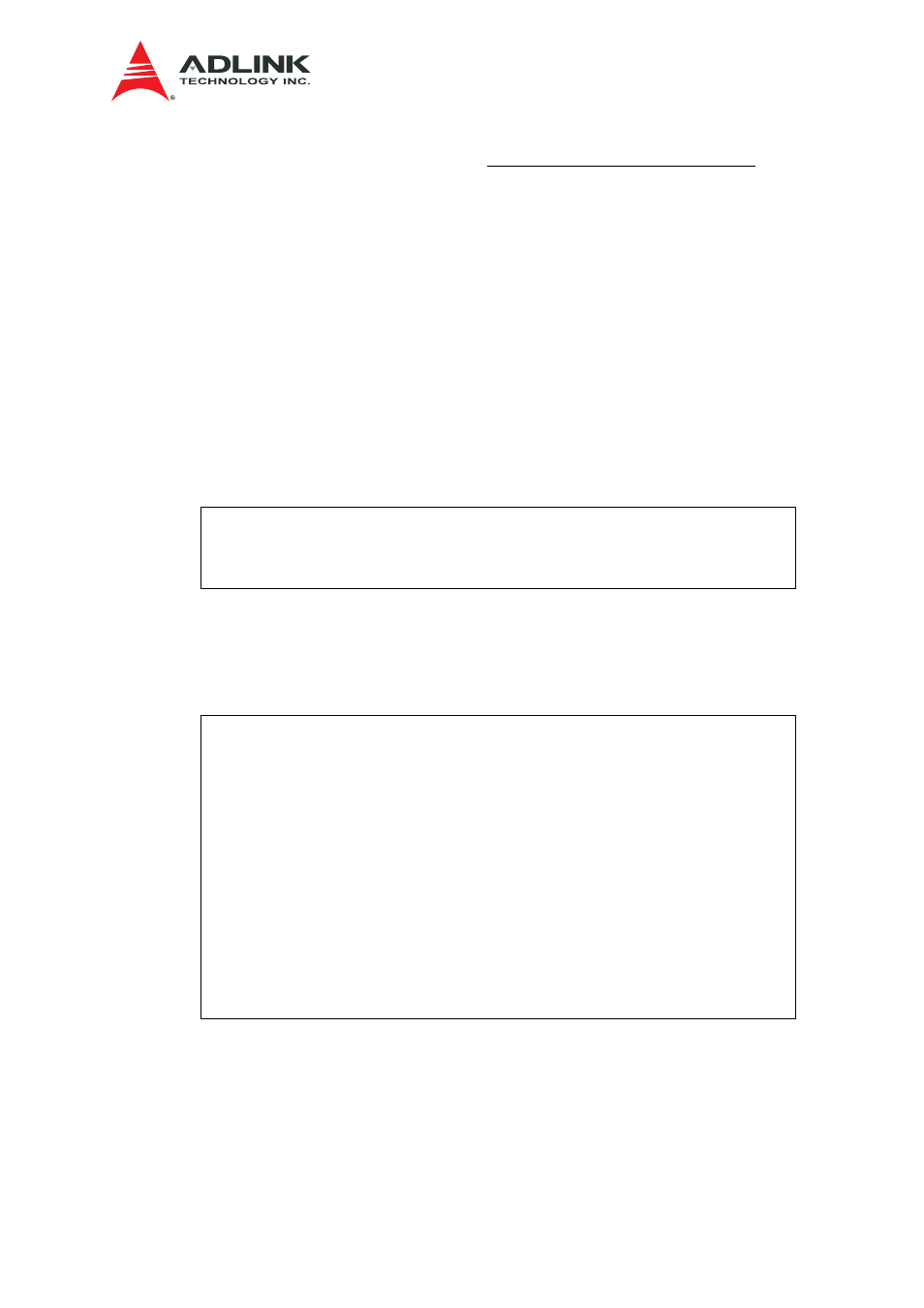
aTCA-N700 SW Users Guide
12
Now, you have installed NP SDK on the /home/yglim/work/OCTEON-SDK-2.3.0
directory.
3.2.1.3. ipmitool / BCM SDK
The board management features are heavily related with ipmitool. The ipmitool patch
set for aTCA-N700 board is also provided in the released source packages. The vanilla
source code of ipmitool-1.8.11 should be prepared to generate proper root filesystem
for aTCA-N700.
Furthermore, BCM SDK is also needed to build rootfilesystem for aTCA-N700.
3.2.2. Compiling aTCA-N700 S/W package - LMP
You should already have vanilla codes of ipmitool, linux kernel source and bcm-sdk on
the host machine.
Linux kernel source can be extracted from the LMP-SDK.
#
ls
ipmitool-1.8.11 linux-qoriq-sdk-3.0.48-r5 sdk-xgs-robo-5.11.0
3.2.2.1. Patching
Copy all source packages that were released by ADLINK to your build directory (in this
case: /home/yglim/work/QorIQ-SDK-V1.3.aTCA-N700).
#
ls
ipmitool-1.8.11 linux-qoriq-sdk-3.0.48-r5 sdk-xgs-robo-5.11.0
#
tar –xvzf aTCA-N700_sw-package_v0.0.1.lmp-bsp.tgz
#
tar –xvzf aTCA-N700_sw-package_v0.0.2.lmp-bsp.tgz
#
ls
contrib files
scriptsVERSION
ipmitool-1.8.11 sdk-xgs-robo-5.11.0
linux-qoriq-sdk-3.0.48-r5 target
Makefile U-Boot-2011.09
naboma README
#
make patch
In order to make roofs image, copying basic RFS image file from QorlQ-SDK to your
build directory is needed.
